Windows 11 has a handy God Mode for power users
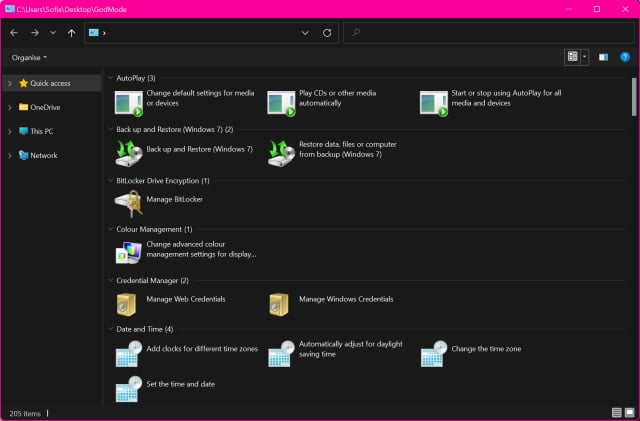
Windows 11 is gradually making its way to more and more computers, giving an ever-growing userbase the chance to try out the latest features. But while Microsoft has used Windows 11 to introduce lots of changes and new options, it has also continued trend of moving away from some of the familiarity of Windows of old.
This includes a continuing move away from the Control Panel to the Settings app. This change is not to everyone's liking, but there is some good news. There is a special God Mode option that gives access to a huge number of Control Panel options in one place, giving power users the control they crave. Here's how to activate it.
See also:
- Microsoft releases KB5006744 update preview to address numerous issues with Windows 10
- Microsoft tells sysadmins to update PowerShell 7 to fix flaw that could expose credentials in Linux
- KB5006670 is the latest Window update to cause printer problems
The idea of God Mode many well sound familiar, and with good reason. This is something that was also available in previous versions of Windows, but Microsoft has never advertised it in any way.
So, what is God Mode? Essentially it is a special system folder that includes shortcuts to a range of system settings, some of which cannot be accessed from anywhere else.
You can create a shortcut to God Mode using the following steps:
- Right click on an empty section of the desktop and select New > Folder
- Name the folder GodMode.{ED7BA470-8E54-465E-825C-99712043E01C}
- Press Enter
There is actually no significance to the GodMode part of the folder name -- you can type anything you like before the period.
