Hide the MacBook Pro notch for free with TopNotch
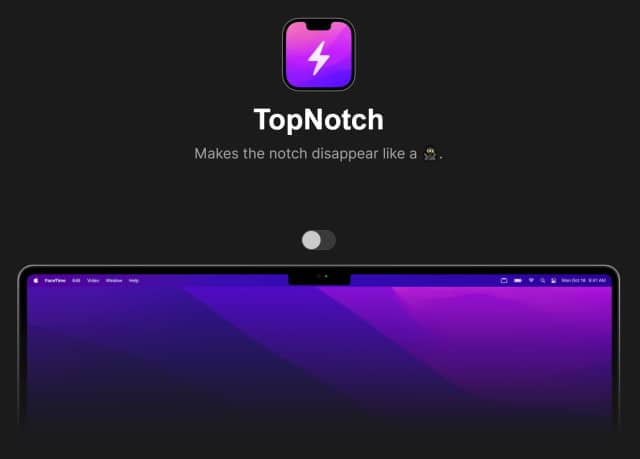
Apple is famous for its attention to detail and quality designs, but even such a well-respected company is not immune to making design decisions that divide opinion.
One of the controversial choices made by Apple was to add a notch to the iPhone, using it to house the selfie camera; it was a decision that was loved and hated in just about equal measure. With the recent launch of the latest MacBook Pro, the same notch has landed on Apple's top-end laptops, once again polarizing users. If you fall on the side of hating the notch, there are steps you can take to hide it.
See also:
- Microsoft is using KB5005463 update to push PC Health Check app and encourage upgrades from Windows 10 to Windows 11
- Microsoft's Tenjin project is a Windows 11 SE-powered Chromebook rival
- Microsoft releases KB5006738 update preview to fix printing problems and more in Windows 10
It is, of course, not possible to remove the notch as it is a physical component. But if you find the black wedge to be something of a distraction, you can make its appearance far more subtle and effectively hide it from view.
Sadly, this is not an option that Apple saw fit to build into macOS, so you'll have to look to third-party solutions instead. One such option is TopNotch, a free tool that, to quote the developers, "makes the notch disappear like a ninja".
It's a similar idea to other apps designed for iPhone, disguising the notch so it is practically invisible. Rather than taking the approach of some Android apps and transforming a camera notch into something useful like a battery meter, TopNotch makes the menu bar black so you just don't notice the notch.
There's support for spaces, multiple displays and rounded wallpaper corners, but this is just a simple tool -- one that gets the job done, however.
You can find out more and download a free copy of TopNotch here.
