Microsoft making it easier to reject Edge and set a different default browser in Windows 11
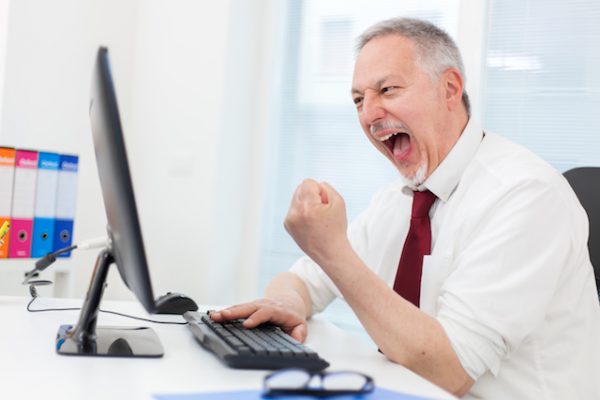
Despite recently taking away the option to open internal links in other browsers, and stepping up its campaign to convince would-be Chrome users to stay with Edge, it seems Microsoft has made a surprise change in Windows 11 that will make it easier for users to set a different browser as the default.
At least, that is, if a change that crops up in the latest Insider build makes it into a future stable release.
Yesterday, Microsoft released Windows 11 Build 22509 to Insiders in the Dev Channel, which made it easier to browse the web in Edge using Narrator and also introduced some new Start layout options.
What wasn’t mentioned in the changelog of the new build, however, was the addition of a new setting to make changing the default browser a one-click affair.
This change was spotted by Rafael Rivera who tweeted about it:
The change makes it simpler to set a different browser as the default through the Settings app, which great news for anyone who doesn’t want to use Edge as their daily choice.
Of course, even with a different browser set as the default, Edge will still spring into life if you open a link in Widgets or double-click a PDF file, but this is still a welcome step in the right direction.
Photo credit: Minerva Studio / Shutterstock
