Vivaldi 5.0 debuts shareable themes, new tablet-friendly design
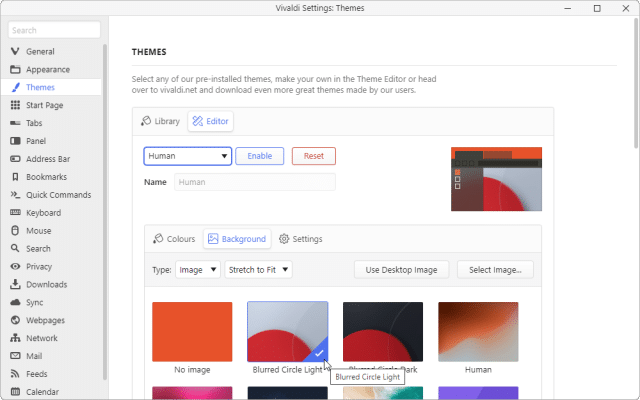
The world’s most customizable browser just got a major update. Vivaldi 5.0 arrives on desktop and Android with a host of new features.
Desktop users get a brand-new Themes editor, with the ability to share custom themes with others easily, while two-level tab stacks have been added to the Android build.
The focus on themes begins with the addition of the Vivaldi Themes Gallery, an online portal where Vivaldi users can access a wide range of themes from other users plus upload their own to share.
The feature is accompanied by an overhaul to Vivaldi’s own Themes editor. Themes now include the background image, and the editor (accessible via Settings > Themes) supports exporting, importing and sharing of themes. Users can upload them to the online portal or simply export them as a zip file for privately sharing.
Elsewhere, Vivaldi adds an option to view the downloads as a separate button and popup in the main toolbar rather than as a side panel -- tick 'Display Downloads in a Popup' under Settings > Downloads to enable the feature.
The browser’s translation tool gets its own sidebar panel for on-the-fly translations -- paste in text, use language detection and view a translation history from here. When the panel is open, users can go one step further and tick 'Auto-translate selected text' to allow them to simply select the text on a web page to transfer it across to the panel for immediate translation.
The new features are accompanied by a host of other changes, including the added ability to handle page actions as commands. View the changelog for full details.
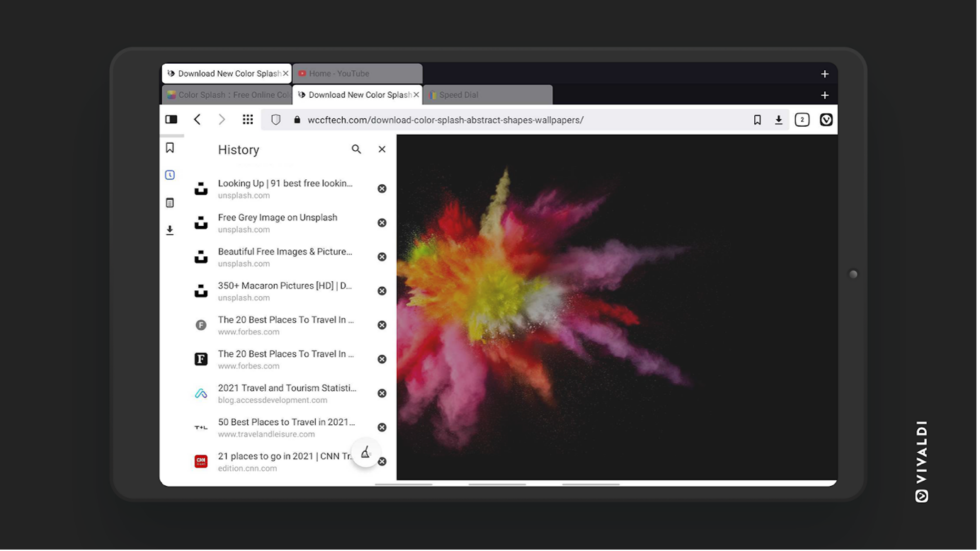
Those running Vivaldi on Android devices gain one major new feature: two-level tab stacks, a feature introduced in version 3.6 of the desktop version. Other related improvements include an improved tab interface and further options for tweaking the Tab Bar.
To facilitate this on larger screens -- including tablets and Chromebooks -- Vivaldi 5.0 debuts a new flexible design that automatically optimizes for the size display it’s on. Those with larger screens gain access to a side Panel, and gain a more desktop-like appearance when using Vivaldi in landscape orientation.
Other improvements include a new 'Append to Note' option for web content, plus the ability to enable and disable dark/light themes for individual websites.
Vivaldi 5.0 is available now as a freeware download for Windows 64-bit, Windows 32-bit, Mac, Linux and Android.
