Meta launches new Privacy Center, leaving Facebook users the unenviable task of learning about privacy and security

TCFKAF (the company formerly known as Facebook), Meta, has launched Privacy Center, a new way for users to "learn more about our approach to privacy across our apps and technologies". Across five modules -- Security, Sharing, Collection, Use and Ads -- Meta gives users information about privacy across its services.
It also provides links to its endless and scattered collection of tools, settings and options for taking control of privacy and security. The new hub has already come in for criticism, however, as it places onus the burden of responsibility on users rather than hand-holding then through the process of locking down privacy.
See also:
- Microsoft Edge for Windows 11 is getting Dynamic Refresh Rate to boost performance and reduce power consumption
- Microsoft acknowledges that the KB5008212 update breaks Outlook search in Windows 10
- Microsoft releases emergency KB5010196 and KB5010215 updates to fix serious remote desktop problems in Windows Server
Announcing the -- currently limited -- availability of the new privacy hub, Meta says: "We're introducing Privacy Center to educate people on their privacy options and make it easier to understand how we collect and use information. In Privacy Center, you can learn about our approach to privacy, read up on our Data Policy and learn how to use the many privacy and security controls that we offer".
The company goes on to say:
To start, Privacy Center is now available to some people using Facebook on desktop, and we will roll it out to more people and apps in the coming months. We’ve built a number of privacy and security controls across our apps and technologies over the years, and our goal is for Privacy Center to serve as a hub for those controls and privacy education.
Meta explains that there are five modules in the "current version" of Privacy Center (already suggesting that changes are planned):
- Security: You can brush up on account security, set up tools like two-factor-authentication or learn more about how Meta fights data scraping.
- Sharing: You can visit this guide if you have questions about who sees what you post, or how you can clean up old posts on your profile using tools like Manage Activity.
- Collection: Learn about the different types of data that Meta collects, and how you can view that data through tools like Access Your Information.
- Use: Learn more about how and why we use data, and explore the controls we offer to manage how your information is used.
- Ads: Learn more about how your information is used to determine the ads you see, and make use of ad controls like Ad Preferences.
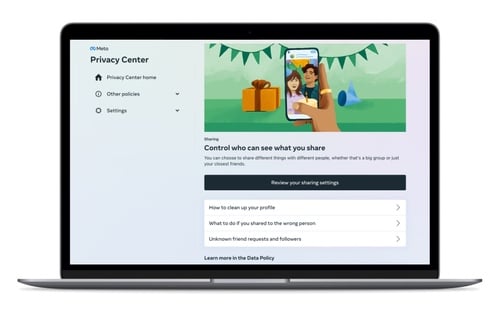
Meta says that it "will add more ways to access it in places where you may have privacy concerns", but the fact that users are left to hunt out the hub (by heading to Settings and Privacy on the desktop version of Facebook) has led some to accuse the company of failing to take users' privacy seriously. There is the implication being that most users will not make use of Privacy Center and will leave their data wide open.
Image credit: Sergei Elagin / Shutterstock
