DOCKCASE M.2 NVMe Smart SSD Enclosure comes with an HD display and built in Power Loss Protection (PLP) [Review]

If you want to transfer data between computers without using the cloud, USB flash drives remain a solid option. If you’re working on important data that you can’t afford to lose, they might not be the most reliable choice however.
DOCKCASE, by Seesaw, is a pocket-sized enclosure (127 x 39 x 14mm) for M.2 NVMe and SATA SSDs that not only provides on-screen details about the storage inside, but can also protect your data from accidental loss.
M.2 NVMe SSDs are super-fast and available in a range of capacities up to 2TB. Adding your drive to DOCKCASE is incredibly simple. Just undo the screw on the back using the supplied cross screwdriver. Undo the single internal screw, plug the SSD into the enclosure at a 30 degree angle, lower it into position, and then screw it back together again. The whole process should take under a minute.
Connect the USB-C end of the supplied cable to the enclosure and then connect the other end, which is a USB-C/USB-A combo, into your computer.
The top of DOCKCASE has a built-in LCD screen which displays at-a-glance information about the drive inside. This includes hardware PLP -- Power Loss Protection -- charging (more on this in a minute), SSD details (size, protocol, maximum transfer rate and brand/model), health using the drive’s built-in S.M.A.R.T. (Self-Monitoring, Analysis, and Reporting Technology) information, and partition details.
The screen will also tell you when you’re copying data to the drive, and warn you not to disconnect it while this happening. Once you’ve copied data over, the screen will revert back to the usual view.

The enclosure has a single D button on the side. Double-clicking this will rotate the display 90 degrees, so it’s always facing you no matter which way the enclosure is placed. When held down this button will cycle through a number of display options, starting with SSD Info. This shows detailed information on the drive, including its serial number, capacity, firmware, any unsafe shutdowns, remaining life, power on hours, power cycles, and read and written units. It will also show you its S.M.A.R.T. status.
The next screen is Partitions which shows the number, type and size of partitions on the drive. After that comes Advanced. This is the Disk Management screen and from here you can clear the disk partition (take care as you won’t able to easily recover your data if you do this).
The next screen is About Me and this provides information on your enclosure (there’s a QR code to take you to dockcase.com) as well as details on the language, boot mode, screen saver and SSD power delay settings -- you can adjust all of these settings by tapping the D button to navigate the menu. This will, among other things, let you change the Boot Mode from Normal to Fast or Low, and set how many seconds elapse before the screen automatically turns off. Long press on the D button to action any changes you make. You can also restore or restart the drive from here.
Finally, there’s a Monitor screen which shows the drive’s internal temperature and voltage. DOCKCASE offers Dual Heat Dissipation to keep the drive cool, helping with transfer speeds and SSD longevity.
For many users, the main selling point of the enclosure will be the built-in hardware Power Loss Protection (PLP). The on-board supercapacitors (EDLC) provide between five and ten seconds of protection (depending on the model of enclosure) which will allow data in the cache buffer to be written to flash memory in the event of your drive getting disconnected/losing power. If it’s showing as green on the display you’re fully protected. Red and yellow show different charging stages, and gray means it’s not fully charged yet (charging doesn’t take long though, so it’s just a matter of waiting).
I’ve been using DOCKCASE for a little while, and it’s great. The fast transfer rate enjoyed from a M.2 NVMe SSD (1GB in 1s) is definitely appreciated.
There are two models available -- DSWC1P-5 and DSWC1P-10 -- and the specifications are as follows:
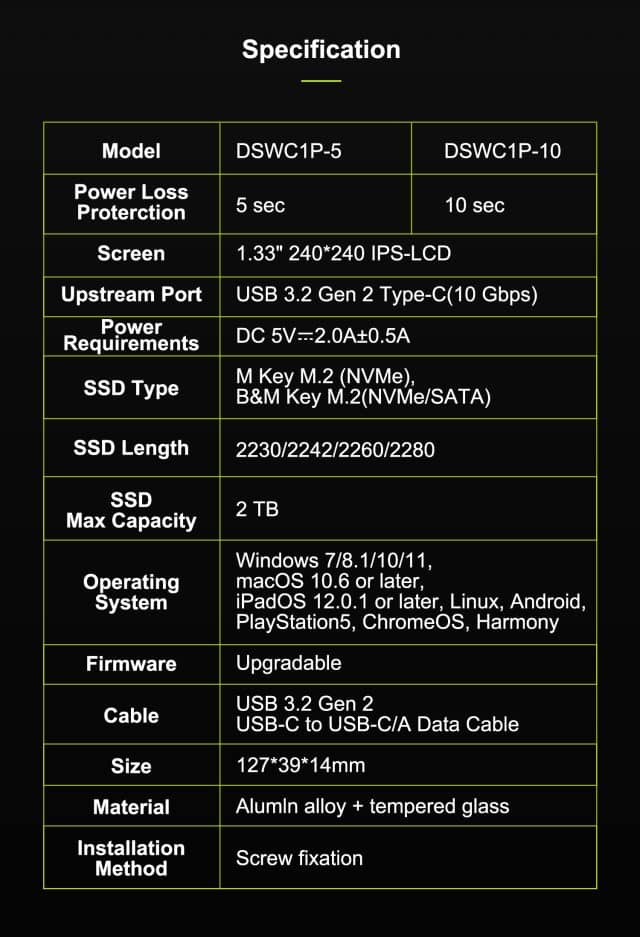
DOCKCASE is currently available to back on Kickstarter here. It’s already massively overfunded (the creators were seeking $5,000 and have so far -- at the time writing -- pulled in over $52,000 worth of pledges with 23 days to go).
The DSWC1P-5 is available for $69/£53 (Early Bird -- a saving of 30 percent off retail) or $79/£60 (Kickstarter -- a saving of 20 percent off retail).
The DSWC1P-10 is available for $79/£60 (Early Bird -- a saving of 28 percent off retail) or $89/£68 (Kickstarter -- a saving of 18 percent off retail).
Shipping will be calculated for your country when you pledge.

There are add-ons available for both enclosures, so you can include a silicone case for drop protection, and an SSD (in 1TB or 2TB capacities) when pledging, if required.
Estimated delivery for DOCKCASE is April 2022.
