Microsoft launches GitHub Desktop 3.0 with great new pull request features
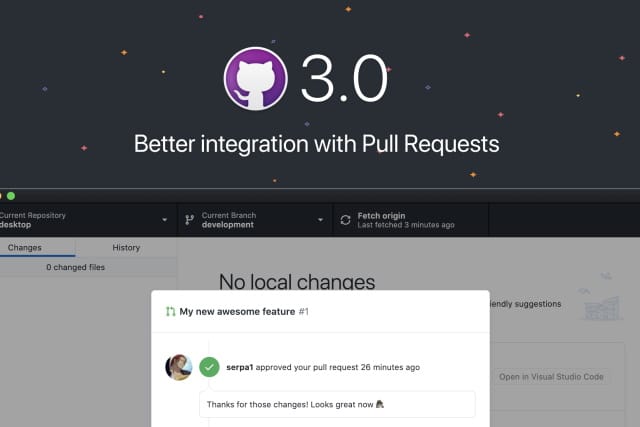
Microsoft has launched the latest version of its developer tool GitHub Desktop. The company describes GitHub Desktop 3.0 as a "big milestone", with this release bringing enhance pull request integration.
Among the improvements in version 3.0 of the software is the ability to review the status of your pull request check runs. There's also support for high-signal pull request notifications so you can be kept informed of pull request check failures and passes.
See also:
- Microsoft is preparing to add Microsoft Edge Secure Network, a free VPN, to its web browser
- Microsoft releases KB5011831 update to fix loads of Windows 10 bugs
- KB5012599 update is causing 0x8024200B and 0x800F0831 errors for some Windows 10 users
The arrival of real time notifications is a major improvement to the software, but it is far from being the only change. Microsoft says that GitHub Desktop 3.0 also includes "improved support for git operations, like squashing, reordering, or amending commits, as well as exciting new features that bring GitHub closer to your local development workflow".
Pulling out more highlights from the recent changes and additions, Microsoft says:
Another addition to GitHub Desktop 3.0 is support for high-signal notifications. Hundreds of notifications across numerous apps are always trying to get our attention, and most of those notifications end up just being noise. That's why GitHub Desktop 3.0 does not notify you for every single event in every repository you contribute to. Instead, GitHub Desktop 3.0 will only show you notifications when something really important happens in the repository you’re working on.
This means that there is now fast notification of pull request checks failing and passing, as well as pings when they are reviewed. Microsoft explains:
Whether your teammates requested changes, approved, or just commented on your pull request, you will know instantly. If someone requested changes or made some suggestions, you can quickly switch back to that branch and start working on them.
You can see more information about the changes and additions in the latest release in Microsoft's blog post.
GitHub Desktop 3.0 is available to download here.
