Get Avast BreachGuard 2022 for as little as $5 to protect yourself from online breaches
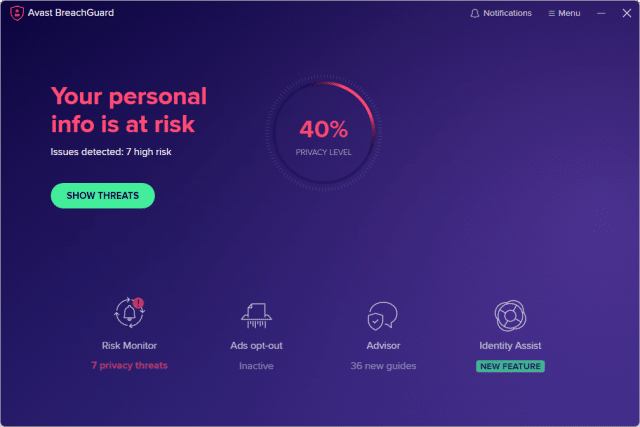
It’s almost inevitable that at least one of your online accounts has been hacked in the past, and while you can manually check for such breaches using websites like Have I Been Pwned, keeping on top of new breaches (never mind existing ones) can be a chore.
This is where Avast BreachGuard rides to the rescue. This standalone tool provides a continuous monitoring service for all your email addresses and passwords, enabling you to take timely action whenever a new breach is detected.
Track down and resolve breaches
Installation is simple -- download the setup file, follow the prompts and then either sign into (or create) your Avast account to get started. There’s no trial available, so you’ll need to enter your activation code to get started (see below for details of our amazing deal for Windows users).
You’ll then be prompted to select your country to perform your first scan -- this will basically scan known breaches for your email address and then after you’ve been whisked to the main summary screen, you can click 'Show threats' for a summary when the scan is complete.
This lists any websites where your Avast account email has been part of a hack -- click Show Details and you’ll be able to click a button to quickly visit the site to update your password or (if you’ve previously dealt with this threat through an alert from elsewhere) click 'I've already changed this password' to mark it as rectified.
It's all very simple, and once complete, click the Risk Monitor button where you’ll see a 'Manage Monitored Emails' button where you can monitor additional email addresses. This means that when new breaches are discovered, BreachGuard will immediately alert you, enabling you to take timely action.
You can also extend this protection to flag up weak, duplicated or breached passwords -- to do so, make sure you visit Settings > Browsers and flick the switch next to your chosen browser(s) to on.
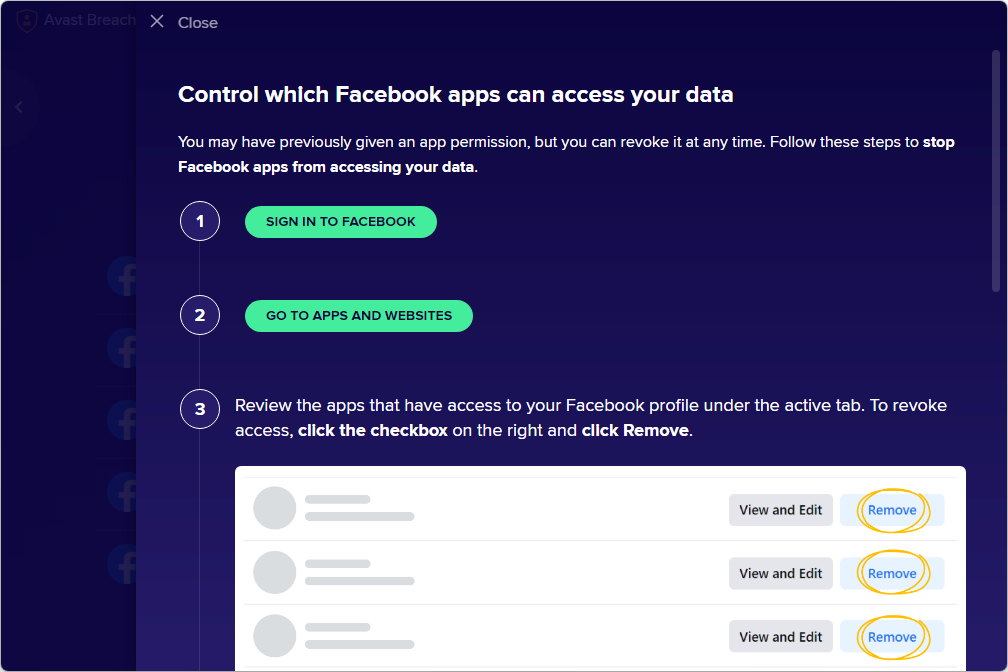
And there’s more
If that’s not enough on its own to tempt you into trying BreachGuard, the app also offers other tools. 'Ads opt-out' invites you to install browser extensions for major browsers including Chrome and Firefox that help prevent your personal data from falling into online advertisers’ hands, along with 'Advisor', a series of guides (36 in total) to help improve privacy across a range of popular sites including Amazon and Facebook.
The service also comes with a new feature -- 'Identity Assist', which offers free 24/7 helplines for investigating (and dealing with) potential scams and identity theft.
It's worth adding that BreachGuard works happily alongside any other security software installed on your PC -- even non-Avast products. It’s the perfect companion for a range of security products, which is why we’re offering it at a hefty discount -- just $5 instead of $42 for a single year’s license covering one Windows PC -- when you purchase other selected security products.
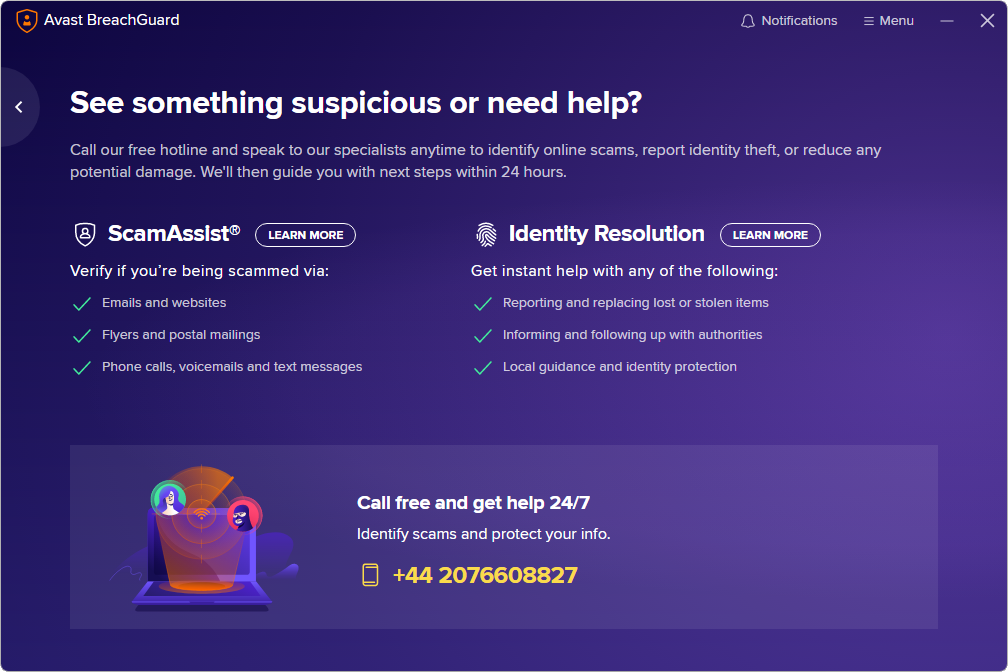
Get the deal
How do you get Avast BreachGuard 2022 for only $5? It's available as an add-on when you purchase software from the FileForum Software Store, including brands such as Avast, Norton, Bitdefender, amongst others. Simply add the product you'd like to purchase to your cart and, if applicable, you'll notice BreachGuard 2022 available for $5 further down the cart.
BreachGuard 2022 is available as a 1-PC license, meaning you can install on a single PC and use this to monitor the internet for data leaks and online breaches.
