Microsoft releases Windows Terminal Preview 1.15 with new keyboard selection option, scroll marks, and other improvements
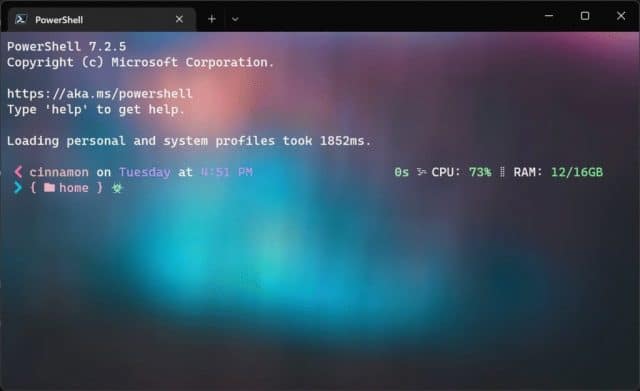
It's time for a new Windows Terminal release, and the latest update takes this essential developer tool up to version 1.15.
There is quite a lot to Windows Terminal Preview 1.15, but one of the highlights is the addition of the ability to use your keyboard to select any text in the text buffer with mark mode. There is now also experimental support for scroll marks, and more.
See also:
- Microsoft releases new versions of free Windows 11 virtual machines
- Microsoft is giving the Open With dialog a great new design in Windows 11
- Microsoft releases preview of KB5014666 update which fixes Wi-Fi bug and adds printing features
Microsoft says of the new keyboard selection functionality: "You can now use your keyboard to select any text in the text buffer with mark mode! You can enter mark mode by typing Ctrl + Shift + M. When in mark mode, you can use the arrow keys to move to your starting position, then you can hold Shift and use the arrow keys to make your selection. Esc will exit mark mode and Ctrl + A selects all text in the buffer".
The new scroll marks feature, although experimental, is something that will please many users. Microsoft says:
Windows Terminal now supports scroll marks! You can automatically add scroll marks to your profile for each command that’s entered by adding the experimental.autoMarkPrompts setting. Using this setting alone will allow you to scroll to each mark with the scroll mark actions, however they won’t be visible in the scrollbar. If you want the scroll marks to also appear in the scrollbar, you’ll need to add the experimental.showMarksOnScrollbar setting to your profile. Please note that this feature is experimental and is subject to future changes.
Windows Terminal Preview 1.15 also removes the patch that prevented unexpected black backgrounds from appearing while PowerShell is running.
Kayla Cinnamon, Program Manager II of Windows Terminal, Console, Command Line and Cascadia Code at Microsoft tweeted about the release, saying:
The release also includes the following improvements and bug fixes:
- Windows Terminal now supports the DECPS escape sequence, allowing you to play sounds through the terminal (Thanks @j4james!).
- If the Windows Terminal Preview settings file is empty when launching, the file will launch as a copy of Windows Terminal’s settings (Thanks @huiyooumich!).
- Color schemes now accept "magenta" and "brightMagenta" in place of "purple" and "brightPurple" (Thanks @matthewd673!).
- The Windows Terminal project now uses a single coordinate type, a change that was a +3610, -3906 line diff(!).
- The following keyboard accelerators are now available for the shell extension: T for Open in Terminal, P for Open in Terminal Preview, and D for Open in Terminal (Dev) (Thanks @ianjoneill!).
- The terminal should no longer crash if you delete the last profile.
- The navigation view footer and save buttons are no longer misaligned in the settings UI (Thanks @HO-COOH!).
More information is available in the post on the Windows Command Line blog, and you can download Windows Terminal Preview 1.15 from either the Microsoft Store or GitHub.
Pingback: Microsoft releases Home windows Terminal Preview 1.15 with new keyboard choice possibility, scroll marks, and different enhancements - News Express Hindi
Pingback: Microsoft releases Home windows Terminal Preview 1.15 with new keyboard choice possibility, scroll marks, and different enhancements - Game News Magazine
Pingback: Microsoft releases Home windows Terminal Preview 1.15 with new keyboard choice possibility, scroll marks, and different enhancements - My Filter Tech
Pingback: Microsoft releases Home windows Terminal Preview 1.15 with new keyboard choice possibility, scroll marks, and different enhancements - Lifes and Jobs
Pingback: Microsoft releases Home windows Terminal Preview 1.15 with new keyboard choice possibility, scroll marks, and different enhancements - Techy Rocks
Pingback: Microsoft releases Home windows Terminal Preview 1.15 with new keyboard choice possibility, scroll marks, and different enhancements - Soft News Portal