Best Windows apps this week
Five-hundred in a series. Welcome to this week's overview of the best apps, games and extensions released for Windows 10 and 11 on the Microsoft Store and elsewhere in the past seven days.
Microsoft changed its policy regarding the sale of open source programs on the company's store this week. Developers of open source applications may sell their products on the Store (again).
As always, if I've missed an app or game that has been released this week that you believe is particularly good, let me know in the comments below or notify me via email.
Discounts this week
The following list is a selection of the best deals. Make sure you check out the Store for all offers.
Some apps are discounted for more than one week. Only new apps and games are listed below. Check out the previous post in the series for past offers that may still be valid.
- Hard Drive Activity LED Pro, for $0.99
- Notification Logger, for $1.49
- Pixel Ruler - Measure Distance on Screen Pro, for $0.99
- Scrivano for Handwritten Notes, for $4.99
- TouchMail, for $7.49
- Web Camera Settings Pro, for $7.29
New Windows apps

RetroBar is an open source program for Windows that changes the style of the taskbar to the style of a classic version of Windows.
The app supports taskbar styles of Windows 95, 98, Windows ME, Windows 2000, Windows XP, and Windows Vista among others.
WSL Manager ($4.99)
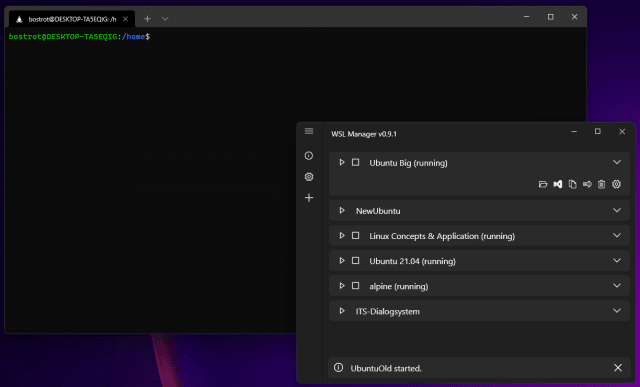
WSL Manager is a management tool for Windows Subsystem for Linux instances.
The third-party tool lists all available WSL instances. Instances may be started from the application, but there are also options to delete or rename them, among other options.
Notable updates
DevToys 1.0.9.0 update adds a Color Picker, Contrast Ratio Checker, XML Validator tool and Cron Parser tool.
EverythingToolbar, a toolbar extension for the search tool Everything, is now compatible with Windows 11.
Microsoft Edge Canary 105 supports a new Command Palette feature. Once enabled, it is activated with the keyboard shortcut Ctrl-Shift-Space. A command field opens to run commands such as opening a new tab, using Developer Tools or clearing the browsing history.
