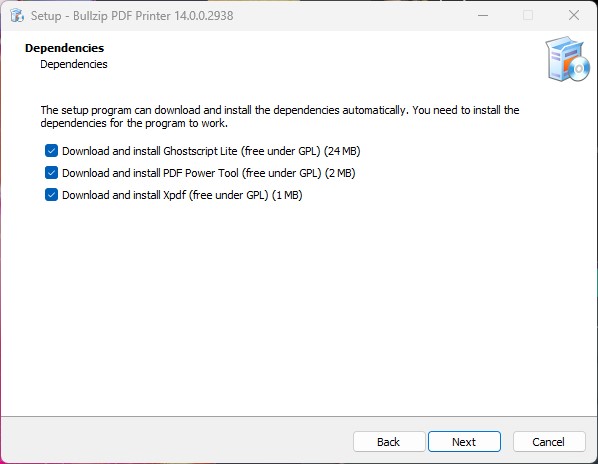Bullzip PDF Printer 14 makes it even easier to create PDFs from just about any application

While Microsoft has made it so much easier to create PDF files in Windows than it ever used to be, the built-in option is still rather limited. You can use Microsoft's virtual PDF printer to quickly convert images, Office documents and other files into the ever-useful PDF format, but there are not a huge number of options that you are able to configure.
Things are rather different with Bullzip PDF Printer which has just been updated to version 14. It is a while since this versatile tool received an update, so it's great to see that it has not been forgotten and that development is on-going. Whether you're a new or existing user, there is a lot to look forward to in Bullzip PDF Printer 14.
The move to version 14 of the software sees the addition of support for Ghostscript 9.56 and all of the new features and options it includes. There is also the addition of TLS3 support in SMTP mail, although this may well not be something that the majority of users take advantage of.
An addition that will be welcomed by a wider cross-section of Bullzip PDF Printer's userbase is the ability to compress TIFF files to reduce overall size of documents.
For SFTP user, there is now also support for setting RSA or DSA key algorithms. Other key changes include removing the PDF linearization feature, and fixing various issues found in previous versions of the software.
There have also been a large number of foreign translations of Bullzip PDF printer available, and this is something that continues. The translations have been updated to make them more accurate, helping to bring an incredibly useful tool to a wider international audience.
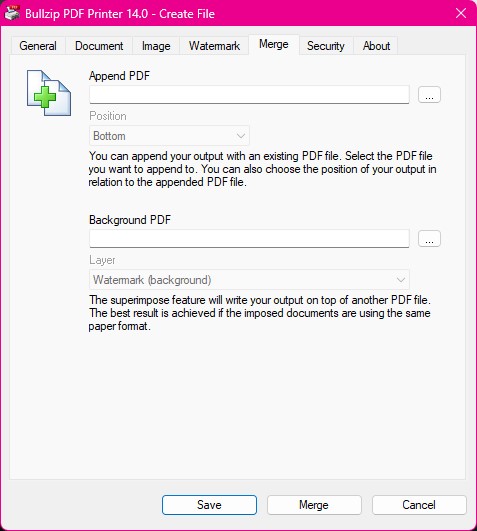
As with previous versions of the software, Bullzip PDF Printer 14 is reliant on having Ghostscript Lite installed, and PDF PowerTool and Xpdf are also recommended for the best experience. There's no need to worry if you don't have these pieces of software, as the Bullzip PDF Printer installer can be used to automatically download and install all of these tools.
The initial download for Bullzip PDF Printer is around 43MB, and these additional components weigh in at a total of 25MB.
It is worth noting that the Community Edition of Bullzip PDF Printer 14 is free for personal use, and it can even be used commercially by up to ten users. If you need more people to be able to use the PDF printer, there is a commercial license available.
There are three additional versions of the version of the software to choose from -- Standard, Professional and Expert -- all of which include extra features. Download Bullzip PDF Printer "Community Edition" 14.0.0.2938 here.