Behind the Microsoft Office compatibility drive, LibreOffice 7.4 still manages to surprise with more new features
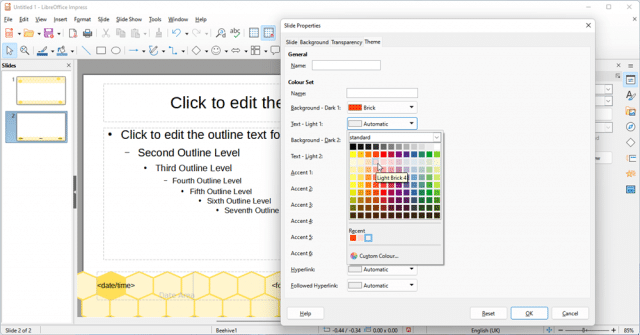
The fourth major point release of The Document Foundation’s open-source, cross-platform office suite has landed. As with the previous release in February, LibreOffice 7.4 is targeted towards improving the experience for those migrating from Microsoft Office.
The focus on improving compatibility with Microsoft Office -- both for those migrating away from the platform and others who need to share documents with MS Office users -- is an ongoing process, and the 7.4 press release focuses a lot of attention on LibreOffice’s "highest level of compatibility in the office suite market segment".
However, there continue to be improvements and new features added across the suite -- not just suite-wide, but to individual applications too. LibreOffice 7.4 opens with added support for WebP images and Office-friendly EMZ/WMZ image formats.
Other suite-wide improvements include a new search field for the Extension Manager, help pages for the ScriptForge scripting library, and other performance and compatibility improvements.
Writer users can now see tracked footnote changes within the footnote area of documents, while another related improvements sees edited lists now able to display their original numbers when viewing tracked changes. In addition, users can now view tracked changes in read-only documents too.
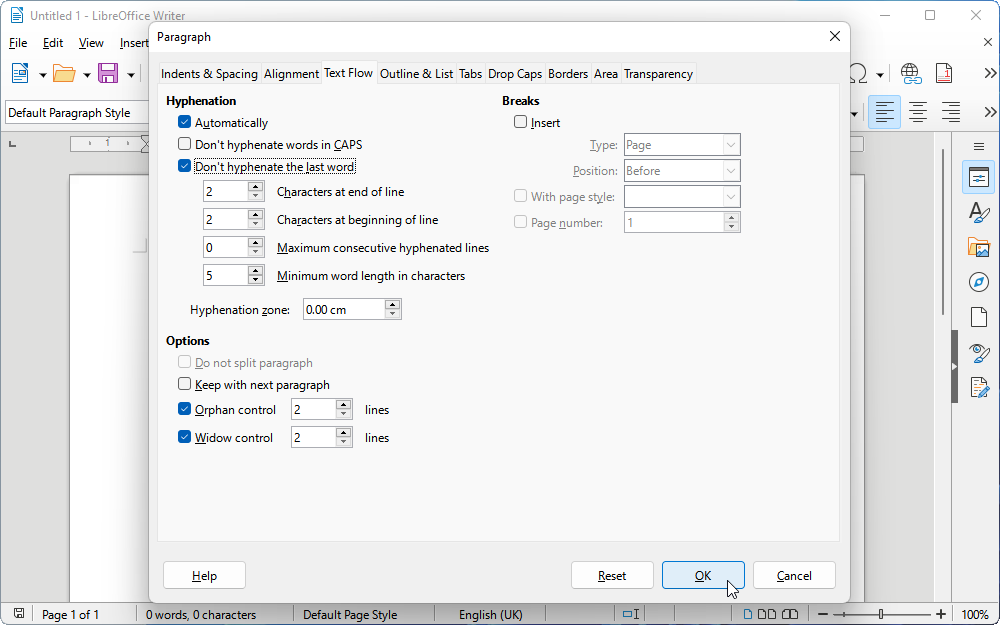
Writer also unveils several typographic improvements, including better placement of glyphs and the elimination of specific issues with kerning as well as unexpected character shifts during typing.
Finally, new optional hyphenation settings -- including a custom-set non-hyphenation zone to limit unwanted word breaks -- have also been implemented.
Elsewhere, Calc users can now include up to 16,384 columns in their spreadsheets, access additional functions in the drop-down AutoSum widget and search by sheet name via a new menu option.
Finally, Impress users gain initial support for document themes. As revealed in a blog post, Impress users can now define a document theme on master pages, with the theme colors accessible from shape text (including effects). Expect the feature to develop further over subsequent releases.
For a complete list of new and depreciated features, plus improvements and fixes, check out the Release notes.
You can download LibreOffice 7.4 for Windows 64-bit and 32-bit, Mac and Linux.