Tabbed File Explorer finally arrives in Windows 11, along with other new features
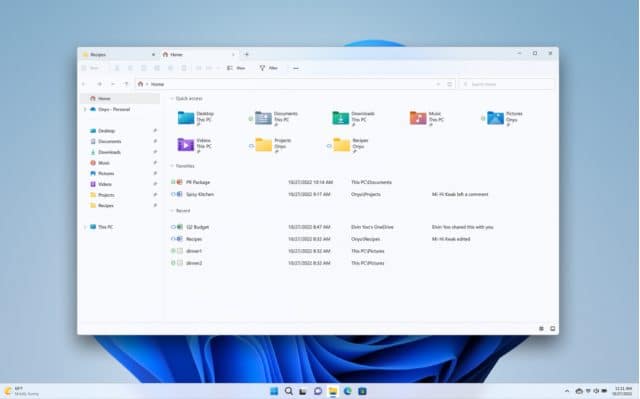
Microsoft announced the availability of Windows 11 2022 (22H2) a month ago, but some of the promised new features, most notably an updated version of File Explorer with tabs, were missing from that release.
Microsoft did say these experiences would be "coming in October" and after a period of testing in the Release Preview Channel, they are now available to all users starting from today.
SEE ALSO: Microsoft starts to roll out the Windows 10 2022 Update (22H2) -- Here's how to get it
Microsoft lists the following new features you can enjoy with this update:
- Tabbed File Explorer: One of our most loved and highly utilized features, File Explorer, is getting better. Windows is always looking for ways to simplify your everyday tasks and make collaborating as effortless as possible. So, we’re releasing Tabs to File Explorer that let you organize your files and switch between your folders with ease. The new Favorites section is the perfect place to pin your most used files.
- Suggested Actions: Another way Windows is making your everyday tasks like collaborating with colleagues more efficient is by anticipating your needs and giving you suggestions for actions you may wish to take. For instance, when there are phone numbers or future dates in text, Windows highlights them, making it easy to click and call with Phone Link, Teams or Skype, or click to schedule an appointment, adding an event in your Calendar app and including the person you were communicating with on your invite.
- Taskbar Overflow and easy access to Task Manager: Taskbar is getting two highly requested enhancements. First, if you like to pin a larger selection of apps to your taskbar than space allows, Taskbar gives you an entry point to an overflow menu that allows you to view all your overflowed apps in one space. Second, when you right click on the taskbar, in addition to Taskbar Settings, you will also see an option to jump directly into your Task Manager. These improvements have been made in direct response to your feedback and to give you access to what is important with a single click.
- Share to more devices: To make sharing files even easier, we have enhanced the Windows Share experience so that you can simply share files with more discoverable devices nearby directly from your desktop, File Explorer, Photos, Snipping Tool, Xbox and other apps.
- Amazon Appstore: Through our partnership with Amazon, you can now access Android apps and games from the Amazon Appstore, generally available in 31 countries, including Australia, Canada, France, Germany, Italy, Japan, Spain, United Kingdom, United States and more. With over 50,000 titles to choose from, it’s easy to discover and download your favorite apps and games on your Windows device.
- New sports and entertainment apps: For fans everywhere, we are excited to announce that the ESPN app is available in the Microsoft Store globally across 239 markets4. This app joins the growing entertainment catalog, including well-known brands such as Hulu, Netflix, Discord, Vudu, Tubi, Crunchyroll, TikTok, along with Disney+ and Amazon Prime Video for an expanded catalog of titles -- making Windows your destination for the entertainment and sports you seek.
You can search for and download it now as an optional non-security release in Windows Update. If you prefer to wait, the new features will also be made available to all editions of Windows 11 version 22H2 in the November 2022 security update release.
That's not the end of the new features. Microsoft is also planning to release an updated Photos app with a gallery interface and OneDrive-powered memories experience at the end of this month.
