Windows Subsystem for Linux exits preview as Microsoft Store app becomes the default version for Windows 10 and 11
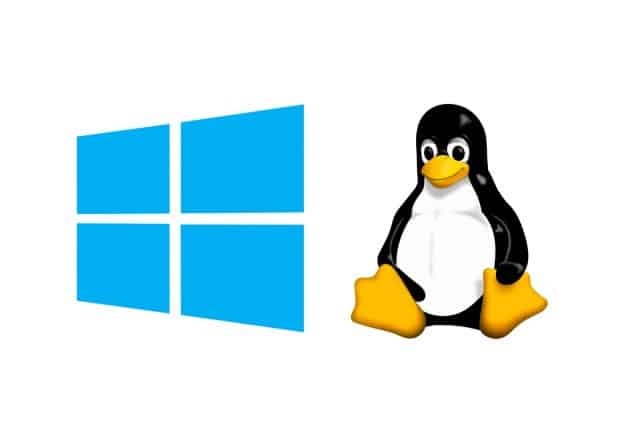
Microsoft has made two big announcements about Windows Subsystem for Linux. Not only is the Microsoft Store app the default version, it is also losing the Preview label as it is now generally available for Windows 10 and Windows 11.
The change means that Microsoft is switching away from offering WSL as an optional component of Windows itself. The company says that it has brought the app to the Microsoft Store for Windows 10 users following community requests, pointing out that this means that "Windows 10 can now run Linux GUI apps".
See also:
- Microsoft lifts printer-related safeguard hold blocking some Windows 11 upgrades
- Windows 11 frozen? Try this secret keyboard shortcut
- Microsoft is adding a handy VPN indicator to the Windows 11 taskbar
While Windows Subsystem for Linux is now an app rather than a component of Windows, in order to use it, it is still necessary to enable the optional virtual machine platform. Microsoft says that while the app is now the default version, it is still possible to visit the releases page on GitHub to see the latest WSL builds and install them manually.
The news came in a blog post penned by Craig Loewen, Windows Developer Platform Program Manager. He writes:
Today the Windows Subsystem for Linux (WSL) in the Microsoft Store is dropping its "Preview" label and becomes generally available with our latest release! We are also making the Store version of WSL the default for new users who run wsl --install and easily upgradeable by running wsl --update for existing users. Using the Store version of WSL allows you to get updates to WSL much faster compared to when it was a Windows component.
Loewen also shared the news on Twitter:
Microsoft acknowledges that having different versions of WSL has caused confusion. Loewen says:
Now with the Store version of WSL, there are a lot of names to keep track of! Here's the clear explanation on them. There are two types of WSL distros: "WSL 1", and "WSL 2" type distros. These matter for how your distro runs and behaves, as they have different architectures. WSL 2 distros have faster file system performance and use a real Linux kernel, but require virtualization. You can learn more about WSL 1 and WSL 2 distros here. There is also the "in-Windows" version of WSL as a Windows Optional component, and WSL in the Microsoft Store as the "Store version of WSL". These matter for how WSL is serviced on your machine, and what latest updates and features you’ll get. This is just a change on how WSL is serviced, the user experience and product is the same. Learn more here.
With this update our goal is to simplify our versioning story. Since WSL 2 is the default distro type, and the Store version of WSL is the default install location, you can just say: WSL is an app in the Microsoft Store that lets you run actual Linux that integrates directly into Windows.
Microsoft is currently only making the "generally available" version of WSL available to "seekers", saying that it will be pushed automatically to devices from mid-December. Those eager to get it now should manually check for updates, and the company says:
If you see a message saying a new update is available please install it. You will need to be running Windows 10 version 21H1, 21H2, or 22H2, or on Windows 11 21H2 with all of the November updates applied. You will know you have this update when you check that KB5020030 is installed on Windows 10, or KB5019157 on Windows 11.
Once you have the right Windows version, if you're a new user you can just run wsl --install and you will be set up right away to use WSL. If you're an existing user run wsl --update to update to the latest Store version. You can always check if you’re on the Store version by running which will show you the version number, and will fail if you’re using the in-Windows version of WSL.
Image credit: Primakov / depositphotos