Google now lets you search tabs, bookmarks and browsing history from the address bar in Chrome

Google is, of course, best known for its search engine but in a significant update to Chrome, the company has introduced a powerful new way to search tabs, bookmarks and browsing history in the browser.
It has been possible to conduct each of these types of search for some time, but now Google has simplified things dramatically. The change means that Chrome's address bar can now be used for much more than just to search the web; all it takes is the addition of an @.
See also:
- Google Search on the desktop gains (almost) endless scrolling
- Out-of-band KB5020683 update for Windows 10 makes it easier to upgrade to Windows 11 immediately
- Microsoft releases epic PowerToys v0.65 update with .NET 7 support
Just about anyone who has used Chrome has almost certainly searched -- or wanted to search -- through these three areas, and found that the options to do so are buried to such a point that they either take a while to access, or remain undiscovered. In bringing tab, bookmark and history searching to the address bar, Google has just made life a whole lot easier.
The company has added @tabs, @bookmarks and @history shortcut support to the address bar, which can be used to access searches specific to those areas. But it gets better.
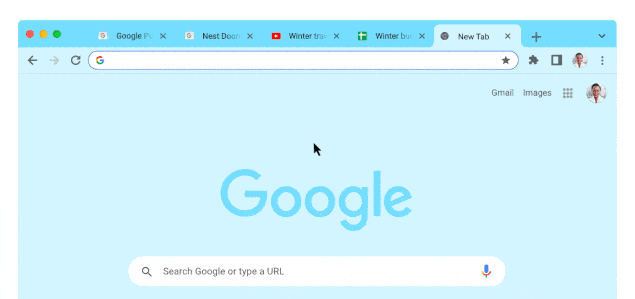
If you feel that typing @bookmarks to start searching through your bookmarks is a bit cumbersome, you're probably not alone. Thankfully, you can just type @ and the top of the menu of suggestions that appears includes shortcuts to tab, bookmark and history searching.
The search options are available for desktop versions of Chrome.
Image credit: olly18 / depositphotos
