Open Source video editor OpenShot 3.0 now available for Windows, Mac, and Linux
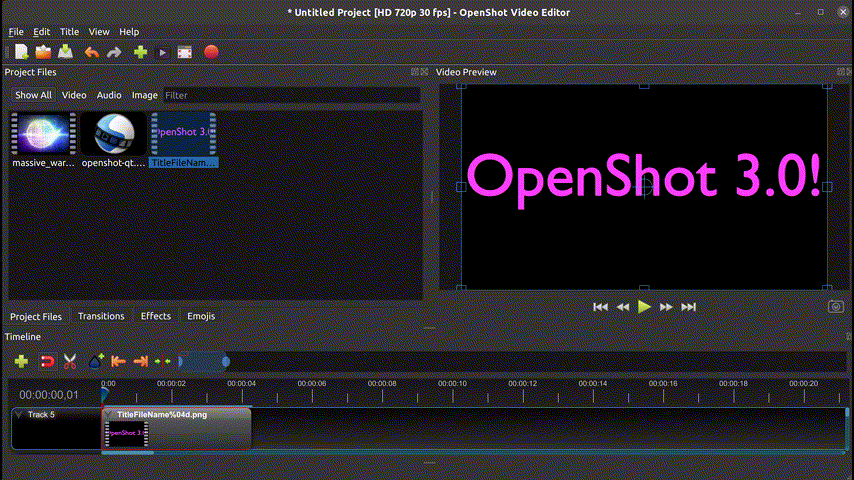
One of the big reasons some people don't switch to Linux is a lack of video editors. While it's true there are more video editing programs on macOS and Windows, there are some great options on Linux too, such as Kdenlive and DaVinci Resolve.
Another popular video editing application that runs on Linux is the open source OpenShot. This cross-platform video editor can run on Windows and macOS too, meaning you can try it on one of those platforms to see if it meets your needs before switching to Linux. And now, OpenShot has reached a new major milestone -- version 3.0. The developers brag that it includes over a thousand changes.
"We have worked tirelessly over the past 12 months to identify and fix as many stability issues as possible in OpenShot. This was a unique challenge, both in finding clever ways to identify and reproduce crashes, and finding solutions that don't impact the performance of OpenShot. A few notable improvements are related to thread safety (during timeline changes and video playback caching), multi-threaded unit tests designed to flush out race conditions and concurrency issues, safer object clean-up and deletion, and updates to the Undo/Redo system to prevent crashes (for example, when spamming undo)," explains Jonathan Thomas, OpenShot Creator.
Thomas further explains, "Among the many improvements in stability, we also worked very hard on reducing the memory footprint of OpenShot 3.0, and fixed many memory leaks and threading issues in the process. One of the primary goals of this work was to support extremely long renders (multiple hours), for processing really long recorded streams, security camera footage, and other long format recordings. In our tests, we achieved sustained encoding for more than 12 hours with essentially the same memory utilization the entire time... which is a huge improvement from previous versions of OpenShot."
OpenShot 3.0 can be downloaded here now for Windows, Mac, and Linux-based operating systems. If you are curious how the program looks before installing it, you can watch the video embedded above. Please note, while it isn't the prettiest software, it is actually very powerful. Best of all, it is totally free.
