You should replace Windows 11 with Linux Mint 21.1 on grandma's PC this Christmas
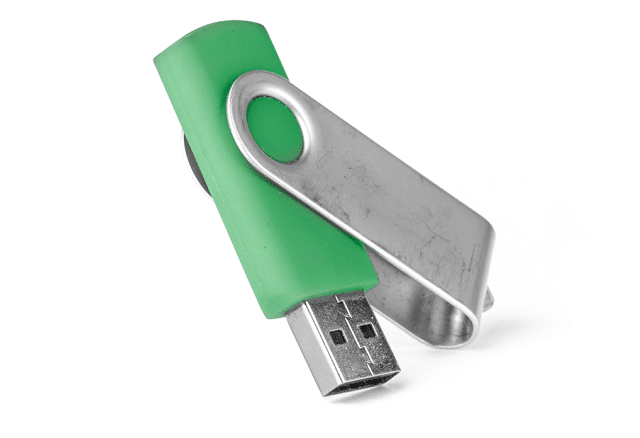
Grandmothers can be great ladies, but let's be honest -- they aren't very good at using computers. It's not their fault though -- they didn't grow up with them. That's why every time you visit grandma for Christmas, she asks you to fix her computer.
If you are sick of removing malware from grandma's PC, there is a simple solution -- install Linux! Yes, by formatting grandma's hard drive and replacing Windows with Linux, she will have the best Christmas ever.
But what Linux distribution should you install on grandma's computer? Well, Linux Mint 21.1 was officially released earlier today and it is a great option for beginners. The latest version of the operating system, code-named "Vera," is based on Ubuntu 22.04 and uses Linux kernel 5.15. Best of all, Linux Mint 21.1 will be supported until 2027.
Linux Mint 21.1 can be had with your choice of three desktop environments - Cinnamon (5.6), MATE (1.26), and Xfce (4.16). If your grandma's computer is a bit older with meager specifications, you may want to opt for the Xfce version as it is more lightweight. If her PC is fairly modern, however, Cinnamon is the best of the bunch.
What else is new in Linux Mint 21.1? The developers share that there are refreshed icons, a new default mouse pointer, more vibrant accent colors, better wallpapers, and new themes. In addition, the much-loved Update Manager now features proper Flatpak integration and the driver manager no longer requires a password to run.
Before you head to grandma's house for Christmas this year, be sure to download a Linux Mint 21.1 ISO here and create a bootable flash drive installer by following the instructions here. Before you nuke Windows on grandma's PC and install Linux, please make sure to get her permission.
Image credit: roblan/depositphotos.com
