Microsoft could cause a ding-dong with the latest notification changes in Windows 11

With so many apps and websites vying for our attention, notifications and alerts have become part and parcel of being a technology user. For some time, Microsoft has used the Windows 11 system tray to indicate that there are notifications that should be looked at -- but this notification indicator is about to become less useful.
In the latest build of the operating system, the company has made an unusual change that means the system tray no longer shows how many notifications are there, just the fact that there are notifications. It is not clear what prompted the decision to remove notification counts, but is likely to be a polarizing change.
See also:
- A recent Windows 11 update is breaking the Start menu -- but Microsoft is shifting the blame
- Microsoft releases new virtual machines so you can download Windows 11 for free
- Running Windows 11 22H2? Microsoft has the bug-bashing, brightness-fixing KB5028254 update for you
The change can be seen in Windows 11 build 23511, currently available to Windows Insiders on the Dev channel. As this is a preview build of the operating system, it is possible that the change to notifications won't make its way into the primary release, but it remains highly likely.
Writing about the changes to the taskbar and system tray, Microsoft says:
Notifications will now show as a bell in the system tray and when new notifications come through, the bell will colorize based on your system accent color. When there are no notifications and the clock is visible, the bell will be empty. Notification counts are no longer shown.
The company shares an image that highlights the change:
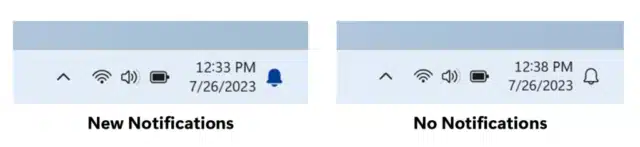
It is hard to see how this is anything other than a backwards step and it. While it has been, until now, easy to see at a glance how many notifications there are to look at, the change means that this information is not available without interacting with the notification bell.
Imagine a couple of scenarios. The current notification system for non-Insiders is such that you can tell how many notifications need attention. If you are working at your computer and see a notification appear, you may decide that it is not important enough to look. The fact that you have one unread notification is shown with a 1 icon in the system tray.
If you step away from your computer, and return to see that the system tray now shows a 2, you'll know that another notification has appeared in your absence. With the new system for Dev channel Insiders, the notification bell does not change when more and more notifications are generated. This means that when you come back to your computer after making coffee, the colored bell is colored because of the notification you previously chose to ignore; there is no at-a-glance way to determine whether or not further notifications have arrived.
The question has to be asked: what is Microsoft thinking?
Image credit: Blankstock / depositphotos