LXQt 1.4.0 lightweight Qt Linux desktop environment is here
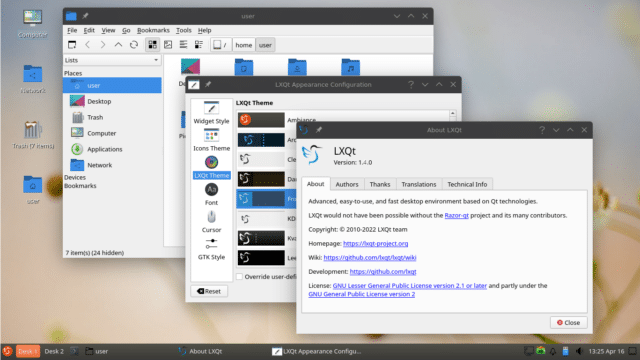
The LXQt team has officially unveiled LXQt 1.4.0, marking a significant step forward for the “Lightweight Qt Desktop Environment.” This release underscores the team's commitment to providing a sleek yet powerful user interface.
At the heart of this release is the transition to Qt 5.15, the final Long-Term Support (LTS) version of Qt5. This change sets the foundation for the upcoming journey towards Qt6, with the LXQt team expressing a robust resolve to embrace Qt6 in the subsequent release, even if it necessitates a delay.
One of the notable introductions in LXQt 1.4.0 is the lxqt-menu-data that supersedes lxmenu-data to align with the evolving framework requirements. This change reflects a broader move towards optimizing the menu data structure for a more streamlined user experience.
The file management domain witnesses substantial enhancements, offering users the ability to specify commands for the default terminal. Additionally, the state of split-view now retains across sessions, ensuring a consistent user interface. The inclusion of an SVG icon for PCManFM-Qt alongside the memory retention of password and anonymity settings in the mount dialog emphasizes a user-centric approach to file management.
A welcome feature for terminal enthusiasts is the audible bell option in QTerminal, coupled with Putty-style mouse button swap support and the incorporation of the Falcon color scheme. These tweaks aim at providing a more comfortable and personalized terminal interaction.
LXQt's image viewer, LXImage-Qt, now offers minimal support for color spaces, indicating a move towards better image rendering. However, it bids farewell to the ImageShack upload option, due to its transition to a paid subscription model. Linux users do not like paying for things!
The LXQt Panel and LXQt Session receive their share of refinements. The former addresses long-standing issues with urgency checking/clearing and window cycling in the task bar, enriching user interaction with the panel. A cool feature allows the output of custom commands to be displayed as images, opening up new vistas for visual data representation.
On the other hand, LXQt Session now updates the DBus activation environment to resolve issues with applications like Telegram, which utilize the DBusActivatable attribute in their desktop entries, ensuring smoother integration of such applications.
The release also comes with a bunch of translation updates, enriching the global appeal of LXQt, making it a more accessible and user-friendly environment for non-English speaking users.
Lastly, it's important to note that there are no new releases for lxqt-build-tools and lxqt-themes, as they remain unchanged since their previous releases. However, the former continues to play a critical role in the building process of LXQt 1.4.0, attesting to its stability and reliability.
Ultimately, LXQt 1.4.0 is a robust upgrade that not only enhances the user experience but also sets the stage for future developments. The LXQt team's ambition, towards transitioning to Qt6 is particularly commendable, promising exciting prospects for the Lightweight Qt Desktop Environment.
