Get Copilot Pro says Microsoft in latest Windows 11 ads push
Many Windows users have access to Microsoft Copilot, a built-in AI tool. This tool is free to use. Microsoft created Copilot Pro as an optional subscription-based service. Available for $20 per user and month, Copilot Pro promises "priority access to GPT-4 and GPT-4 Turbo during peak times". A subscription delivers answers, content, and generated AI images faster, according to Microsoft's description of the service.
Subscribers get two additional benefits. Designer, which allows users to use AI to generate images, gets 100 boosts per day. Boosts prioritize requests so that results are returned faster. Designer still works without boosts, but it may take longer to generate and return image creations to the user.
A Copilot Pro subscription unlocks the AI in Microsoft 365 apps as well. This allows users to interact with Copilot in Word, Excel, PowerPoint, Outlook, and OneNote to "create, edit, and communicate faster" according to Microsoft.
Microsoft Copilot Pro ads appear in Windows 11
The latest Windows 11 Dev and Beta builds include ads for Microsoft Copilot Pro. Eagle-eyed Windows enthusiast PhantomOcean3 detected the ads in the latest builds.
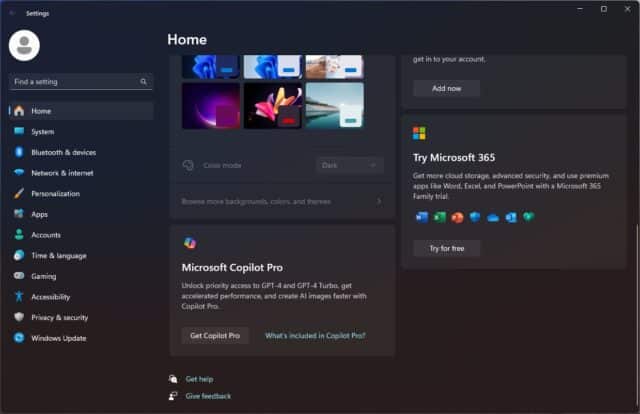
They note that the ads are hidden in these builds at the time, but this is to be expected. Microsoft hides some upcoming features in Windows builds by default. It may unlock these on select devices for testing before rolling them out to a wider audience.
The first ad for Microsoft Copilot Pro is displayed on the Home page of the settings app. A new Microsoft Copilot Pro section is listed there that advertises the subscription. A "get Copilot Pro" button opens the option to subscribe to the service.
The second ad is found on the Accounts page. It has a different headline, "Supercharge your creativity and productivity", and a preview image. The rest is identical to the Home page advertisement.
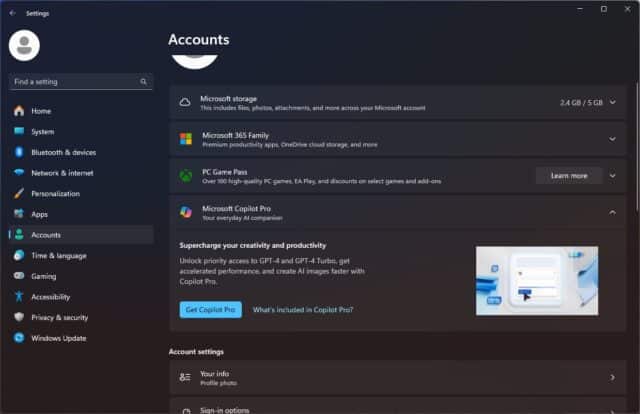
Windows 11 testers who want to check out the two ads need to use ViVeTool to do so. The open source tool is available on GitHub. The command vivetool /enable /id:47942561 enables the ads on the system. A restart of the Windows 11 system is required before the changes become visible.
Tip: replace "enable" with "disable" in the command to turn off the ads again.
Closing Words
It is probably only a matter of time before all Windows 11 users see the ads in the Settings app. When Microsoft launched the new settings app Home page, it used it to advertise Microsoft 365 to non-subscribers already. Now, it appears that future versions of Windows may include another ad on the page.
Now You: what is your take on displaying ads for other Microsoft services in Windows?
