Microsoft may be making it easier to install Linux distros in Windows 11 with a new UI for WSL
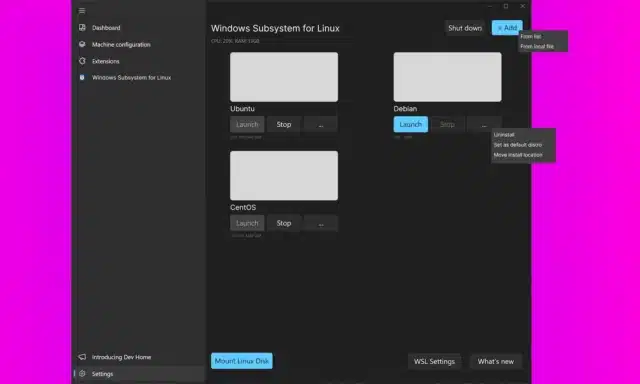
While Windows Subsystem for Linux is widely recognized as being one of Microsoft most impressive achievements in recent times, WSL is not without its flaws.
Now in its second iteration, WSL makes it possible to install Linux distros within Windows 11 but it has a major obstacle that is stopping it gaining mass appeal -- it remains a text-based tool. But this could be about to change. Microsoft is exploring the possibility of introducing a new GUI to simplify the installation and management of distros.
See also:
- Windows 11 still features a developer's 'temporary' UI from 30 years ago
- Microsoft is fixing a long-standing Chrome text issue in Windows 10 and Windows 11
- Microsoft releases out-of-band KB5037422 update to fix Windows Server memory leak
Over on the Dev Home GitHub repository, the problem faced by many would-be users of WSL is summed up: "Currently the Windows Subsystem for Linux is a command line focused application. There isn't an easy built-in way for users to discover, interact with, or manage WSL through a graphical interface. This feature would focus on making WSL functionality available through GUI, to increase discovery and usability for a wider range of users".
A suggestion, noticed by Windows Latest, has been put forward to create a more accessible graphical interface. Seeking feedback, screenshots have been posted that give an idea of what a future WSL GUI could look like.
A key function of the interface is to allow for easier management of Linux distros once they have been installed, but it would also help to simplify and speed up the process of obtaining and installing them in first place.
With the proposal only in a very embryonic state, it is hard to say when -- or indeed if -- it is something that will ultimately see the light of day. If it does ever come to fruition, however, it is likely to see a surge in WSL usage.
You can keep track of things over on GitHub.

Pingback: Microsoft quer tornar mais fácil usar o Linux dentro do Windows – Tecnoblog – dream hosters com