Parallels Desktop 20 offers free AI-ready virtual machines for seamless experimentation and deployment of AI tools
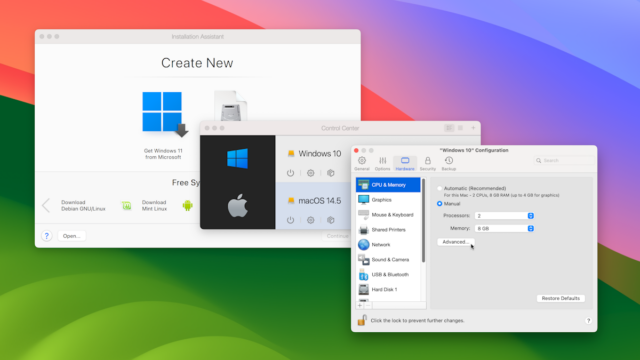
Alludo has announced the release of Parallels Desktop 20.0 for Mac. Available in Standard, Pro, Business and -- new to version 20 -- Enterprise editions, the virtualization software makes it easy for Mac users to run Windows, macOS and Linux virtual machines on their desktop.
Version 20’s headline new feature is the Parallels AI Package add-on for Business, Enterprise and -- until the end of the year -- Pro users running Macs with Silicon hardware. This provides access to AI-ready virtual machines to aid in development.
SEE ALSO: Forget TeamViewer, RustDesk is the open-source alternative you've been looking for
The AI Package is basically a virtual machine that comes preloaded with 14 AI development toolsets, sample code and instructions to give users the chance to experiment with -- and deploy -- AI-powered tools.
The VM comes equipped with a third-party small language model and is designed to run offline, ensuring complete privacy when utilizing the various AI toolsets. It’s bundled with Business and Enterprise editions, while Pro users will be able to use it free of charge until the end of 2024.
Elsewhere, Parallels Desktop 20 focuses on maximizing compatibility with the latest OS features. The upcoming release of macOS Sequoia will -- from version 15.1 -- give Windows VMs access to its new AI-powered Writing Tools as well as the option of signing into Apple ID inside macOS VMs on Apple Silicon hardware.
The new release also gains support for the upcoming Windows 11 24H2 release. This should deliver noticeably faster performance when running Windows 11 ARM VMs on Mac Silicon chips thanks to improvements to the built-in Prism emulator. Parallels claims legacy Windows apps could see up to 80% performance improvements.
Windows VMs should also benefit from various fixes, from NVMe driver improvements to mouse cursor positioning and dynamic resolution adjustments. Parallels also notes an increased number of app developers releasing ARM-based versions of Windows applications, which can then be run on Silicon Macs within the Parallels virtual environment.
Other improvements include a new shared folders technology designed to improve performance with various apps and installers, plus up to four-times faster file operations on Mac-hosted files inside Linux VMs.
Business users gain a new Enterprise Edition that comes with a Management Portal for business-wide deployments, while IT Pros and Developers benefit from improved DevOps Services and enhanced Visual Studio Code Extension. They can now also make use of snapshots for quick backup and restoration of virtual Mac machines.
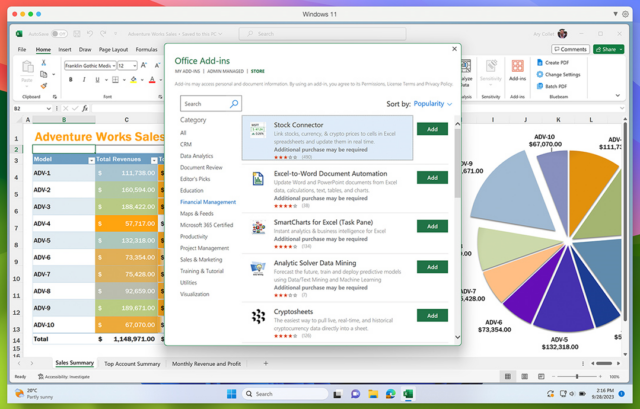
Parallels Desktop 20 is available now as a free 14-day trial for both Intel and Silicon Macs running macOS Mojave (10.14.6) or newer, including the forthcoming macOS Sequoia (15.0). Pricing remains the same as for the previous version, but you can bag up to 20 percent off the MSRP with our special deals.
Get a 1-YR, 1-Mac license of Parallels Desktop for Mac 20 Standard for just $79.99, a saving of $20 on the MSRP. Alternatively, pay just $99.99 for a 1-YR, 1-Mac license of Parallels Desktop for Mac 20 Pro, again saving $20 on the MSRP.
Other available licenses include a perpetual license of the Standard Edition ($129.99) as well as annual subscriptions to both Business ($149.99 a year) and the newly added Enterprise (call Parallels for pricing) tiers. Upgrades from any previous version cost $69.99 -- a one-off fee for the perpetual license of Parallels Desktop 20 for Mac, or an annual fee for upgrading to the Pro edition.
