With AI agents, Microsoft aims to change the way you work
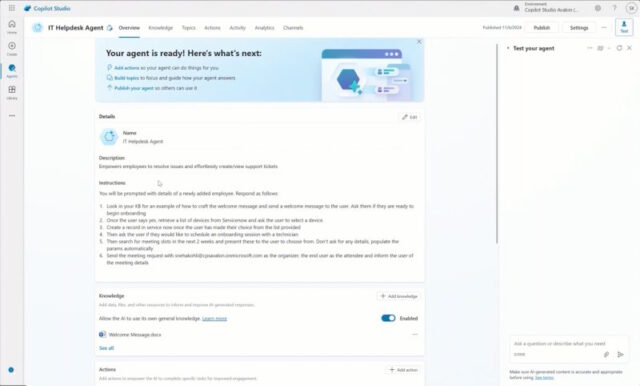
We're constantly told that AI will make our lives easier by taking on the tedious everyday tasks that we don't really like doing. Who wouldn't want to have an AI agent do some of your office donkey work?
That's what Microsoft is offering with new out-of-the-box, purpose-built agents in Microsoft 365 Copilot that will take on unique roles, working alongside or on behalf of a team or organization to handle simple, mundane tasks as well as complex, multi-step business processes.
Agents in SharePoint will empower employees to gain insights faster and make informed decisions based on specific SharePoint content. Users can also create their own agents, tailored to specific SharePoint files, folders or sites that support common business processes. These agents can be edited to have a personalized name and certain behaviors, and can be shared across emails, meetings and chats, with users being able to ask the agents questions and getting real-time responses. These agents in SharePoint follow existing SharePoint user permissions and sensitivity labels to help prevent the oversharing of sensitive information.
While SharePoint agents are available now there's also a Employee Self-Service Agent in Microsoft 365 Copilot Business Chat (BizChat) currently in private preview. This will expedite answers for the most common workplace policy-related questions and will take action on key HR and IT related-tasks. From BizChat, users can retrieve benefits and payroll information, start a leave of absence, request a new laptop with IT and even get assistance for Microsoft 365 products and services, all in one place.
Also in preview are three other agents. A Facilitator agent which works within Teams meetings and chats for more effective collaboration. It can take real-time notes, allowing everyone to co-author and collaborate seamlessly, and in chats, the Facilitator shares a summary of important information as the conversation happens.
An Interpreter agent enables real-time interpretation in Teams meetings in up to nine languages. Finally a Project Manager agent will automate project management in Planner, handling everything from plan creation to executing tasks.
You can find out more on the Microsoft blog.
Image credit: Microsoft
