Microsoft rolls out administrator protection feature to some Windows 11 users to boost security
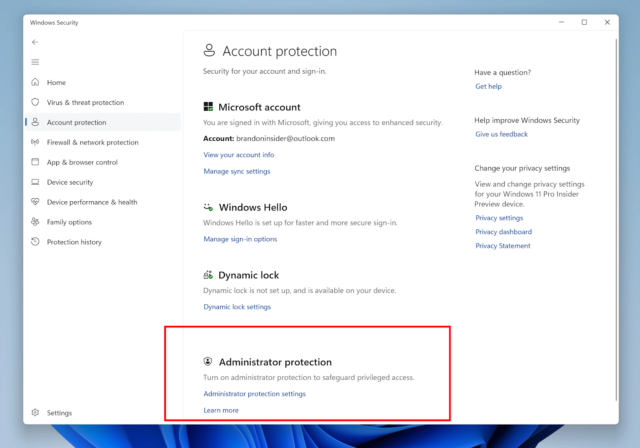
Microsoft has been testing a new Windows 11 security feature called “administrator protection” for a few months, and now the company has rolled it out to more users to try out.
Currently available to Windows Insiders who are beta testing preview builds of the operating system, the new security feature introduces important new protections by only assigning standard user permissions to administrator accounts. Authentication prompts appear when higher privileges are needed to complete a task.
See also:
- Microsoft confirms strange ‘some settings are managed by your administrator’ BitLocker error
- Sticking with Windows 10? No more Microsoft 365 for you!
- Microsoft will forcibly install the new Outlook app on Windows 10 in February
The security feature is now available in the latest release to the Canary Channel, Windows 11 Insider Preview Build 27774. It is described as a way for users to safeguard privileged access, with Microsoft saying:
With administrator protection enabled, the prompt requesting the user’s authorization for elevating untrusted and unsigned applications now comes with expanded color-coded regions which will now extend down over the app description.
In the release notes for the latest Canary build, Microsoft also explains:
Administrator protection can now be enabled from Windows Security settings under the Account Protection tab. This allows users to enable this feature without requiring help from IT admins. It also allows Windows home users to enable Administrator protection via Windows Security settings. Changing this setting requires a Windows reboot.
While the additional security offered by administrator protection will be welcomed by everyone, it will be of particular interest to business and enterprise users.

Pingback: The European Commission wants Elon Musk to reveal the secrets of the X recommendation algorithm (don’t we all?) - The TechBriefs