Microsoft is forcing the new Outlook for Windows app on Windows 10 users with the mandatory KB5051974 update
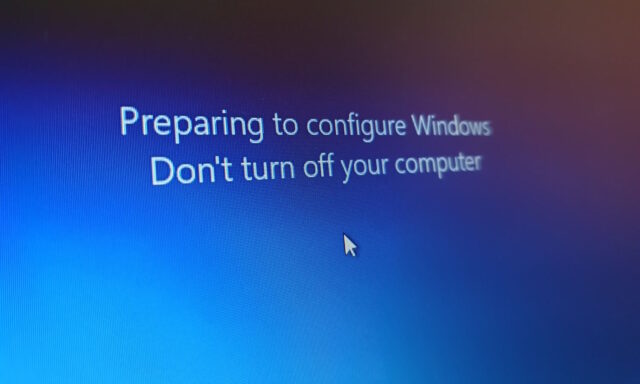
Windows 10 may not have long left to live (officially, at least), but this does not seem to be stopping Microsoft from using the operating system to piss people off. There are still a few months of updates for Windows 10, and the most recent is the cumulative KB5051974 update.
In addition to one of the last batch of security fixes Windows 10 users can expect, the KB5051974 update sees Microsoft doing -- once again -- that thing which wins it few friends: forcibly installing apps. This time around it is the new Outlook for Windows app that’s been force-fed to users.
See also:
- Microsoft makes massive MIDI improvements for musicians using Windows 11
- Elon Musk really wants control of OpenAI so he has teamed up with other investors to bid nearly $100bn for it
- UK government asks Apple to give it backdoor access to encrypted user data
Microsoft sees the provision of this new app as A Good Thing, however, drawing attention to it by popping it at the top of the list of highlights for the update. The company says of the new email experience: “[Mail] New! You now have the new Outlook for Windows app. A new app icon appears in the Apps section on the Start menu, near classic Outlook. There are no changes to any settings or defaults. If you are an IT admin, learn how to manage this update at Control the installation and use of new Outlook”.
The other highlights, in Microsoft’s opinion, are:
[Screen capture] Fixed: The Capture Service and Snipping Tool stop responding. This occurs when you press Windows logo key+Shift+S several times while Narrator is on.
[Chinese Pinyin input method editor (IME)] Bing will stop giving automatic suggestions in the search box for search engine sites, like Baidu. To get manual suggestions, use Ctrl+Tab or the chevron button (>).
[Digital/Analog converter (DAC) (known issue)] Fixed: You might experience issues with USB audio devices. This is more likely when you use a DAC audio driver based on USB 1.0. USB audio devices might stop working, which stops playback.
[USB audio device drivers] Fixed: The code 10 error message, “This device cannot start” appears. This occurs when you connect to certain external audio management devices.
[USB cameras] Fixed: Your device does not recognize the camera is on. This issue occurs after you install the January 2025 security update.
In addition to numerous security improvements, there are also lots of bugs addressed by the KB5051974 update. Among them is a virtual memory problem, an issue that caused printer failures and a fix for NFC readers that failed to read UUIDs.
Image credit: Claudiodivizia / Dreamstime.com
