Crapfixer 1.0 is here to fix Windows 11 and turn it into the operating system you deserve -- download it now!
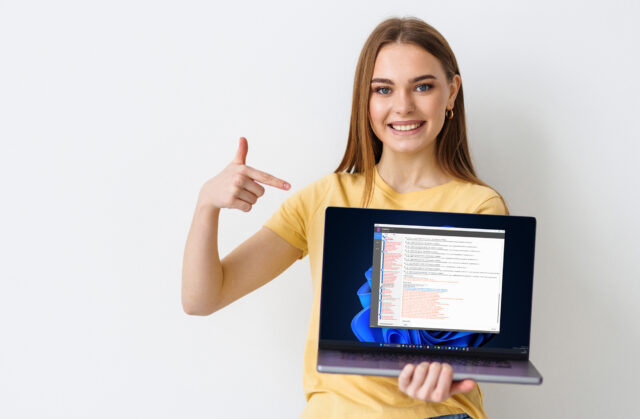
There are a number of great tools you can use to improve Windows 10 and 11, including Winhance and BleachBit, both of which have been recently updated.
Crapfixer, which we’ve covered before, is another tool you can use to remove bloat, ads, creepy data collection, and more. It was originally created seven years ago but has been resurrected and completely rewritten for Windows 11. The modern incarnation appeared two weeks ago, and it has now reached the 1.0 milestone, meaning it’s considered stable and safe to use.
SEE ALSO:
- Move over Windows 11, Windows 12 is the Microsoft operating system we need
- Our favorite free Windows customization tool just got updated -- download Winhance 5 now!
- Say 'no thanks' Microsoft Windows 11 and 'yes please' to AnduinOS 1.3
- Forget Windows 11 -- ReactOS, the Microsoft-free Windows operating system, just got a massive update! Download it now
- Windows Vista 2025 Edition fixes Windows 11's biggest problems -- download it now
Crapfixer does exactly what the name suggests: it fixes the annoying issues that make Windows 11 frustrating to use.
All you have to do is fire up the app and hit the Analyze button. A few seconds later, you’ll be presented with a list of recommendations. Simply click Run CFixer to implement the suggested fixes.
You can also manually explore and action the list of options, which include hiding Copilot, disabling telemetry, removing ads, and more.
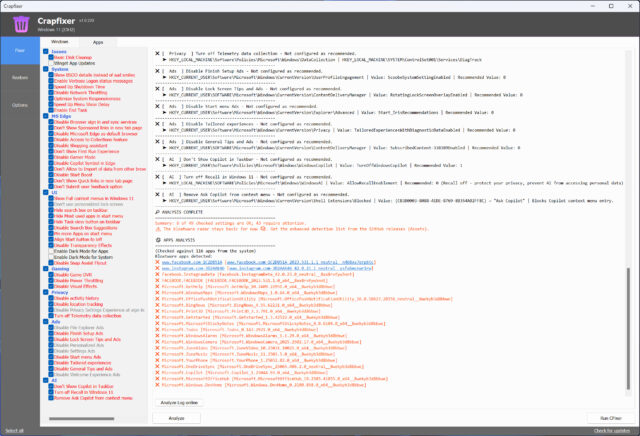
What’s new in this version:
- You can now analyze your logs online, just like in the old days of HijackThis!
Here's how it works: After running the analysis, copy the log with Ctrl+C, click the Analyze Log Online button, and paste it. You’ll receive a clean, detailed report -- perfect for sharing with friends or forums to check whether your settings are optimal or need adjusting.
More changes:
- New AI feature: Option to remove “Ask Copilot” from the context menu
- Improved update checking mechanism
Download Crapfixer 1.0 from GitHub now.
Image Credit: Dan Grytsku / Dreamstime.com
