Microsoft Magentic-UI is an open source AI tool that lets humans stay in control
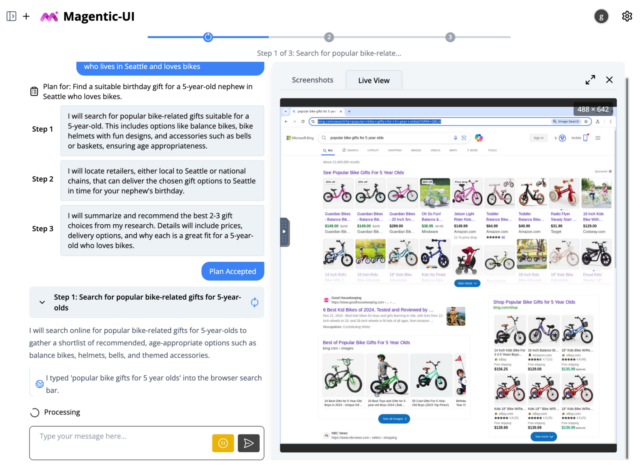
In a world full of AI agents seemingly trying to take control away, Microsoft has done something surprisingly refreshing -- it is handing the wheel back to the user.
With the launch of Magentic-UI, a new open source research prototype, Microsoft is inviting developers and researchers to explore a different kind of AI assistant. One that doesn’t just act on its own, but actually collaborates with people in a transparent, controllable way.
And yes, it’s completely open source. That matters a lot. Too often, the tech industry hides this kind of innovation behind corporate walls, but Microsoft has released Magentic-UI under the MIT license on GitHub, allowing anyone to inspect, study, and build on top of it. That alone makes it worth paying attention to.
Unlike typical autonomous agents that operate in the shadows, Magentic-UI is built for the web and designed to work side-by-side with users. It operates in real time inside a browser, handling tasks like form-filling, site navigation, and even executing code. But here’s the twist, folks -- users can co-plan, edit steps, pause the agent, override decisions, and even block risky actions before they happen.
That means if Magentic-UI is about to click a purchase button or close a tab, it won’t do it blindly. It asks first. And users can customize how often those approvals are needed.
It’s built on Microsoft’s AutoGen framework and stems from the company’s previous work with Magentic-One, a multi-agent system. Inside Magentic-UI, specialized agents like WebSurfer, Coder, and FileSurfer handle tasks ranging from browsing to shell command execution. An orchestrator coordinates it all, constantly checking in with the user for feedback and approval.
Everything runs inside Docker containers, giving it a safety net. No credentials are at risk, and all code is executed in an isolated space. Plus, users can whitelist websites to control exactly where the agent is allowed to go.
One of the most impressive features is plan learning. After completing a task, Magentic-UI can remember the steps and save them for later reuse. Over time, it gets better at completing similar tasks, saving time without sacrificing control.
Microsoft has tested Magentic-UI against GAIA, a tough benchmark for intelligent agents. When paired with simulated users (essentially LLMs acting like humans) it reportedly saw a massive jump in accuracy. In some scenarios, task completion went up by 71 percent just by including light human feedback.
This kind of performance boost, without giving up human oversight, shows why Magentic-UI is worth keeping an eye on. It’s not trying to replace users or hide what it’s doing, it's simply offering a better way to work with AI -- one that’s safer, more transparent, and yes, fully open source.
Whether you’re a researcher, developer, or just someone tired of AI doing things behind your back, Magentic-UI might just be the agent you’ve been waiting for.
