NetSpot 5.0 can identify Wi-Fi dead spots -- download it now and fix your spotty wireless coverage
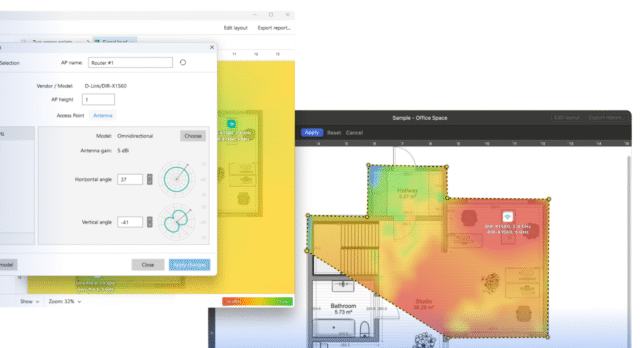
Whether you're dealing with patchy Wi-Fi at home or overseeing a complex office setup, NetSpot 5.0 gives you the tools you need to analyze and improve your wireless coverage.
Now available for Windows and macOS, the latest version brings new features to one of the most approachable Wi-Fi mapping apps for both personal and professional use.
SEE ALSO: Windows Restrictions Fixer 2.0 restores disabled features with ease
Wi-Fi signals can be famously unreliable across different parts of a building. Even with a modern Wi-Fi 7 router, thick walls, appliances, or even furniture can still interrupt or weaken your connection.
NetSpot helps make sense of this by letting you create heat maps of your network’s signal strength. With a few walks around your home or workspace, you can visualize where your signal is strongest, weakest, or completely missing. These heat maps can be saved for later comparisons or future troubleshooting.
The latest version of the software, NetSpot 5.0, adds a long list of features that expand its capabilities and improve precision.
Planning Mode sees the biggest change and now includes customizable antenna options. You can set antenna directionality, adjust horizontal and vertical angles, and even import your own antenna models. This makes it easier to simulate real-world coverage based on specific hardware. Planning Mode algorithms have also been refined for more accurate results.
New heat maps have been added, so in addition to the primary signal maps, you now have access to secondary signal and secondary signal troubleshooting visualizations. These can help identify issues with overlapping access points or situations where your device is not connecting to the strongest available signal.
The software also now lets you crop heat maps, which can be helpful if you're only interested in a section of your layout.
Toolbar improvements for managing zones and snapshots make navigation easier during site surveys and the update includes a number of small stability fixes.
Wi-Fi 7 support
Windows users now get full support for Wi-Fi 7, which will be handy for those with newer networking hardware looking to future-proof their setup.
NetSpot is available in several editions, depending on how much detail and control you need.
The Free edition helps you scan nearby networks and compare basic signal properties, making it a simple choice for quick assessments.
The Home edition, priced at $59, is aimed at personal users who want to generate basic heat maps and identify dead zones. It includes support for two zones and up to 50 data points per zone.
If you're working in a commercial setting, the Pro edition at $119 includes advanced visualizations and planning tools. It supports up to 50 zones and 500 data points per zone, along with predictive tools and a commercial license.
For large operations like sizable offices, warehouses or stadiums, the Enterprise edition costs $699 and adds unlimited zones and technician licenses for up to 10 users.
NetSpot 5.0 can be downloaded directly from here or updated through existing installations.
What do you think about NetSpot 5.0? Let us know in the comments.
