Microsoft makes it easy to play Windows 11 audio through multiple devices
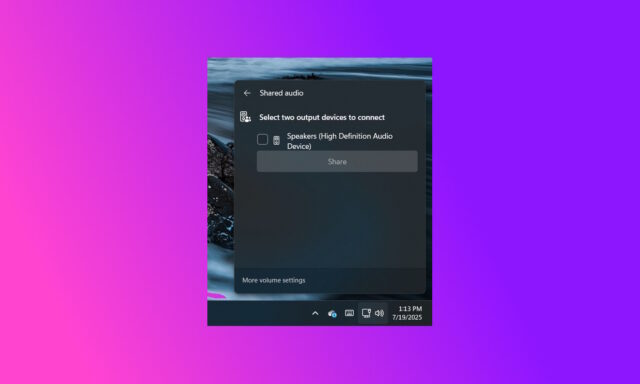
If you have ever wanted to output sound from Windows 11 to more than one set of speakers, you will be aware that it can be tricky. Yes, you can splice together cables, use various adaptors or fiddle with a confusing selection of settings – but it is not a quick and easy task by any means.
But this looks set to change. While some might think that using more than one set of speakers at a time is something of a niche thing, enough Windows 11 users appear to want it for Microsoft to start working on a way to achieve this simply.
News of the latest Windows 11 development comes – as it so often does – from PhantomOfEarth, the software detective renowned for uncovering new and exciting feature hidden away in builds of the operating system.
In a post on X, they share screenshots of a work-in-progress version of what Microsoft is referring to as Shared Audio. PhantomOfEarth writes:
Windows 11 is getting a "shared audio" quick setting to let you easily play audio through multiple output devices! (Hidden in the latest Dev/Beta CUs)
The images give a good idea of how the option of using two sets of speakers will be configurable:
It would appear that Microsoft is only simplifying the process of adding a second set of speakers to your audio setup. If you – for whatever reason – would like to throw sounds to three or more sets of speakers, you’ll have to do some additional legwork.
For the time being, it is only Windows Insiders on the Dev or Beta channels who have access to the features, but it is likely to be something that filters down to the main release before long. Outputting audio to two devices is not something that need be difficult to implement, so now that we know Microsoft has the project underway, it is unlikely to be long before it sees the light of day.
We’d love to hear what you think about this upcoming change. Is it something that you feel you need, or just that you’d like to try out?
If you have been finding workarounds to achieve multiple device output, what methods did you use – were hardware or software options better? It is easy to think about various usage scenarios for having audio kicking out of a couple of pairs of speakers, but where would you take this?
Share your thoughts in the comments.
