A rocket scientist couldn't make sense of Microsoft's Software Assurance
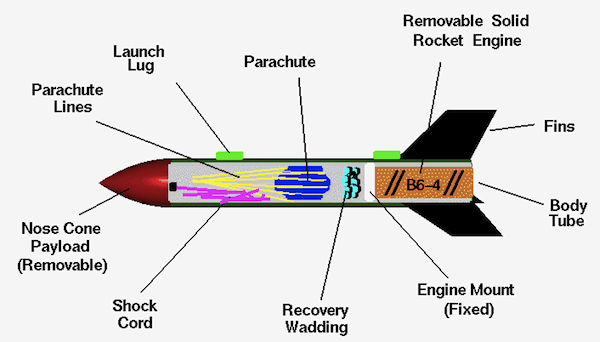
Eighth in a series. The upgrade program, for which Microsoft charges $29 annually for desktop software over three years, is obtusely complex. Many stated benefits have a pleasing marketing ring to them but often turn out to be nothing useful at all. The saying "The devil is in the details" aptly applies to Software Assurance.
Three-Dimensional Matrix
Software Assurance benefits are so complex that it takes a three-dimensional matrix to describe them. The PDF file that Microsoft gives customers has various benefits down the left column and various licensing programs along the top. Customers need to hover their mouse over the intersecting cells to view a pop-up that explains in more detail the amount of any given benefit each program offers.
It's a clever design, but it also illustrates that the benefits are much more complex than what first meets the eye. Even Microsoft can't keep them straight -- two important documents (which have legal weight, since they are mentioned in volume licensing contracts), the Product Use Rights Document and the Product List, each have a list of Software Assurance benefits, but the lists are slightly different.
Microsoft's sales literature typically glosses over critical nuances of Software Assurance benefits. It often lists all of them, even those that don't apply to a product or that are available only under restricted circumstances. For example, a few benefits are available only if a customer has something called Software Assurance Membership. SAM, which applies primarily to the Select volume-licensing program, requires that a customer purchase Software Assurance for every product in a category, such as all desktop applications or all servers. Customers who don't look that deeply into the benefits could be surprised by fine print that informs them they're not buying SA on enough products to qualify for certain benefits.
Other benefits are contingent on maintaining Software Assurance, which means that if a customer begins to depend on a benefit, they can't easily drop SA, even when it may offer no other benefits the customer may value. The Home Use Program, for example, may get you an apparently cheap Office license, but it's neither cheap (if you add the cost of Software Assurance) or a license, since if you stop paying for SA on Office, you need to stop using the Home Use Program copy of Office.
Promises, Promises
Making the matrix more complicated is that some benefits are not accessible outside of Software Assurance, and therefore have no reference price that customers can use to compute their actual value. Nevertheless, customers should do the math and try to quantify every benefit, which value in some cases is absurdly low.
The prime example is the Software Assurance tech support benefit for Office. For every $200,000 you spend on SA for Office, you get one tech support incident. What does a tech support incident on Office cost if you don't have SA? $99.
Microsoft is also fond of talking about the 24x7 tech support customers get with Software Assurance. However, it's not what many customers would consider 24x7. Customers can initiate an incident 24x7, but they'll only get to talk to a support engineer during business hours (6 a.m. to 6 p.m. Pacific time in the Americas, for example).
The reality is that only a few Software Assurance benefits prove genuinely worthwhile under close scrutiny. I'd name product version upgrades and desktop virtualization rights as valuable enough to justify purchases of SA under the right conditions, but most other rights are either rarely used or can be obtained at lower cost some other way.
Most other rights can be justified only if customers take advantage of several of them, and since few customers use more than two or three of about a dozen available Software Assurance benefits, it can be difficult to come up with a compelling argument for SA in the absence of certainty about getting an upgrade within the contract period.
Previous analyses in this Microsoft licensing series:
1. "Microsoft software licensing: Seven deadly sins"
2. "Software Assurance: How Microsoft gambles with your money"
3. "Microsoft's Software Assurance pressures businesses to buy before they're ready"
4. "Software Assurance math adds up for Microsoft, not as much for biz customers"
5. "Sticker Shock: Software Assurance's fourth deadly sin"
6. "Software Assurance punishes some loyal Microsoft customers, encourages others to skip upgrades"
7. "Software Assurance makes Microsoft less competitive"
Image Credit: NASA
Paul DeGroot is one of the world's leading experts on Microsoft licensing policies, rules and volume licensing programs. Over a ten-year period, he developed and led the licensing practice at Directions on Microsoft, an independent analyst firm focused on understanding Microsoft policies and strategies. DeGroot formed Pica Communications, LLC, where he is principal consult, in 2010, to bring his licensing expertise to a broad range of customers worldwide. Please follow him on Twitter.
