Keep your system safe with Panda Global Protection 2014 Beta

Panda Security has announced the availability of the first public beta for its do-everything home user suite, Panda Global Protection 2014. The package includes an antivirus engine, firewall, identity protection, spam filter, parental controls, virtual keyboard, local and online backup modules, file encryption and shredding, and remote PC access.
New features this time include boot analysis of your system for better detection of even the stealthiest of malware. There will also now be protection for Mac, iOS and Android devices (the latter component isn’t available yet, but clicking "Multi-device protection" within the program will tell you more).
WinRAR 5.0 Beta 1 releases -- get it NOW!

The first public beta of WinRAR 5.0 is now available. And it’s an interesting release with quite a few new features, although most are based around the addition of a new archiving format -- RAR 5.0.
This first aims to improve compression performance by increasing the maximum and default dictionary sizes. Some older and less efficient compression algorithms have been ditched, while RAR 5.0 decompression can make use of multiple CPU cores.
Calculatormatik is a feature-packed calculator and conversion tool

If you ever need to carry out a quick calculation or unit conversion then there are plenty of online resources which can help. And Google is a great place to start; just enter your calculation in the Search box and see what happens.
There’s still a place for calculator software, though, especially if it supports a wide range of functions. So we were particularly interested to find Calculatormatik, an extremely versatile tool which crams 100 conversion and calculator-type options into a mere 198KB download.
AutoScreenShot helps you monitor PC use by taking regular screenshots

If you’d like to keep an eye on your kids’ PC activities then you could pay big money for a full-strength parental controls package, with comprehensive monitoring tools, detailed reports and a whole lot more.
If your needs are more basic, though, you could just download AutoScreenShot, a tiny free tool which will save regular screenshots which you can review later.
XnSketch turns your photos into art
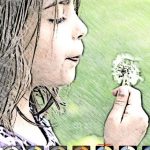
Most photo editors have a few filters which can turn regular photos into instant works of art: an oil painting, say, or a pencil sketch. But if you’d like more -- or you just want the arty effects, without the photo editing overhead -- then XnSketch is a simple free tool which just might be able to help.
The program runs almost everywhere (Windows, OS X, Linux, iOS, Android), and is very easy to use. We tried the Windows build, and it came with no adware or other unwanted extras -- just unzip the download and you’re ready to go immediately.
Ubuntu 13.04 'Raring Ringtail' gives some, takes some

It’s no secret that Ubuntu is heading for desktop/ mobile convergence, with a runs-everywhere build expected within a year. But while 13.04 (“Raring Ringtail”) shows some signs of movement in that direction, the new release isn’t exactly packed with new features: in fact, it’s taken one or two away.
Of course there’s no harm in consolidating your code base occasionally, and Canonical appear to have done that to good effect. They claim that it’s the fastest Ubuntu experience to date, with an updated kernel delivering “dramatic graphical performance enhancements”, reduced RAM requirements and more. And while this might be aimed at helping the system run on mobile devices, it’s also very welcome for regular desktop users.
Photo Commander 11 adds auto backups, 3D support, new effects

Ashampoo has announced the release of Photo Commander 11, its all-in-one tool for organizing, editing and sharing digital images.
New features this time start with the program’s automatic backups. Images are preserved as you work, and with a click you can restore a previous copy, or return to the original file.
Hitman Pro: Your second line of malware defense

No matter how strong your PC’s defences, there’s still a chance that a virus will be able to bypass them, eventually. And so it pays to have a Plan B, a “second opinion” malware remover which you can turn to in an emergency: something like Hitman Pro, in fact.
The tool is a relatively small download at under 10MB, and doesn’t require any installation. Just launch it, click Next > Next, and the program will quickly scan your system, looking for suspicious files. Anything it doesn’t recognize is sent to the program’s Scan Cloud, where it’s checked by multiple engines (Bitdefender, Emsisoft, G Data, IKARUS) before a verdict is given.
DiffView reveals what's really going on with your PC

Even when they appear idle, PCs are forever buzzing with background activity, as Windows and application processes save data to log files, tweak Registry keys and carry out assorted other updates. Normally this can be safely ignored, but sometimes -- if you think you’ve just installed malware, say, and would like to check what it’s done -- then you might wonder what’s changed on your system in the past few minutes.
And that’s where DiffView comes in. If you want to find out more about recent activities on your PC, then you’ll first need to tell DiffView where you’d like it to scan. Clicking the Files tab reveals an Explorer-type view where you can select particular folders – \Windows, say, or \Program Files – while the Registry tab allows you to select a particular area of the Registry.
Eliminate adware with the Junkware Removal Tool

If you regularly try out freeware tools then you’ll know many come bundled with annoying adware. This can use all kinds of dubious tactics to install itself on your PC, and getting rid of these irritations later can be a problem (even if you remove the core code, remnants usually remain to clutter your system).
Fortunately there are plenty of tools around to help clean up your PC -- and Junkware Removal Tool is just about the simplest we’ve ever seen.
G Data releases 2014 security software

G Data has announced the availability of its new consumer product line, including G Data Antivirus 2014, G Data InternetSecurity 2014, and the high end G Data TotalProtection 2014.
And the company is particularly highlighting its new CloseGap technology, which apparently “provides fast, effective protection against computer malware, based on a balanced combination of reactive and proactive malware detection techniques”.
Is Windows tracking every folder you open?

Every time you create, modify or access a folder on your PC, Windows records these details in the Registry. There’s nothing shady about this -- the action is a key part of recording your folder view settings, and maintaining a list of your favorite folders -- but it does introduce a privacy risk, as snoopers can use the data to track some of your PC activities.
Exactly how much information is exposed here will vary, but if you’re not already familiar with the issue then it makes sense to check your PC with the free ShellBag AnalyZer & Cleaner. There’s no adware, no installation required, just download and launch the program and in a few seconds you’ll have the full picture.
Freegate protects your privacy from prying eyes

Anonymous proxies can be a very useful privacy tool, hiding your IP address from websites, and perhaps allowing you to bypass local restrictions on the websites and pages you can visit.
The technology can also be complicated, interfering with your regular network settings, and drastically cutting your online performance, of course. But Freegate proves that it doesn’t have to be that way.
SpeedyPainter is clean, simple and straightforward

If you’ve spent some time exploring the world of free PC paint programs, then you’ll know that most of them look much like any other application. There are menus here, ribbons there, toolbars, flyouts -- it’s all very familiar, if not particularly likely to inspire your creativity.
The OpenGL-based SpeedyPainter, though, takes a different approach. It strips the interface down to the basics, reducing all the usual distractions to the absolute minimum, and instead concentrates on delivering a clean, simple and straightforward painting experience.
Synei Utilities gets your PC into shape

The PC world is packed with supposed performance-boosting suites, most of which are almost exactly the same. You’ll have a program to list your Startup programs, another one to delete your temporary internet files, a few system tweaking options – all very predictable (and, usually, not even that effective).
The news that Synei are introducing a very similar range of free tools -- a disk cleaner, services optimiser, startup manager and more -- probably won’t fill you with excitement, then. But wait: while the tools are far from perfect, there’s more than enough functionality here to make them very interesting.
© 1998-2025 BetaNews, Inc. All Rights Reserved. Privacy Policy - Cookie Policy.