Use Oracle VirtualBox to test Windows 8 Enterprise edition
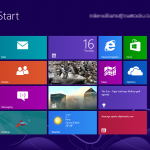
Windows 8 is finally finished, and we now know it’ll be available from October 26. If you really need to see what it can do right now, though, Microsoft have just released an evaluation edition of Windows 8 Enterprise that can download and try for free.
And that means you’ll get access to several more corporate features which aren’t available in the regular or Professional Windows 8 editions. Like Windows To Go, for instance, which allows the operating system to boot and run from USB drives.
Photivo gives more power and control over your images
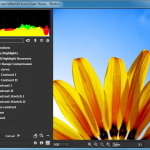
Some photo correction programs are optimized for simplicity. If you want to sharpen an image in Paint.NET, say, you’ll select Sharpen from the menu, and drag a slider to represent the amount of sharpening you need: easy.
Photivo is more about giving you power and control. Instead of just a single sharpen algorithm, for instance, it supports Gradient sharpening, Wiener, Inverse Diffusion, Unsharp Mask, Highpass and more, and each of these in turn has multiple settings you can tweak.
Silent Runners uses VBScript to reveal Windows start-up programs

If you’d like to find out which programs load along with Windows on your PC then Autoruns is a great place to start: it’s small, portable and produces a very detailed report, yet remains very easy to use.
Silent Runners is an interesting alternative, though. It also itemises your Browser Helper Objects, shell extensions, “shell execute” hooks, context menu handlers, print monitors, autoplay handlers and more. And it tries to highlight entries which look suspicious. But the key difference is that the program comes in the form of a VBScript, so you can see how it works, and perhaps tweak the code to suit your needs.
If Windows is wonky, .NET Version Detector can help

Many programs require that you have the correct version of the .NET Framework installed before they’ll work. And so it’s important to understand which versions of .NET are installed on a system before you start installing new software.
Microsoft haven’t provided any straightforward way of finding this out, unfortunately, but that doesn’t have to be a problem: the .NET Version Detector provides everything you need.
Paragon releases Backup & Recovery 12 Home

Paragon Software has released Backup & Recovery 12 Home, the latest edition of its extremely capable consumer-oriented backup tool. And while the New Features list is a little on the short side this time, build #12 does benefit from support for incremental disk imaging.
This new addition means your backups can contain only data changed since the last increment, saving time and storage space. Which is presumably what Paragon means when they slightly unclearly say that the technology “boosts efficiency of backup to the network storage up to 200 percent”.
Do you shoot photos RAW? Try Microsoft’s Camera Codec Pack

If you’re looking to browse your camera’s RAW format images on a PC then your first instinct will probably be to locate a suitably powerful image viewer. But there could be a simpler solution.
Microsoft’s Camera Codec Pack supports the viewing of a host of device-specific formats in Explorer, Windows Live Photo and any other Windows Imaging Codecs-based software, and it’s free and straightforward to use.
Add tabs to Windows Explorer

Every new version of Windows sees Microsoft apply a few more tweaks to Windows Explorer, and if you’re like us you’ve probably hoped that tabbed navigation might one day appear on the list. But the reality is usually a disappointment, and Windows is the same old story: we’ve got the ribbon, instead.
If you really want tabs in Explorer, then, it’s probably best to forget about Microsoft and add them yourself. And the free TabExplorer is a quick and easy way to get started.
Need a quick-and-easy image viewer? Try ACDSee Free

ACD Systems has announced the release of ACDSee Free, a simple and speedy PC image viewer.
The program supports the most important image formats (BMP, GIF, JPEG, PNG, TGA, TIFF, WBMP, PCX, PIC, WMF, EMF), and really does seem to be fast, loading and displaying just about anything at very high speed.
Paragon releases Image Backup for Windows 8

Paragon Software has released Image Backup for Windows 8, a simple backup tool that runs on Windows 8/ Server 2012 and supports Microsoft’s new Resilient File System, ReFS.
If you’ve used any recent Paragon backup product then you’ll feel at home right away, as the new product uses Paragon’s standard front end menu, which quickly points you to the features you need.
Add Ring3 API Hook Scanner to your security toolkit

Detecting rootkits and similar stealthy malware is always a challenge, so it can be a good idea to equip your PC with third-party tools which may be able to help.
And the latest candidate is the rather geekily-named Ring3 API Hook Scanner, a new NoVirusThanks release that will scan your system for some user mode hook types (inline, IAT, EAT) and report on anything it finds.
Net Guard keeps an eye on your Internet connection

Whether you’re worried about security, hoping to optimize download speeds, or just trying to save money, keeping an eye on how your Internet connection is being used can be very helpful. Windows doesn’t provide many tools to help in this area, unfortunately, but there are plenty of third-party alternatives available -- and Net Guard is a great example.
The program opens with a tiny toolbar that just displays the upload and download speeds for any currently open connections. And so you’ll have an immediate indicator that lets you know that a process has gone online.
Microsoft Attack Surface Analyzer 1.0 sniffs out security weakness

After more than 18 months in beta, Microsoft released version 1.0 of its free Attack Surface Analyzer, a tool which aims to highlight security weaknesses that have been introduced by the installation of any given application on a Windows 7 PC.
And as with the previous builds, the program is very easy to use. You run a baseline scan to capture your setup now, install an application, run another scan, and the Analyzer tells what’s changed: new processes, services, loaded modules, network connections and a whole lot more.
Gadwin PrintScreen: just quick, easy and configurable screen captures

As screen capturing power goes, there’s no doubt that the standard Windows PrintScreen function is horribly basic. But some third-party capture tools head in the other direction, weighing you down with a host of overcomplicated options which you’ll probably never use at all.
If your needs are more straightforward, then, you might prefer something like Gadwin PrintScreen, which provides a good set of basic screengrab functions, yet always remains relatively lightweight and easy to use.
LibreOffice 3.6 debuts a stack of major new features

The Document Foundation has announced the release of LibreOffice 3.6, a major upgrade which introduces a host of important and very welcome new features.
If document sharing is top of your priority list, for instance, you'll appreciate the suite's new ability to import Corel Draw files. Regular DOCX and CSV import has been significantly improved, PDF export now supports watermarks, and major performance enhancements mean importing many file types is now substantially faster.
New .NET Framework Cleanup tool adds Windows 8, .NET 4.5 support

Back in July, Microsoft engineer Aaron Stebner released a new version of his .NET Framework Setup Verification tool, a handy troubleshooting utility which can quickly tell you whether a particular .NET edition is installed and set up correctly.
And Stebner has followed up this up with an upgrade of his companion program, the .NET Framework Cleanup Tool. As the name suggests, this can fully remove a specified edition of .NET from your PC – files, folders, Registry entries, everything – and the new edition works with both .NET Framework 4.5 and Windows 8.
© 1998-2025 BetaNews, Inc. All Rights Reserved. Privacy Policy - Cookie Policy.