Zip Art lets even the totally talent-free express their creative potential
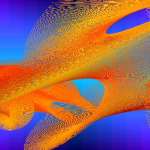
Some people seem to be born with great artistic talent, able to produce amazing work with just a few strokes of a pencil or some well-placed dabs of paint. If, like the rest of us, you’re not so lucky, though, you’re probably going to need to help to produce anything which deserves to be called “art”. And that’s where Zip Art comes in.
The program was created by light sculptor, scientific artist and former physicist Paul Friedlander, in an effort to help anyone, even the totally talent-free, express their creative potential. And while, as a software developer Friedlander is clearly a great artist, Zip Art is an interesting way to produce appealing abstract images, often in just a few seconds.
LastPass 2.0 is your first line of data defense

LastPass has released a major new update for its secure password manager, LastPass 2.0, and the big addition is the extension of its Secure Notes feature.
As well as safely protecting simple text information, the new release also allows you to add confidential documents, PDF files and images as attachments to your secure notes. As with all other stored data, these will be locally encrypted to keep them safe from snoopers. And of course the attachments will then be synced to any location where you log in to your account, so they’ll be available anywhere.
LabChirp synthesizes sound effects for games, videos, presentations and more

When you need sound effects for a game, video, presentation or some other task, then of course there are plenty to be found online. If you’ve very precise ideas about what you need, though, it could take plenty of browsing to locate something suitable, and so it might be easier to use LabChirp to synthesize them for you.
Despite its extremely small size (the program arrives in a 78.5KB download), LabChirp has plenty of power. You can set your effect modulation, shape its envelope, use standard waveforms or create your own, and support for up to eight channels means there’s plenty for creativity here.
Project management isn't just for big business

Project management software is usually thought of as being expensive, complex and mainly for big business. Which is a shame, because really the technology is just about documenting some complex task to help you better understand it. And that can be useful in all sorts of situations (as you’ll know if you’ve ever tried to organise a large wedding, say).
It doesn’t have to be that way, though. GanttProject is a compact open source project management tool which is free for anyone to try. Its main focus is ease of use, so previous experience isn’t essential (though it’ll definitely help). And the project is Java-based, running equally happily on Windows, OS X or Debian Linux.
KeyScrambler Personal protects Firefox and Internet Explorer from keyloggers

The best way to protect yourself from malware is of course to prevent it ever reaching your PC, but if something does slip through your defences then this doesn’t have to be the end.
KeyScrambler Personal, for instance, will encrypt any keystrokes within Internet Explorer and Firefox. And as a result it’ll keep your logon and other details safe, even if a keylogger breaches your system.
Add .NET Framework Repair Tool to your kit

Microsoft has released the .NET Framework Repair Tool, a compact and portable executable file that aims to detect and resolve some common .NET Framework problems.
The program focuses mainly on issues relating to installation or updates. If its tests don’t reveal anything obvious in this area, though, it can also apply a couple of generic solutions: specifically, stopping, re-registering and restarting the Windows Installer service. And as a result, the Repair Tool may also help to resolve a variety of other Windows Installer-related problems.
Rapid Environment Editor makes useful a Windows relic

Long ago, in the days of DOS, there was no Registry where key system settings could be stored. And so variables such as, say, the location of the operating system Temporary folder were saved instead to the Environment, where they could be freely accessed by all your programs.
These days the Environment is largely a relic of the past, but it can be useful to check its contents occasionally, if only as a part of cleaning up your system. And while you can do this within Windows (right-click Computer, click Properties > Advanced System Settings > Environment Variables), it’s generally much easier to use the free Rapid Environment Editor.
Polyglot 3000 is a universal translator for text

I you have some text that you’d like to get translated then there’s usually no need to know its language. Plenty of online services will do their best to automatically detect the language for you, then translate it to whatever you need. If your preferred service can’t recognize the language, though, it might be useful to have a desktop alternative like Polyglot 3000 to hand.
The program’s design is very straightforward, and works exactly as you’d expect. Just paste your sample text into Polyglot (or enter it manually, or open it in a plain text file), click the “Recognize language” button, and the program will deliver its report. Which usually means naming the most likely language for this sample (currently 474 are supported), and providing a Recognition Accuracy estimate to let you know how reliable this verdict might be.
Skype 5.8 for Mac and 5.10 for Windows offer small changes with big impact

Skype has just launched Skype 5.10 for Windows, and 5.8 for Mac, and both releases contain small but worthwhile tweaks that should make the upgrade worthwhile.
The Windows client sensibly merges the Facebook and Skype contacts into a single Contacts list, for instance. And if you’ve so many friends and colleagues that it becomes tricky to manage, no problem: it’s now possible to pin your most important contacts to the top, so they’re always immediately accessible.
0 A.D. raises the game for open-source RTS

Open-source RTS games aren’t generally known for having quality graphics, even when finished, so you probably wouldn’t expect too much from an alpha build. Which is why 0 A.D. is a real surprise, thanks to visuals that are more impressive than many commercial products.
Okay, it’s true, the program has been in alpha for a very long time (running on Windows, the Mac and Linux must make for a complex development process), but the attention to detail is still impressive. Your citizens are people, not anonymous blobs. Buildings look as though like people live in them, with seating areas, pots and vases scattered around. And they live in a realistic and complex world, so for instance a desert will have sand, rocks, animals, perhaps palm trees which cast true shadows.
Anti-Twin hunts down duplicate files

Emptying your Recycle Bin and clearing away temporary files are a good first step in cleaning up your system, but there’s another type of hard drive clutter which is a little less obvious: duplicate files. These can consume a surprising amount of hard drive space, but fortunately tools like Anti-Twin make it easy to detect and delete them.
While there are plenty of duplicate file finders around, Anti-Twin scores points immediately for its lengthy list of configuration options. These don’t get in your way -- the default settings are sensibly chosen, and you can have the program checking your system within seconds – but if you have more complex requirements then Anti-Twin will do its best to fulfil them.
UpdateFreezer ices apps in place

When managing a PC you’ll normally want software updates to be installed just as soon as they become available. But there may be occasional exceptions.
If you’re working on a slow and expensive mobile internet connection, say, or you’re going to make a really important presentation tomorrow and want to be sure your PC behaves exactly as it does today, then you may want to disable updates, just temporarily. And Update Freezer is a compact, portable and free utility which makes that very straightforward.
Get Bitdefender Parental Control Beta for Android and Windows
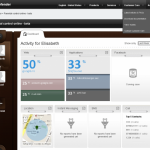
Most security companies don’t seem to place much value in parental controls, usually demoting them to an underpowered module in the darkest recesses of their security suite. But maybe that’s about to change. Bitdefender has just made available the first public beta of its standalone Parental Control package, and at first glance it looks really quite impressive.
You can of course use the program to prevent particular actions. In just a few clicks it’s possible to filter inappropriate web content, for instance. You’re able to restrict the use of particular applications, block instant messages from anyone other than a list of allowed contacts, and ensure the child can only use the internet at the times you define.
FreeFixer finds malware other apps miss

Conventional antivirus tools are fine when they’re pitted against established threats, well-known malware with a match in their signature database. If you’ve been hit by something new, though, you may need to go hunting for the culprit manually – and FreeFixer is an excellent tool to help you along the way.
Launch a scan with the program and it’ll examine 39 key areas that may contain signs of malware. These include Browser Help Objects, your HOSTS file, AppInit_DLLs, Windows services, Namespace service providers, shell extensions, running processes, Winlogon modules, Firefox extensions, and more.
Photo Data Explorer exposes hidden image metadata

Viewing a digital photo’s EXIF metadata can provide all kinds of useful information, including the date and time the original image was taken, the camera used to take it, exposure and ISO settings, shutter speed, metering mode and a whole lot more. And seeing some of this can be as simple as clicking on the image in Explorer (the bar at the bottom of the window will show you a few key tags).
Displaying more EXIF data can be a challenge, though, even if you try a third-party image viewer: some display only a few tags, others force you to open a new window each time to see the relevant information, and a few ignore it altogether. So if you prefer an easy life then you might be interested in Photo Data Explorer, a simple image viewer which pays particular attention to a photo’s metadata.
© 1998-2025 BetaNews, Inc. All Rights Reserved. Privacy Policy - Cookie Policy.