Stay anonymous online with SecurityKiss

If you feel you’d like to be a little more anonymous online then installing a free VPN client is generally a good place to start. But there’s a snag: even though the VPN service know you’re concerned about your internet privacy, they’ll often still ask you to create an account, provide your email address and maybe other details, too.
SecurityKISS takes a simpler approach. There’s no “signing up”, no forms to fill in, no personal information required at all: just download and install the OpenVPN-based client and you’re ready to go.
API Monitor 2.0 may only be alpha, but it gets the job done

When you need to track an application’s behavior then Sysinternals Process Monitor is a great place to start. In a click or two you can be watching the target program’s file, Registry and process-related activities, perfect for troubleshooting all kinds of odd problems.
Of course Process Monitor is watching only a relatively small number of Windows API calls, in an effort to keep things simple. These are well chosen, and will help you solve most common issues. But if your problem relates to something the program doesn’t track, an Internet function, say, then you might want to try a more powerful troubleshooting tool, like API Monitor.
SysExporter 1.60 grabs data stored in otherwise inaccessible Windows controls

NirSoft has released SysExporter 1.60, the latest version of an interesting tool that allows you to grab data stored in otherwise inaccessible Windows controls: list views, tree views, list boxes and more. And if you’ve not used the program before this may sound a little odd, but SysExporter does have plenty of practical applications.
Suppose, for example, you wanted to make a note of the video files supported by VLC Media Player. You can see them by clicking File > Open and opening the file type list, but there’s no way to copy that text to the clipboard. And so you either have to retype them manually, or waste time browsing the documentation or website in the hope that there’s a more accessible list elsewhere.
Space Invaders OpenGL is all retro fun
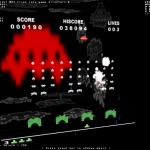
If you’ve played a few PC-based recreations of Space Invaders then you’ll know they can be, well, more than a little basic. And that’s a shame. Sure, we know the 1978 arcade original wasn’t exactly a visual feast, but that’s no excuse for the basic graphics and dull soundtrack you so often see in more modern versions.
At first glance, it didn’t look as though Space Invaders OpenGLwas going to do much to change our views. A portable game, its single executable is only 662KB in size, which doesn’t exactly leave much room for extras. (To put that in perspective, Civilization V’s music files alone require more than 1,500 times as much hard drive space.)
VisiPics quickly finds duplicate photos

You started off with good intentions, creating a neat image library where all your digital photos are properly organized in sensibly-named folders. But the organization probably didn’t last. It’s all too easy to drag and drop images to other folders, resave them in other formats or resolutions, maybe rework them with minor edits, and before you know it your hard drive is cluttered with a host of duplicate (or very similar) images.
Locating these files manually can be tricky, but fortunately there are some very capable tools around which can do most of the hard work for you. And VisiPics is one of the most interesting. It’s not been updated for a very long time (the current release dates back to 2008), but the program worked just fine on our Windows 7 test PC and still has the power to clean up your photo library.
TED Notepad is more intelligent
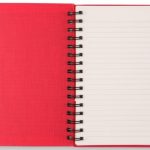
If you’ve tried a few Notepad replacements before then you’ll know they’re usually aimed at a fairly technical audience. And so top-of-the-features-list will be items like “code folding” or “syntax highlighting”, which is fine if you’re a developer, but not quite as interesting for everybody else.
TED Notepad is a little different. It’s not short on developer-friendly options -- it’s easy to play around with indents, search and replace supports regular expressions, you can even add custom scripts or programs to process text according to your own rules -- but you don’t have to get into these complexities, unless you really want to. And so the program is just as appealing to regular users who want something like Notepad, but a little more powerful.
Get organized with WikiPad

Wikis are normally all about group collaboration, but it doesn’t have to be that way. WikidPad is a simple text editor that allows you to construct a custom personal wiki on your own PC, perfect for organizing thoughts, ideas, to-do lists, contacts and more.
How does it work? Suppose you need to buy a few birthday presents for someone. Just enter BirthdayPresents in the start page, and because that’s a mixed-case “wikiword” it’ll be automatically underlined; double-click it and a new page called “BirthdayPresents” will appear in the navigation pane. You can click this and enter new text there; you might add subpages below that one with, perhaps, possible present ideas; and if you type BirthdayPresents on some other page then it’ll automatically act as a link to your new page.
Web Page Saver lives up to its name

A couple of weeks ago we wrote about wpic, a console tool that could easily save a complete webpage as an image. But while this works well, it seemed a little basic, and is probably best used within scripts if you needed to automate the saving process. If you were also interested in the core idea, but wished wpic had more features, though, Web Page Saver might appeal: it can also save webpages for you, but takes the idea to the next level.
The program’s simple GUI allows you to enter up to five URLs, for instance, which can then all be saved in the same operation. (You need to enter the protocol, though -- http://my.domain.com, not just my.domain.com -- for this to work properly.) And it can also import URLs from text or CSV files, which may be handy if you often need to capture the same groups of sites.
Total Commander 8 goes 64-bit, but old plugins won't work

In beta since September 2011, Ghisler Software has finally announced the release of the plainly very thoroughly tested Total Commander 8.0, the company’s flagship file manager.
The big news in this release is the availability of a native 64-bit version of the program, which has a very real impact on functionality. Total Commander has been able to compare files by their content for a very long time, for instance, but version 8.0 x64 is the first release to support this for files greater than 2GB in size.
Rogue Applications Remover finds malware your security software misses

ESET has released Rogue Applications Remover, a stand-alone console tool that tries to remove rogue antivirus and similar unwanted malware which regular security tools might miss.
The program is very basic, with minimal options. There’s no real-time protection here, no options beyond a few command line switches, it’s really just about running on-demand scans and watching as your system is checked for threats.
Free USB Guard leaves no drives behind

It’s easily done. You’ve finished working on a friend’s PC, close it down and walk away, completely forgetting about the USB key you plugged in a little earlier. Or maybe you’re at home, closing down your own PC, even though there’s a CD or DVD in the drive that you’ll need later. And then, once you realize, you’re perhaps forced to restart the system before you can eject it.
They’re both common problems, but easy to address with a little help from Free USB Guard. Just launch the program, and if you log off or shut down later then it checks for leftover discs or forgotten external drives, stops the shutdown process if any are found, and displays a suitable warning message to let you know.
Secure your data with US military-developed Encryption Wizard

When you need to carry sensitive data on a USB key then it’s easy to find an encryption tool which will help to keep it safe. But life gets a little more complicated when you need to transfer your files from a PC to a Mac, or maybe a Linux system: now you’ll need a cross-platform solution, and we have the perfect candidate in mind.
Encryption Wizard is an easy-to-use, yet surprisingly powerful Java-based encryption tool. Developed by the US military (a plus point or a problem, depending on your point of view) but available for all, the program provides a straightforward way to protect confidential files on USB keys (or anywhere else, really).
System Security Guard warns but doesn't protect

When you’re manually hunting for malware on a PC then you might start by launching Task Manager, Process Explorer, Process Hacker or a similar tool to see exactly what’s running. But these programs generally won’t directly tell you which processes are safe, and which might be dubious: you’ll have to look at what they’re doing and try to figure this out for yourself.
If this seems a little too much like hard work, though (or you’d just like some pointers to tell you where to look first), then you might be interested in System Security Guard, a very simple tool which can check your running processes for known threats.
Xara Photo & Graphic Designer MX 8.1 review

Equipping your PC for professional graphics work normally involves buying several different applications, learning their various interfaces and hoping they’ll somehow all work together.
Xara’s philosophy is a little different, though: their new Photo & Graphic Designer MX 8.1 can handle photo editing, illustration, vector drawing, DTP, web graphics, even simple Flash animation, and all in a single $89 application.
Now in beta, ESET Smart Security 6 and NOD32 Antivirus 6

ESET has released NOD32 Antivirus 6 and Smart Security 6 to public beta, and is attempting to lure early adopters by offering a chance to win one of 500 one-year licences for Smart Security.
Top of the new feature list must be Anti-Theft, a web service which aims to help you locate missing devices. If you’ve enabled anything similar on your phone or tablet then you’ll know what to expect – you can log on with a browser, perhaps see the position of your device on a map, view grabs of the laptop’s screen, and so on but it’s still a welcome addition to the packages. (Although it’s in NOD32 solely for the beta: normally Anti-Theft will be in Smart Security only.)
© 1998-2025 BetaNews, Inc. All Rights Reserved. Privacy Policy - Cookie Policy.