Duplicacy is a professional cloud backup tool

Duplicacy is a free-for-personal-use cross-platform backup tool with a stack of professional features. There’s support for backing up to Dropbox, Amazon S3, Backblaze, Microsoft Azure and Google Cloud Storage, as well as any SFTP server or your own local disk.
Backups are optimized for extreme efficiency. File and block-level deduplication means Duplicacy doesn’t waste time storing multiple copies of the same data, and the incremental backup scheme ensures the program only backs up what’s changed.
Two ways to batch-correct file Created and Modified times

It’s often useful to know when a file was created or modified, but as it’s copied, moved, processed, maybe imported from one PC to another, there’s a chance this vital information may be lost.
Even worse, Windows has no standard way to fix this situation. You can view your file dates and times, but there’s no easy way to modify them.
Revo Uninstaller Free 2.0 gets full 64-bit support

Powerful PC cleanup tool Revo Uninstaller Free has been updated to version 2.0 with full 64-bit support. Launch the program and you’re now able to view all your installed programs, both 32 or 64-bit, run their standard uninstallers and clear up any remnants afterwards.
The Icons view has gained a Details panel. Clicking any program displays its install date, drive space used, company, website and more.
Open huge text files instantly with LogViewer
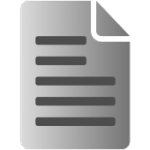
You’re trying to troubleshoot some PC issue, the answer could be in a log file, so you open it using Notepad… And often wait, and wait, and wait, because the program takes so very long to parse larger files.
As an example, we pointed Notepad at a relatively small 46MB log file, and even this took 23 seconds to appear.
SavePictureAs saves web images with a keypress

If you’re looking for an easier way to save images from web pages then you’ll probably start by looking for a browser extension, but there may be a better way.
The open-source SavePictureAs has been speeding up the image-saving process for years, but it’s not restricted to a specific browser -- it works with almost all of them.
Create PDF, HTML, ePUB and MOBI eBooks with AsciidocFX

AsciidocFX is a cross-platform open-source markup editor for building PDF, HTML, ePUB and MOBI ebooks, documents, slides and more.
It’s not the easiest package to use, but could still have a lot of appeal for anyone creating academic, technical or scientific documents.
HDD Guardian 0.7.0 adds new hard drive failure warnings

Open source hard drive monitor and smartctl front-end HDD Guardian has been updated to version 0.7.0 with some welcome new features.
The program detects even more drives, but if they’re still not found it’s now possible to add them manually. If a drive is failing, or its temperature is too high, you can have the program play a sound or power off the PC (other options include displaying a popup message and sending an email).
Kaspersky 2017 brings VPN, better adware blocking and removal

Kaspersky Labs has released Kaspersky Anti-Virus 2017, Kaspersky Internet Security 2017 and Kaspersky Total Security 2017 in the US and Canada. New features include Secure Connection, a virtual private network which automatically kicks in to protect you when using wifi hotspots, web banking sites and more.
An Installation Assistance tool looks out for adware and other pests that get silently installed with some free software, and the Software Cleaner helps you decide what to remove.
Ultimate command line tool Swiss File Knife hits version 1.7.7

One-stop Windows command line tool Swiss File Knife has just been updated to version 1.7.7. A new sfk web command allows sending a web request to a server, filtering and displaying the results.
For example, you might use sfk web domain.com +xex "_<head>**</head>_" to extract an HTML Head tag, or pass sfk a file to batch process every URL it contains.
Bitdefender Total Security 2017 beta now available

Bitdefender has announced the first public beta of Bitdefender Total Security 2017 for Windows, OS X and Android. The major addition this time is Wi-Fi protection. Every time you connect to a new network, Bitdefender analyses it and warns of any vulnerabilities.
Bitdefender’s Startup Optimizer can now be used remotely, allowing you to check a device and disable unwanted applications from anywhere in the world.
Check internet speed and web page download times with Speedtest for Chrome

Speedtest is a free Chrome extension which allows testing your internet connection speeds and web page download time. It gives you access to the core of the Speedtest.net website in a click or two, wherever you are on the web.
Click Speedtest’s icon at any time and a panel appears. By default this displays the name of the currently displayed page, and the time it took to load.
Monitor and analyze your network traffic with SmartSniff

We recently wrote about Microsoft Message Analyzer, and explained how it could be used to monitor and better understand your network and internet traffic.
It’s a hugely powerful tool, but also bulky and with an intimidating interface. If you’d prefer something more lightweight, then as usual, NirSoft might have the answer.
How you might get hacked by a Chrome extension

Malware isn’t just about native executables or rogue apps, not any more -- a malicious browser extension can cause almost as many problems on all your devices at once.
With the right permissions, for example, your new Chrome add-on could steal your user credentials, post as you on social media, read your emails, help launch a DDoS attack, and more.
Browsing Firefox's hidden browsing history with Pin Patrol

If you’re wondering what someone’s been doing in Firefox then you could check the browser history, but if they’ve deleted it, along with any cookies, cache or logins, you won’t learn very much.
What isn’t so obvious is that Firefox has a hidden browsing history which records some of the sites you’ve visited, and isn’t removed when you wipe the official "Browsing & Download History".
Bennett monitors Bluetooth signal strength on a PC -- sometimes

If you’re having problems connecting your laptop to a wireless device or network, there are a host of tools to help you view what’s in range and its signal strength. If you’re having trouble with Bluetooth, it’s a different story. The standard Windows applets might list available devices but you’ll see little, if any information about them.
Bennett is a tiny portable tool which displays extra details on your Bluetooth adapter and in-range devices, and might be able to monitor their signal strength.
© 1998-2025 BetaNews, Inc. All Rights Reserved. Privacy Policy - Cookie Policy.