Duplicacy is a professional cloud backup tool
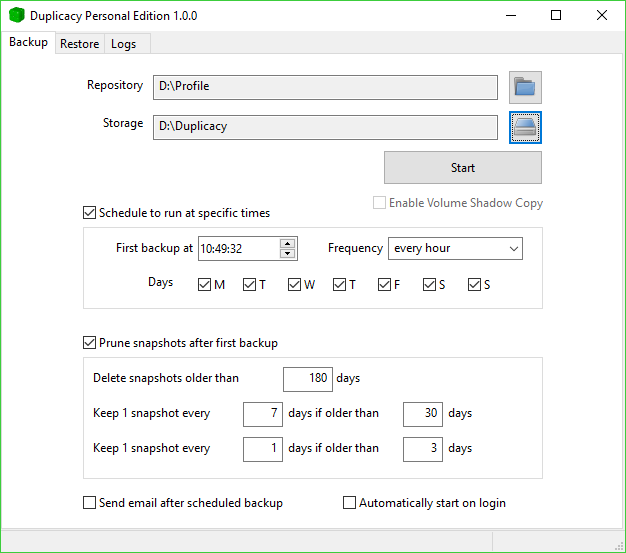
Duplicacy is a free-for-personal-use cross-platform backup tool with a stack of professional features. There’s support for backing up to Dropbox, Amazon S3, Backblaze, Microsoft Azure and Google Cloud Storage, as well as any SFTP server or your own local disk.
Backups are optimized for extreme efficiency. File and block-level deduplication means Duplicacy doesn’t waste time storing multiple copies of the same data, and the incremental backup scheme ensures the program only backs up what’s changed.
Simplicity is also important. You don’t have to understand or even care that backups are incremental, because they all behave as though they’re full images for restoring data, and you can delete any backup without trashing the others.
The program also supports multiple clients backing up to the same storage space, and the deduplication feature can make this a very good idea (different clients get to share identical chunks of files automatically).
What you don’t get here is much in the way of low-level configurability. You can’t choose your backup type or tweak encryption, for instance -- it’s incremental and either on or off, and that’s it.
If you’re looking for simplicity then this could be a plus, of course, and the single backup dialog does give you a few options: a basic scheduler, a few snapshot management tools, the ability to send emails after a scheduled backup completes.
Overall, Duplicacy isn’t the best choice for beginners, or anyone looking for local backups. But if you’d like an effective way to back up your full network to one of the supported cloud providers then it could appeal. Give it a try.
Duplicacy is available for Windows, Linux and Mac.