EaseUS Todo Backup Free 7.0 now available

EaseUS Software has released EaseUS Todo Backup Free 7.0, a significant update to its popular image and file backup tool.
The major addition is a new Smart Backup mode. Point the program at one or more folders, it backs up their contents immediately, then saves new or changed files as they appear.
Make notes, to-do lists or outlines with CherryTree

CherryTree is a versatile free tool for brainstorming, planning, creating to-do lists, managing tasks, and generally keeping yourself organized.
This works much like many similar programs. You’ll create a few "nodes" -- folders on a tree -- to structure your ideas. Each node is effectively a separate page where you can enter whatever text notes, links, images, tables, lists, files and more.
Get more from the command line with EventSentry SysAdmin Tools

Although Windows has a reasonable set of command line tools, they’ve not changed much in recent years. Microsoft presumably hopes you’ll master PowerShell and build anything else you need for yourself.
Alternatively, you could just install EventSentry SysAdmin Tools, a free collection of 35+ (mostly) console-based programs to help you with various file system, network and monitoring tasks.
SingularLabs releases free clipboard manager Remembr
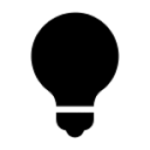
Shane Gowland’s SingularLabs has announced the release of Remembr 0.0.0.1, a simple free clipboard manager for Windows.
As with similar programs, Remembr lives in your system tray, and maintains a list of the text and images you copy to the clipboard.
HaveClip synchronises clipboards across your network

There are many ways to exchange data between applications, but the clipboard is probably the simplest. Copy here, paste there: easy.
The open-source HaveClip takes this idea to the next level by synchronizing clipboards across your network. Copy text, an image, maybe a file on one computer -- Windows, Mac or Linux -- and it’ll be (almost) immediately available from another.
Quickly share a folder of photos online with MyImgur

Sharing photos online can sometimes be an awkward process, where you’re forced to visit some ad-packed website, maybe sign up for an account, then enter all your details before you can do anything at all.
Fortunately MyImgur bypasses all the usual hassles, and allows you to share a batch of photos with almost no work at all.
Major PhotoDemon 6.4 beta adds layers, undo history, auto-adjusts, and more

Tanner Helland has announced the first beta for PhotoDemon 6.4, the latest edition of his open source portable photo editor. But don’t be fooled by the apparently minor version number: this is a massive update with a host of significant new features.
Strong support for layers is a highlight. PhotoDemon 6.4 gives you an unlimited number which you can hide, show, reorder, merge or duplicate as required. There are 24 blend modes on offer and you’re able to resize, rotate, mirror or flip any layer without flattening the image.
Patients beware: Surgeon Simulator out now on Android

Wannabe medical students everywhere, it’s time to rejoice: popular PC game Surgeon Simulator is finally out on Android.
As usual, you get to save the lives of your grateful patients on a daily basis. Or butcher them mercilessly; it’s your call, really.
lessmsi: browse msi files without installing anything
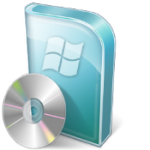
An msi file is a setup program based on Windows Installer, and, most of the time, it’s very easy to handle. You want to install some application, you’ve downloaded the appropriate msi, so now just run it and work your way through the setup process.
But what if you’re not sure what the msi file does, what it contains? Maybe you’d like to extract one or two of its files without installing the whole application. Either way, you need a copy of lessmsi.
ZPAQ: fast, feature-packed archiving for the command line
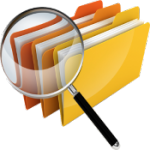
It first appeared around 25 years ago, but zip is still a great format for archiving, not least because it’s so widely supported. Send "stuff.zip" to anyone, on any platform, and they’ll have no problem in viewing its contents.
If you’re just archiving files for yourself, though, there are many interesting alternatives -- and the command line ZPAQ is a great example.
Panda 2015 consumer range now available

Panda Security has announced the launch of its 2015 consumer range, claiming that it’s "lighter, safer and easier to use than ever before".
Protection is improved with the new XMT (Extreme Malware Terminator) Smart Engineering engine. This isn't just marketing spin, either: the latest AV-Test and AV-Comparatives reports both saw XMT-powered products at the top of the list.
EFF's Privacy Badger automatically blocks web trackers

There are plenty of browser extensions around which try to block web trackers, but most have at least some issues: they’re complicated to set up, need custom configuration, use bulky blacklists, maybe there are some questions over the developer’s business model.
Electronic Frontier Foundation is trying to change all that with Privacy Badger, a trustworthy Firefox and Chrome extension which blocks tracking ads and cookies entirely automatically, no manual intervention required.
Reveal lost images with Thumbcache Viewer

You’ve accidentally deleted some irreplaceable images. There are no backups; file recovery tools can’t find anything; it seems like they’ve gone forever. But wait: there may still be just a little hope.
Browse a folder in thumbnail view and Explorer generates thumbnails for every supported file, saving them in a local cache. These can live on for a long time, even if the source files are deleted, corrupted or otherwise trashed. And you can recover any or all of them with just a couple of tiny free tools.
Sysinternals releases a brand new tool: Sysmon 1.0
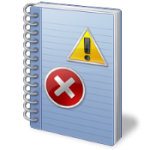
Window Sysinternals has announced a brand new tool, Sysmon, a Windows service and driver which logs process creations, network connections, and changes to a file’s creation time.
The service is designed to help users identify malware, but can also be helpful when troubleshooting, or whenever you need to know more about what’s happening on a PC.
YUMI creates custom multiboot USB drives

If Windows won’t start then there are plenty of standard options you can try: Safe Mode, system restore, "last known good", and now Windows 8′s refresh options.
These technologies have their limits, though, and so it’s wise to prepare a few other bootable environments of your own. An antivirus rescue disc, a partition manager, maybe a backup tool or system recovery suite.
BetaNews, your source for breaking tech news, reviews, and in-depth reporting since 1998.
© 1998-2025 BetaNews, Inc. All Rights Reserved. About Us - Privacy Policy - Cookie Policy - Sitemap.