Mac users: It's time to wake up and smell the vulnerabilities
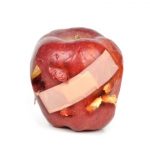
Are you one of the millions of Mac users under the impression that your digital security is guaranteed simply due to the fact that you’re using a Mac? Then I’ve got some news for you that you may not want to hear: the popular and long-standing myth that Mac users are immune to security vulnerabilities is just that -- a myth. This myth largely derives from the fact that the global Windows market share dwarfs that of macOS. Hackers and cybercriminals would much rather target an operating system that serves nearly 90 percent of users worldwide than one that accounts for less than 10 percent.
The truth is that Macs are still very much susceptible to vulnerabilities that can be exploited by cybercriminals, or even by developers of apps you may use on a daily basis. So if you’re a Mac user who has been lulled into a false sense of security, it’s time for you to wake up and realize that your security is by no means guaranteed on a Mac. That’s the hard reality of it, and the sooner you come to grips with it, the sooner you can start taking steps to protect your digital security and personal privacy on your Mac.
Closing the complexity gap in device management

The device landscape is becoming increasingly complex, as the proliferation of platforms, manufacturers and ownership options intersects with the need to track, manage and secure these devices in an ever-changing risk environment.
Piece by piece, IT teams have picked up new devices and solution-specific tools to manage and track each device or pain point as it arises. Over time, organizations may develop entirely different teams to oversee similar management tasks for different platforms. While these specialized tools are effective individually, as the device landscape and management tasks expand, the net result of these devices and siloed tools is a "complexity gap" that outpaces the staff needed to manage them all.
Four ways your boss can access your private data

Privacy is a currency these days. With social media, target advertising, and constant connectivity, it’s harder than ever to keep elements of your private life truly private. This crisis of privacy becomes especially concerning in the context of the workplace.
In the old days, it was easy to keep your work life and your personal life entirely separate. Today, those boundaries are blurrier than they used to be, and that fact has led to a big question for many employees: how much of my private data can my boss access?
Kaspersky launches its 2020 range with traffic encryption and scanning speed improvements

We see people purchase new security software and are often asked "how do I remove the old version?" which we find utterly perplexing.
To be clear, there’s really no such thing as a '2019' or '2020' of any security software as you always have the latest version as part of any paid subscription. You’re not using year-old outdated security to protect your devices. What a new release does is enable the company to make an announcement and, in turn, websites such as BetaNews to write about the new features. It’s really as simple as that.
Avoid chaos at scale: How to prevent your robots from running amok

Although robotic process automation (RPA) is at the heart of many digital transformation efforts, it’s all too common for organizations to roll out their software robots in a piecemeal fashion. For example, finance deploys its own set of bots, while manufacturing rolls out another, without coordination between the departments. This decentralized approach presents a risk -- one that leads to problems later.
For instance, automated processes often require robots to interact with each other and access or disseminate data, which means they’re often dependent on related systems and policies. But what happens when one of those policies change or a system breaks down?
The right to be wrong: Public opinions, private data and Twitter's proposed flagging policy

A few weeks ago, Twitter announced a plan to begin placing a notice over tweets from high-influence political leaders it believes violate its standards regarding abusive behavior. On the surface, this didn’t seem significantly different from the motion picture industry’s rating system or more detailed advisories posted prior to programming on Netflix and other on-demand networks. But dig a little deeper and one realizes what made it particularly dangerous is Twitter’s intention to apply this protocol very selectively.
Initially, this censorship policy would apply solely to posts from political figures with large followings. But why not from everyone with 100,000 followers? Or less? In other words, why not to everyone, period? Why not to you and me?
Bitdefender 2020 protects against cyberbullying and online predators

What do you perceive as the primary threat to your devices for the year ahead? Most people are now fairly self-aware to be wary of phishing attempts and illegitimate websites, while basic security software will prevent you from accidentally installing malicious software.
What you can’t do is stop your teens going online, short of throwing out their smartphone. If you can’t beat them, join them. But keep them secure whilst they access the internet.
Migrating infrastructure to the cloud -- what the board needs to know

If you serve on the board of a UK organization, it’s likely that digital transformation is high on your agenda as you look strategically at futureproofing your business. A key part of that is ensuring that the IT infrastructure supporting your company is functioning robustly as a platform on which to build competitiveness, rather than a legacy anchor holding back innovation and growth. Moving to an Infrastructure-as-a-Service (IAAS) set-up is increasingly the way that companies aim to unlock potential and enable more dynamic, flexible business processes.
The benefits of IAAS are clear: It’s flexible and can easily scale as your business grows. It removes the burden of maintaining legacy systems and allows the easy deployment of new technology and, ideally, you only pay for what you use on a predictable opex basis; you won’t be paying to maintain capacity that is rarely needed. It also allows you to add on services such as analytics and disaster recovery-as-a-service and it’s the perfect environment for the big data projects requiring large workloads and integration with business intelligence tools.
Why all-in-one is fast becoming the standard in CRM

The conversation around CRM (customer relationship management) is always shifting. Over the past several years, we’ve seen cycles of increased focus on enterprise CRM technology and strategy and periods where the conversation has largely centered on the ways in which small and midsized businesses (SMBs) can utilize these tools to compete with larger corporations. At times we’ve seen a lot of buzz around CRM technology in specific industries (real estate, insurance and financial services comes to mind) and yet there’s also been a push toward customization and adaptability, particularly in the SMB space, for the CRM to flex to fit the needs of the specific business -- regardless of their vertical or geographic location.
This is all part of the ebb and flow of the technology as providers race to meet the evolving needs of the day’s business landscape. However, there has been one sizable shift which has developed slowly but is really picking up steam in 2019 -- and that is the move toward all-in-one CRM solutions.
BoostSpeed 11 Free released; Disk Defrag 9 and File Recovery 9 gain new modern UI’s

There’s a do you/don’t you approach to system maintenance software. Some users swear by the tools, running in the background keeping their system in-check. Others complain of system errors and unnecessary Registry cleansing which can do more harm than good.
The secret is, control. Switch off all automated processing and simply choose the tools you want to run manually. We’d advise against system-wide Registry cleansing for example. Let Windows do this for you. The other secret is to find a maintenance tool you can trust, from a recommended developer.
NHS: The Long-Term Plan

On the 7th January, NHS England Chief Executive Simon Stevens launched the Long-Term Plan -- a 10-year plan setting out what the National Heath Service will be prioritizing in the next decade -- to much fanfare. It’s unlikely the launch passed anyone in the UK by – the press coverage blanketed the start of the longest month of the year a bit like the snow. The key messages show continuity from the Five Year Forward Plan -- integrated care remains the panacea to many of the challenges the NHS faces.
While the focus remains on the UK's exit from Europe, we are unlikely to see a new health bill that will support movement towards integrated care. So, how will the industry achieve this cornerstone of the Long Term Plan without formal governance in place to make it work? Of course, integrated care requires collaboration across the healthcare ecosystem, for partners to act as one. For anyone who has worked with, or even been a patient within the health system, this seems a tall order. But there a number of ways to achieve it; set up a partnership board with each provider having a seat at the board -- a shared sovereignty model if you will, in other areas we are likely to see one provider take a lead position or a third option of a partnership approach whereby innovative contracting is used with shared financial risk.
Planning a cloud migration? Get your identity privileges in check first

Cloud infrastructure is the foundation of most enterprises and any crack can cause significant damage. A great example of this is the 2017 AWS S3 outage, which was caused by an unauthorized administrator typing an incorrect command when trying to fix a billing system slowdown. The fact that the admin had access to a larger subsystem is what led to the problem that ultimately cost customers an estimated $150 million.
Unfortunately, the probability of identities intentionally or accidentally misusing privileges -- and a corresponding impact on business -- is going to increase greatly for enterprises embracing cloud. In May 2019, for example, a faulty database script deployed by Salesforce inadvertently gave all users full access to sensitive company and customer data, forcing the company to shut down its Marketing Cloud services for 15+ hours.
Technology and the evolution of care

As healthcare delivery continues to evolve, healthcare technology needs to be there to support it. But, how will technology facilitate healthcare as we move forward?
Healthcare accessibility, especially for certain populations, continues to be problematic. The expansion of telemedicine has the potential to improve access, especially for populations that have difficulty accessing care, such as those with mobility or transportation issues. Additionally, looking from a primary care standpoint alone, a fair percentage of patient visits can be conducted remotely while continuing to insure care quality. Telemedicine can extend a clinician’s reach by freeing up office time for those who gain extra benefit from being seen in person. However, the technology must support both the clinician and patient interaction, while not creating new barriers.
Is app apathy hurting your marketing?

Are you reaching your audience directly through mobile apps? If not, there is a whole new digital market that remains, literally, untapped.
Content consumption is nearly universal on mobile devices in 2019, especially on apps. From Instacart to Waze, apps capture the attention of billions on a daily basis. Three of every four users not only say their phone is useless without apps, but default to using apps when they’re bored. Access to these app users is easily unlocked for mobile marketers, who have access to targeting capabilities that other advertising forms do not. The prevalence of in-app marketing is currently the biggest shift in the digital marketing industry especially in the rapidly growing Asian marketplace, and any brand or company not taking advantage could fall behind fast.
5G's 'G-wiz' environment

The U.S. is leading in 5G. That’s the latest findings from the Cellular Telecommunications Industry Association’s (CTIA’s) 2019 Annual Survey. But hold the smartphone! According to CNN’s June 26, 2019 article titled, Huawei is still signing up 5G customers despite US pressure, "Huawei is a leader in 5G technology and has invested $4 billion over the last decade in developing the next generation of wireless technology…"
When it comes to the 5G measuring stick, "leading," "readiness," and "patents" all have dramatically different leaders. For example, according to the CTIA report, being ready for 5G means building the required infrastructure, and testing and launching early networks in key locations. The report cites that AT&T has launched 5G in over a dozen markets, while Chinese 5G networks are still in trial stages -- advantage U.S.
BetaNews, your source for breaking tech news, reviews, and in-depth reporting since 1998.
© 1998-2025 BetaNews, Inc. All Rights Reserved. About Us - Privacy Policy - Cookie Policy - Sitemap.
