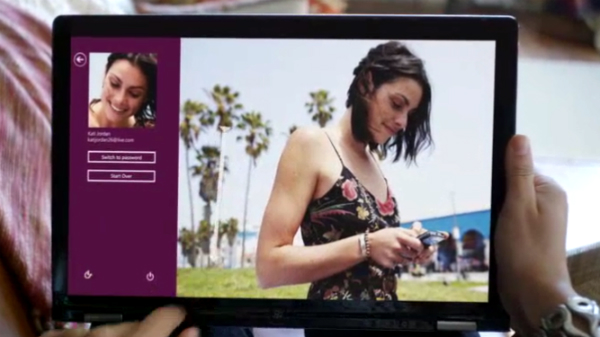
Eight awesome ways to improve Windows 8
Like all previous versions of Microsoft’s operating system, Windows 8 is highly customizable, so if there’s something about it you don’t like -- something fairly minor that is, rather than the entire OS -- you might be able to change it by installing a third-party app, or making some registry tweaks.
There are a lot more than eight ways to improve Windows 8 of course, but these are some of the ones I’ve found the most useful.

Radically revamp the look and feel of your Mac desktop
Customizing your Mac’s desktop using OS X’s built-in tools doesn’t take long, and if you were thinking you could make radical changes you’ll be left disappointed. Thankfully there are many tweaking and customization tools out there, but none go as far as CrystalClear Interface 2.7.4.
This tool allows you to radically revamp the look and feel of your desktop, with a new menu bar and re-skinned windows, applications and dialogue boxes, complete with transparency. It’s incredibly simple to use if you just want to set it and forget it, but also boasts all the fine-tuning tools more advanced users crave.

OneClick for Chrome downloads torrents direct
Torrents come in for a great deal of bad press due to the fact that they have become associated with piracy, but from the point of view of both the downloader and the provider of the download, things work out well in terms of improved download speeds and reduced bandwidth requirements. Downloading files in this way is easy enough, but by installing OneClick for Chrome you can make things even easier.
Once you have this Chrome extension installed, there is no need to use a torrent client to handle you downloads, and the torrents you choose to download are treated in much the same way as regular downloads. Using the extension means that Chrome can be used to handle your torrents, and there is no need to use a third party torrent client. This helps to keep things simple and speeds up the whole downloading process.

You CAN recover stolen or lost gadgets, but it ain't easy
We carry expensive gadgets on us all the time now. On a flight we listen to music on an iPhone or read on a Kindle ebook reader. We watch movies on an iPad or play Angry birds on an Android. But what do you do if you misplace that device, or worse it is stolen? What recourse do you have to get it back, if any? Who do you call, or contact for help, and what can you do to be prepared beforehand to help in getting it back yourself?
In this article I will do a quick rundown of types of devices that are most commonly lost or stolen and go over some basic rules of the road beforehand with any new gadget or device you have.

CCleaner for Mac 1.04.148 supports OS X Mountain Lion
Piriform has updated its Mac freeware cleaning tool. CCleaner for Mac 1.04.148 adds support for managing login items and an option for removing unneeded languages from applications. It also adds Gatekeeper support for the forthcoming Mountain Lion OS X 10.8 release.
CCleaner for Mac is based on the popular PC version, offering Mac users a collection of free, conveniently placed tools for recovering hard drive space with just a few clicks.
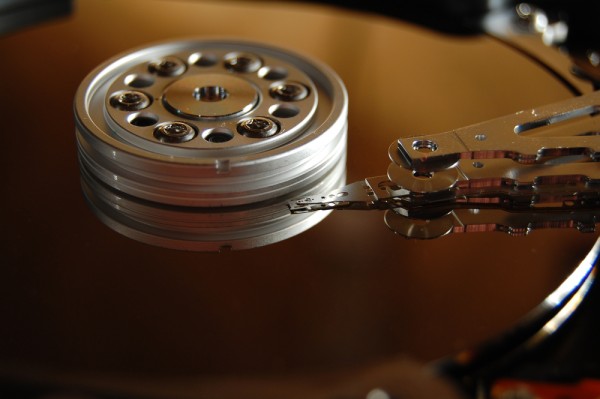
Protect your data with Paragon Drive Backup 11, Genie Backup Manager Pro 9.0
Paragon Software has released Drive Backup 11 ($95.95 for Workstation), the latest edition of its business-oriented tool. And the headline improvement this time is new sector-level incremental disk imaging, which, Paragon says, has boosted the efficiency of this backup type by 200%.
Elsewhere, file-based backups can now be encrypted by a password. There’s the option to back up your data to an FTP/ SFTP server. Support for working with virtual disks has now been improved, and new asynchronous data transfer means backup performance has considerably improved.

Four self-hosted Dropbox-like services businesses can use
File synchronization services like Dropbox have really taken off in recent time. They basically allow you to sync files between devices using cloud storage as buffer. Depending on the service, you get web access, document editing options, photo galleries, media streaming and more on top of that.
All services have in common that they encrypt the connection between your computer and the cloud host to protect the data from third parties that try to intercept or record what is being transferred. Each service has implemented its own scheme, and it is often difficult and sometimes even impossible to find out how the data is protected by the service.

Secunia PSI 3 keeps your PC software up to date
Danish software developer Secunia ApS has released a brand new version of its free security audit tool for Windows users. Secunia PSI (Personal Software Inspector) 3.0 allows users to automatically scan their computer for missing Windows updates and outdated software, and, in many cases, the program can then automate the update process where necessary.
Version 3.0 boasts a cleaner, simpler user interface, automated patching support, localization support and improvements to underlying features.

Take control of MacBook Pro graphics with gfxCardStatus
Got a MacBook Pro with a dual GPU? gfxCardStatus is a free tool that enables you to not only see whether your system is currently using the integrated or discrete GPU, but also gives you the chance to manually switch whenever you want -- all without the need to log out of your account or restart OS X. The latest version of the app adds support for the Retina displays sported by the newest additions to the MacBook Pro range.
A simple menu bar makes it easy to choose which of your GPUs should be used, or to remain in dynamic mode so all of this is taken care of for you. There are various reasons why you might want to override the automatic settings. If you find that a particular app caused your discrete GPU to be used, you can get some extra life from your battery by opting to use the integrated GPU instead.
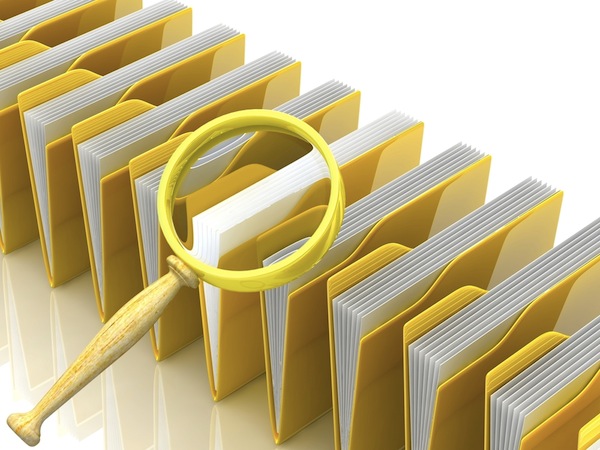
FolderChangesView tracks file changes in real time
Your hard drive is buzzing, and you don’t know why. Finding out what’s going on is probably a good idea: at best a legitimate program is tying up resources and slowing you down, at worst you’ve got a malware infection. But what do you do now?
Launching FolderChangesView, the latest release from NirSoft, could be a good first move.

Menu Uninstaller Lite makes removing apps a whole lot easier
Uninstalling a program within Windows can take a little work. You might have to head off to Control Panel, find the “Uninstall a program” applet, wait for it to display (which can take a few seconds in itself on some systems, as Windows calculates “disk space used” figures and more), then find and double-click your unwanted application.
Menu Uninstaller Lite could make your life a little simpler, though. Once installed removing any program is as easy as right-clicking its shortcut, selecting the new Uninstall option and confirming your decision. Menu Uninstaller will then find and launch its regular uninstall application, which will remove it as usual.

Use ImDisk to mount ISO images as virtual discs
One of the plus points of Windows 8 is that it can natively mount an ISO image as a virtual disk, allowing you to browse it without requiring a physical disc. If you’d like to have that ability right now, though, there’s no need to wait -- the free ImDisk provides capable ISO handling and a whole lot more.
If you’d like to take a closer look at an ISO file, for instance, then right-click it, select “Mount as ImDisk Virtual Drive” > OK, and in a few seconds the image will be available within Explorer as a new virtual drive. (The program supports NRG images, too.)

MailWasher 2012 Free cleans up the spam
FireTrust has today revealed MailWasher 2012 Free, a new version of its popular spam filter. The latest release will provide all the features of the full commercial MailWasher Pro edition for its first 10 days of use, but after that introduces four main restrictions.
There’s no Recycle Bin, which means you can’t browse or restore deleted emails. Preview options are limited, so it may be more difficult to manually determine whether a particular message is spam. Technical support is unsurprisingly reserved for paying customers. And, probably most crucially, the program will be limited to checking 1 email address only, perhaps a deal-breaker for many people.

BabelPad opens unicode files in 60 character sets
At first glance text files may seem very easy to edit and display. After all, even Windows Notepad can handle the key basics. If you’ve ever tried to view or edit a Unicode file, though, one which uses a different character set to your own, then you’ll know it can be surprisingly difficult -- unless you turn to a specialist tool, like BabelPad.
As you’d expect, the program offers support for opening files in more than 60 encodings: Arabic, Cyrillic, Greek, Hebrew, Chinese, Japanese, Korean and more, they’re all here. So if you’re just looking for a way to display a file as the author intended, BabelPad will do the trick.

When Windows annoys with file 'in use', try LockHunter
It should be simple. All you want to do is copy, move, maybe delete a particular file. And yet Windows won’t allow it, complaining instead that the file is “in use”. It’s annoying, but don’t give up: LockHunter can help.
Once installed, a quick right-click displays a new “What is locking this file?” option, and if you choose this then LockHunter will pop up, telling you which process “owns” the file. Or that’s the idea, anyway -- the program would occasionally give odd results in our tests, though for the most part it worked just fine.
