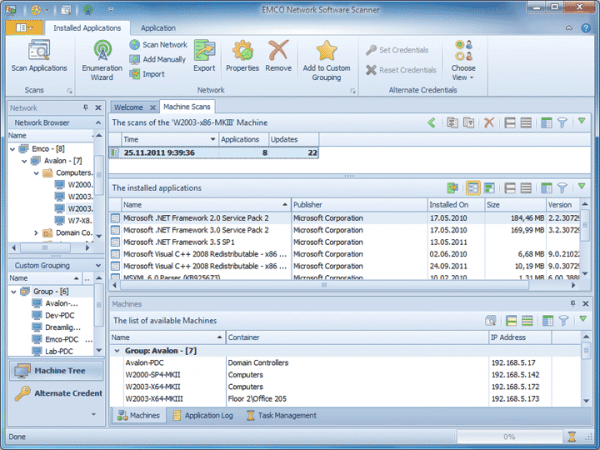
Are all your workstations up to date? Network Software Scanner can tell you
Managing even the smallest home network can be something of a challenge. Not least because however much you might prefer your users to install particular software for major tasks -- security, say -- they’ll continue to install whatever they like, while expecting you to resolve the situation if conflicts arise.
You can’t easily stop this, so the next best approach is simply to monitor your systems occasionally with a tool like EMCO’s new Network Software Scanner. Allow the program to scan your workgroup or domain, and it’ll uncover the software installed on each connected system, as well as their updates, storing the result in a database.

EASEUS brings cleaning software to Macs
EASEUS, best known for its Windows data recovery and partition management software, has ventured into the Mac market with its first new release.
MacCleaning Free 1.0.0 is a drive monitoring and cleanup tool for OS X 10.6 (Snow Leopard) or later. Not only does it give you a quick overview of your drives’ free space from the menu bar, but it also provides a “fast clean” option for clearing out certain parts of your hard drive.

Cure rogue touchpad contact
There has been a general theme of downsizing when it comes to laptops. While this has helped to make computers more easily portable than ever before, it has also exacerbated a problem long plaguing laptop users: Rogue touchpad contact. Not everyone is an adept touch typist and for many people this means looking at the keyboard whilst typing. Should the palm of your hand stray on the touchpad, you may not notice until a large portion of text has been overwritten or typed in the wrong place. This is something that Touchpad Blocker can help you with.
A laptop should is supposed to mean freedom -- to work wherever you choose. You could pop a mouse into your laptop bag so avoid the problem of working with a touchpad, but this is just something else to remember, something else to carry around, and something else to lose. Touchpad Blocker is a free app that enables you to intercept and block accidental touchpad touches to prevent them from interfering with your typing.
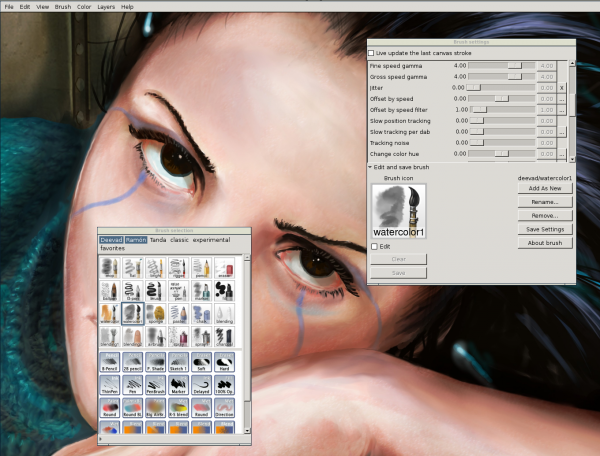
Don't miss one of this week's 18 exciting downloads
In the run up to Christmas the release of top-notch software shows no signs of abating. Microsoft unveiled the latest version of its free system security tool, Microsoft Security Essentials 4 Beta with a slightly redesigned interface and faster operation. This handy tool can prevent malware infections, but a side-effect of being hit by a virus could be the deletion of files. Whether this has happens to you or you have just accidentally deleted some documents, Recuva 1.42 could help you to get them back. There is also a portable version of the app available; Recuva Portable 1.42.
Prey 0.5.3 continues the security theme, offering protection for your laptop. Should you be unfortunate enough to lose your portable computer this tracking software can locate your machine via the Internet. Once you recover your laptop, you may want to install Touchpad Blocker 2.1.0.27, which enables you to temporarily disable the touchpad when you are typing to prevent accidental mouse movement.
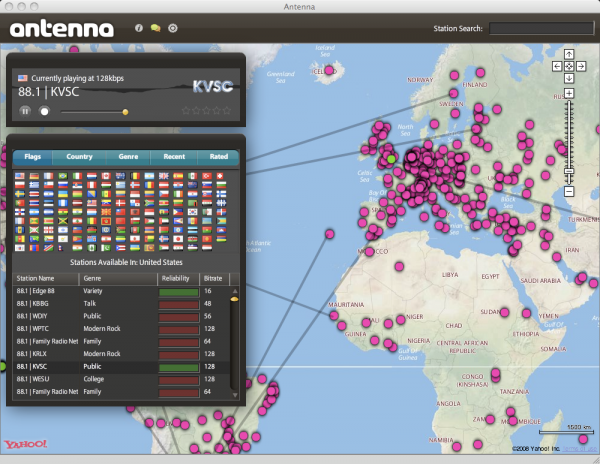
Antenna turns your PC into an Internet radio
When it comes to listening to the radio, the Internet means that you are no longer limited to listening to what you are able to pick up through your set’s antenna. There are a huge number of radio stations broadcasting online and while this means that there is no shortage of choice, it does mean that it can be difficult to find something you like unless you know about it in advanced. Antenna is a free Adobe AIR app that takes a new approach to internet radio.
Tracking down a new station to listen to is a wonderful interactive process that can be approached in a few ways. If you already know the name of station, you can simply perform a search for it, but if you would like to find something new, you can browse through the interactive map where pushpins are used to represent radio stations.
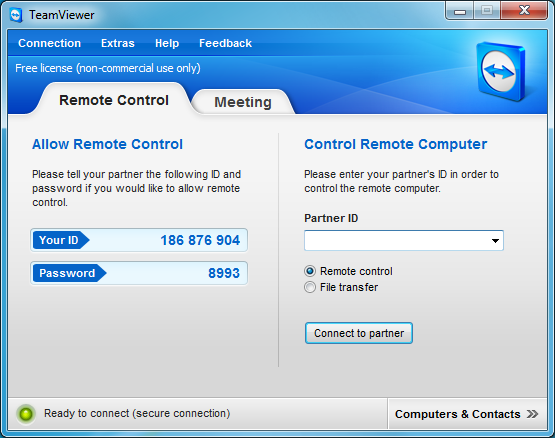
That was fast -- TeamViewer 7 goes from beta to gold in a week
It’s barely a week since the first public beta, but the Windows version of TeamViewer 7 was still released in full earlier today. And this is no cosmetic upgrade. The popular remote access tool has been revitalized with some major features that open it up to an entirely new audience.
Top of the list is TeamViewer’s new ability to hold online meetings for up to 25 people. Despatch email invitations to your prospective attendees, and when the time arrives they’ll be able to join you via smartphones, tablets or computers. The program provides just about all the functionality you’d expect from this kind of group collaboration tool, with everyone at the meeting able to view the same screen, see and hear everything you’re doing, exchange text chat, use a white board and share files. And it’s even possible to record a video of the event for convenient reference later.

Snap2HTML: Record Windows file and folder trees
When you’re trying to troubleshoot a friend’s PC then it’s often useful to know more about what’s on their hard drive: installed programs, the \Windows folder, temporary folders maybe, and more. If you’re sitting in front of the system then you can just launch Explorer and take a look. When the friend is far away, though, this becomes rather more difficult, as Explorer provides no way to for your friend to, say, save a report on the contents of the \Windows folder.
And while you could try a command line trick or two – dir c:\windows /s > \report.txt, maybe – that won’t exactly produce the most readable of file listings. Fortunately this isn’t necessary, though -- not if you have a copy of the free Snap2HTML, which makes it very simple to record the contents of any folder tree.
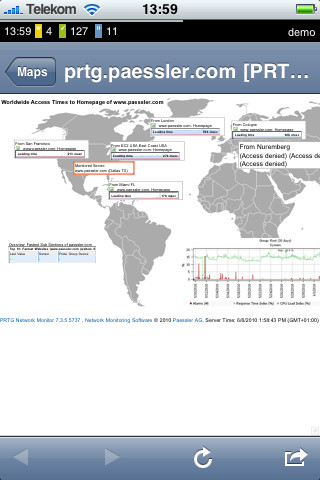
Got iPhone and administer a network? You need iPRTG 3
If you maintain a server or network, you understand the importance of being able to monitor it around the clock. There are a number of tools available that can be used to keep an eye on your network whilst on that network, but there will be numerous occasions when you are away from the office but still need to check that things are running smoothly. PRTG Network Monitor is one such network monitoring tool, but for when you are out and about you can turn to iPRTG 3 to use your iPhone or iPad to remotely monitor your network.
iPRTG enables you to view information about the state of your network and while the interface has been optimized for viewing on the screen of iOS devices, iPad users undoubtedly get a better deal, with the larger screen making it far easier to work with data. Depending on the size of your network you may choose to navigate through the app in different ways. It is possible to use network sensors as jump points, so you can, for example, quickly navigate to the device with the lowest uptime or the most free disk space.
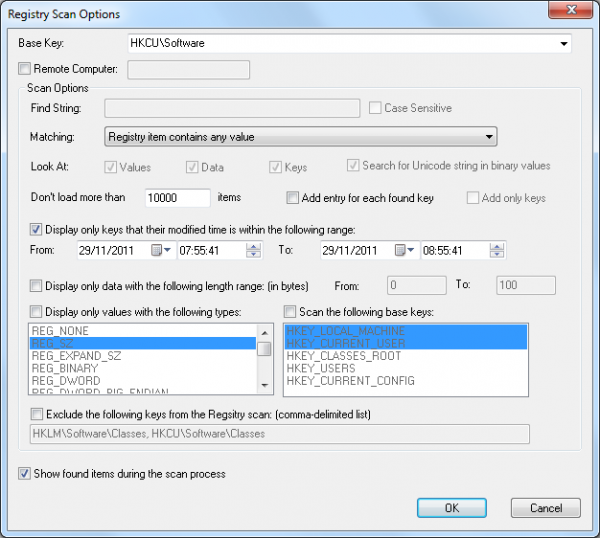
Monitor Windows Registry changes in real time
Observing Registry activity on your PC can be very useful when you’re troubleshooting odd problems. There are some great tools around to help. Sysinternals Process Monitor is probably the best: set it running and it’ll record exactly which Registry keys your processes are reading and writing (amongst other details), and browsing the report later will usually give you a much better idea of what’s going on.
Of course this approach really only works when you have some specific event you’d like to monitor, such as the launch of an application. If you’re experiencing some intermittent problem then what might be more useful is a program that tells you which Registry keys have changed in the last 5 minutes, say. And that’s where NirSoft’s RegScanner comes in.
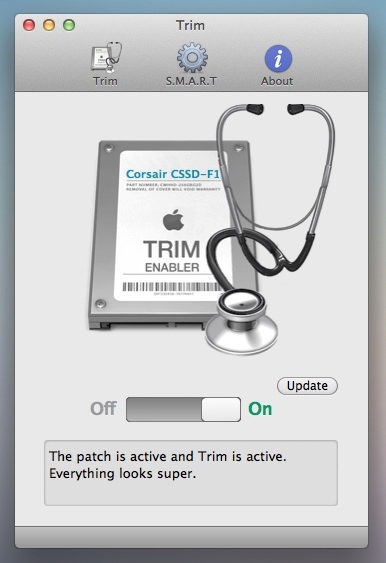
Got non-Apple SSD and Lion? Check out Trim Enabler 2.0 beta
Trim Enabler 2.0 Beta 2 has been released for Apple Mac owners running OS X Lion on non-Apple SSDs. By default, OS X only supports the TRIM command -- a technology designed to keep SSDs running at optimum performance over a prolonged period of data writes and deletes -- on Apple SSD drives. Trim Enabler is designed to extend this support to cheaper SSDs manufactured by third parties too.
Version 2.0 is a major rewrite of the original code, which was optimized for Snow Leopard users. Although marketed as Lion-compatible, the free app’s author (Cindori), has since admitted that the older version wasn’t optimized for use with the newer OS.

Find files faster on your NTFS drive
German developer JAM Software has released the latest version of its speedy MFT-based file search tool, UltraSearch 1.60.
The program makes use of the NTFS Master File Table to enable very fast searches, without having to spend valuable time and system resources in building any indexes. So you can just launch UltraSearch, type a keyword, and any matching files or folders will appear almost immediately.
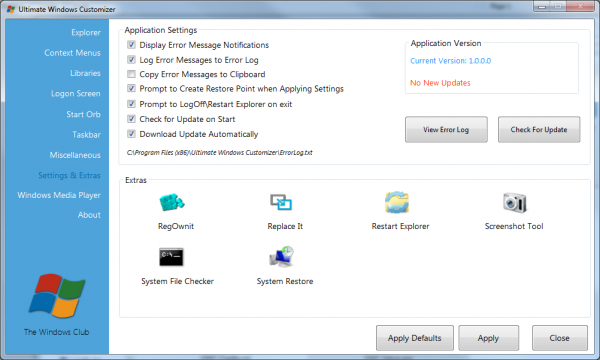
Tweak your PC with Ultimate Windows Customizer
The number of tools that can be used to tweak and customize Windows does nothing but increase, and the claims made by many of these utilities can be difficult to believe. So a program that claims to be the Ultimate Windows Customizer gives itself a lot to live up to. But the title is well-deserved, as the tool perfectly balances the tweaks that make a difference to system performance with those that allow you to stamp your mark on the operating system.
Tasks such as editing the context menu or tweaking the shortcuts that appear in the navigation pane of Explorer have long been possible by editing the registry, but this is not something that everyone is comfortable with. Ultimate Windows Customizer eliminates the need to delve into the darker recesses of your OS if you are uncomfortable in doing so, but this does not mean that you must compromise on features and options.

We give thanks to these 25 app downloads
If you live in the United States, a four-day holiday weekend of feasting and shopping soon ends. Thanksgiving didn't stop developers from pumping out new wares this week. We pick 25 worth your attention, if not some warm thanks.
For many people, the Start menu is one of the most visited aspects of Windows, but if you’re looking for an alternative program launcher, Winstep Nexus 11.10 is a great option. This free tool is not only a great time-saving dock style launcher that can be used to access your programs, it is also an extremely attractive widget manager that can be used to monitor everything from CPU usage to the weather.
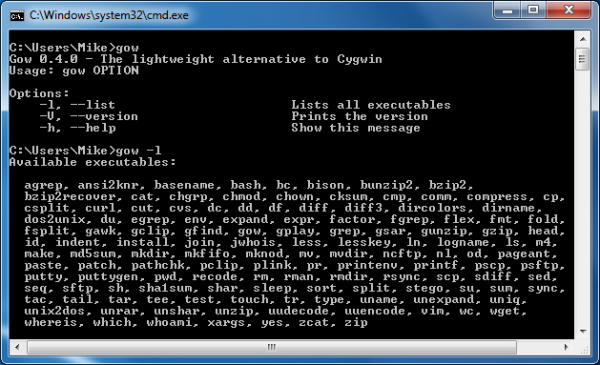
Get a better command line with Gnu on Windows
Open the Windows command line and you’ll get instant access to a reasonable set of utilities, which can then help you to analyze, troubleshoot and generally manage your PC.
Even the most enthusiastic Microsoft fan would have to agree that the Linux command line offers considerably more power, of course. But that doesn’t have to be a problem, as installing Gnu on Windows will make over 130 essential open-source Unix tools instantly accessible from your PC command prompt.

Replace Windows' Taskbar with Mac-like Dock
Anyone who’s ever used a Mac will probably be aware how beautiful and functional its dock is. In comparison, the Windows Taskbar, even the revamped version sported in Windows 7, can feel a little outdated.
If you’re hankering to ditch the Taskbar in favor of something more akin to the Mac, take a look at Winstep’s Nexus, a powerful -- and free -- dock that aims to supplant the Windows taskbar in your affections.
