
Microsoft introduces free Skype Meetings
Microsoft has launched Skype Meetings, a new and free version of its popular video and audio conferencing software designed with small businesses in mind.
The company’s latest release will feel quite similar for users already familiar with its Skype for Business solution, albeit stripped down. Whereas Skype for Business allows for meetings with up to 250 people, Skype Meetings limits the maximum participants to 10 people. However after the initial two months of using the product, that number drops down to three people.

Cut your browser's RAM usage with All Browsers Memory Zip
All Browsers Memory Zip is a free memory optimizer designed to cut your browser’s RAM usage. The program doesn’t just work with Chrome, IE or Firefox -- it recognizes and supports almost 40 browsers, out of the box.
Once installed, All Browsers Memory Zip monitors your running processes, looking out for supported browsers and checking their RAM usage.

LightZone: still a great image editor
If you’re looking for a free image editor then you’ll probably start with the big names, the latest updates, whatever’s made the headlines recently. But there’s also a whole world of mature software out there which doesn’t make the news, and isn’t updated often, yet could still deliver everything you need.
LightZone started life more than 10 years ago as a commercial RAW and JPEG processor, for example, but since going open source in 2013 the project has very quiet. There is some activity, though -- the last release was at the end of June, more on the way -- and there’s plenty of functionality to explore.
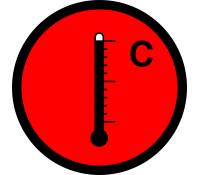
Monitor your CPU temperature with Core Temp
Core Temp is a powerful CPU temperature monitor which has been helping users watch their hardware since 2006.
The project seemed to have faded away in the past few years, but a series of updates in recent months has seen it roar back to life.
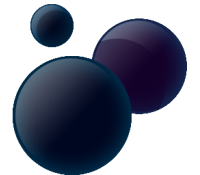
Icaros 3.0 extends and speeds up Windows Explorer thumbnailing
Icaros is a free FFmpeg-powered tool which extends Windows Explorer’s thumbnail support to just about any video format. The package can produce cover art thumbnails for Mkv, Flac, Ape, and Mpc files, and provides extended Windows Explorer properties for Mkv, Flv, Ogm, Ogv, Ogg, Flac, Ape, and Mpc.
Icaros was updated last month with the addition of its own cache, speeding up thumbnail display and ensuring you won’t be affected if Explorer deletes its own cache.
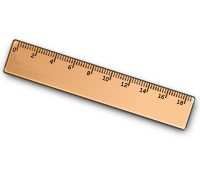
Straighten text in scanned documents with Deskew
Deskew is an open source package which can detect skewed text in scanned text documents, and output a straightened version. It’s a command line tool, which is, well, inconvenient, but don’t let that put you off entirely -- it’s still probably easier than you’d expect.
The program doesn’t force you to install Tesseract or any other bulky components, for instance. The single 4MB includes Windows, OS X and Linux binaries and you can run any of them right away.
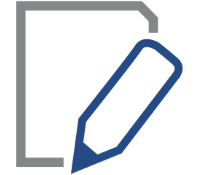
Syncplify Notepad! is a polished plain text editor
Notepad! is a nicely balanced Notepad replacement, accessible to just about everyone but with plenty of bonus extra features when you need them.
The interface is an immediate plus, its Office-like ribbon organising the program’s main features across three tabs.

Track your web traffic around the world with Open Visual Traceroute
Open Visual Traceroute is a Java-based, cross-platform networking toolkit which displays the path of your web traffic on 3D world map.
Despite the "Traceroute" name, that's not all. Bonus features include a Whois tool, and a WinPcap-powered packet sniffer which shows exactly what your traffic contains.

Easily find genuine Windows and Office images with Windows ISO Downloader
Would you like to try out Windows 10 in a virtual machine, or maybe create a USB installer for Windows 7 or 8? Then you’ll probably have to track down an image of that particular build.
Everything you need should be on Microsoft.com, in theory, but if you’ve already wasted enough of your life there, you might prefer Windows ISO Downloader.

Watch 360 degree videos with GoPro VR Player
GoPro VR Player (formerly Kolor Eyes Desktop) is a free 360 degree video player for Windows and OS X. A stripped-back interface makes it very easy to use. There’s no button-packed toolbar or nested right-click menu, just drag and drop your video and it starts playing immediately.
The core controls are all very intuitive. You’ll click and drag to look around, spin the mouse wheel to zoom in and out, or tap and pinch on touch-enabled systems.
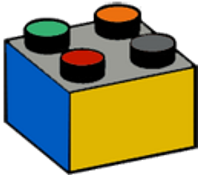
Transform pictures into LEGO mosaics with Legoaizer
Legoaizer is a mosaic builder with a twist. Point the program at a JPG and instead of just pixelating it, Legoaizer creates the mosaic from LEGO bricks. Getting started is easy: open a picture, click "Create Mosaic", and within a few seconds the LEGO-ized version appears.
Spin your mouse wheel over the picture to zoom in and see the individual bricks, then save the image as a JPG, BMP or PNG file.
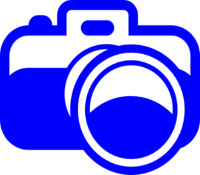
Identify edited JPEGs with JPEGSnoop
It’s been a few years since we last looked at JPEGSnoop, a low-level tool for investigating images. Is it still useful today? Let’s take a look. The program is as convenient to use as ever. No installation, no adware, just unzip the download and run the single executable.
The interface is basic, a tiny toolbar and a few menus, but the first step is simple enough to understand: hit Open and choose an image.

Foxit Reader 8.0 introduces ConnectedPDF collaboration, adds Touch Mode support
Foxit Software has unveiled Foxit Reader 8.0, the latest version of its PDF viewer and creator for Windows PCs. The reader, renowned for its lightweight and speedy nature, introduces support for Foxit’s new online ConnectedPDF Document Management System.
The new release also adds support for Touch Mode on supported models as well as Dropbox integration. Users also gain a handy new auto-save PDF option to protect against crashes or power failures.

Take control of Windows files and folders with RunAsTrustedInstaller
If a Windows program doesn’t have the rights to access a file, Registry key, or carry out some other task, running it as an administrator might solve the problem -- but this won't always be the case.
RunAsTrustedInstaller runs programs with the same privileges as TrustedInstaller, an even more powerful account, giving you extra control over many system objects.

ExtraBits is a time-saving Explorer extension
ExtraBits is an Explorer extension which adds some time-saving commands to the file and folder right-click menu. The program is free for non-commercial use, but has a notable limitation: it only works on up to 100 files or folders in a single operation.
ExtraBits doesn’t make any obvious changes during installation, but if you select and right-click multiple files or folders you’ll find a new ExtraBit menu with several options.
