
Customize the Windows 8 Start screen with Stardock's Decor8
The Start screen is without doubt one of the major new features of Windows 8. It may come as a surprise that the Start screen's customization options are not as extensive as those made available on the desktop. There are, for instance, only 20 designs that you can select for the Start screen's background, opposed to an unlimited amount of custom wallpapers or desktop backgrounds that you can add to the Windows desktop. The color scheme too is limited to 25 different pre-configured schemes, while you are not limited to fixed color schemes on the desktop.
Stardock, the creators of Start8, a popular Windows 8 Start menu program, have created Decor8 to tackle the issue. Decor8 introduces options to change the appearance of the operating system's Start screen in a way that goes beyond what Microsoft has envisioned for it.

Toolbar Cleaner reclaims your browser from unwanted add-ons
From full commercial applications to simple freeware tools, it’s surprising just how many setup programs will now try to install unwanted browser addons on your PC. And too many of these can slow your system down, make it less stable, maybe even compromise your privacy.
The deceptive techniques used by some software means these “extras” can be difficult to avoid, too. But fortunately help is at hand in the shape of the free Toolbar Cleaner, which can assist you in reviewing and taking control of your IE, Firefox and Chrome addons.
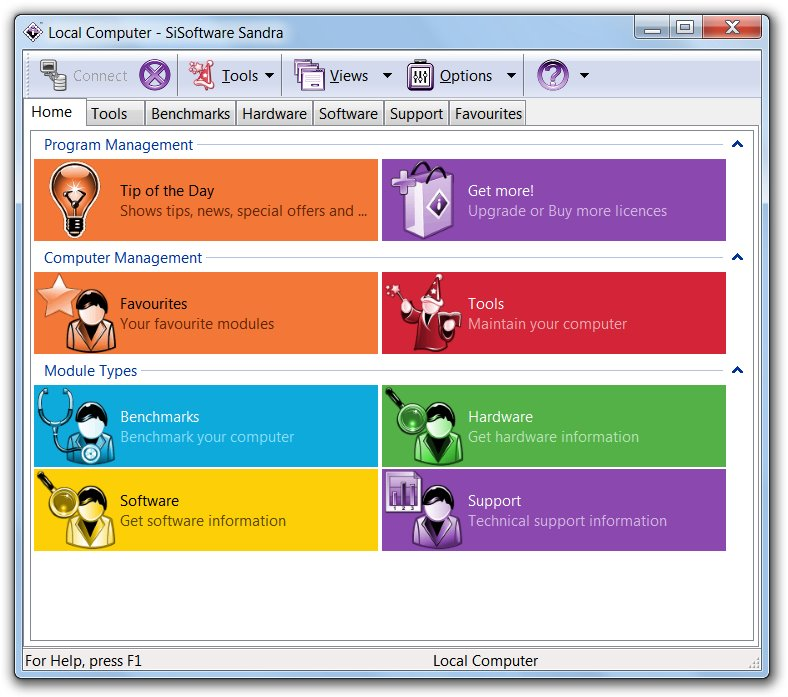
SiSoft Sandra 2013 supports Windows 8
The respected system benchmarking and analysis tool SiSoft Sandra has been updated to the 2013 version bringing not only support for Windows 8 but a raft of other enhancements. Of course, support for the latest version of Microsoft’s operating system is only to be expected, so it’s interesting to look elsewhere to see where updates have been made. Users of one of the commercial version of the program can take advantage of a new update notification system that provides details of available updates for drivers and BIOSes.
SiSoft Sandra is a valued benchmarking utility and the 2013 release includes changes to the way benchmarking is carried out. It is always possible that a particularly low or high benchmark result comes about as a result of a problem with a piece of hardware. A new Device Performance Certification compares the benchmark results for different devices with other Sandra users to determine average results, making it possible to weed out results which are unusual one-offs.
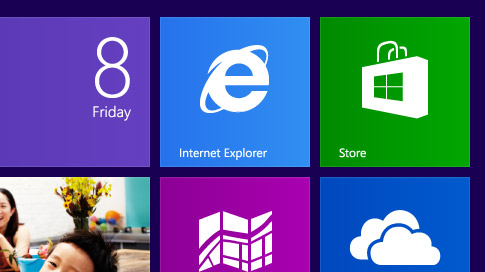
Add Internet Explorer 10 Flash support for any domain on Windows 8
Windows 8 ships with two versions of Internet Explorer 10. First, the regular version that runs on the desktop and packs all the features one would expect from a browser, and then the Start screen version of IE10, which is a plug-in free version that is limited in what you can do with it on the Internet and locally.
Microsoft has integrated Adobe's Flash Player natively into Internet Explorer 10, but there are again differences in the implementation between the desktop and start screen version of the browser.

Toolbox for Windows 8 puts you in control of Modern UI
The Windows 8 Modern UI looks great at first, but start using it and you’ll soon notice a problem. No matter how large your display, there’s no longer any way to view and access more than two apps at any one time. The old ability to organize windows more or less as you like simply no longer applies in the app world.
If this feels like a step backwards to you, though, help is at hand in the shape of Toolbox for Windows 8, an interesting free app that provides 9 tools of its own, and allows you to arrange and use up to 6 of them on the screen at any one time.

Launch ISO images from the desktop, no disc burning required
ISO images are a very convenient way to distribute software, but testing them is more of a hassle, especially if they’re bootable, as normally you’ll have to burn them to disc, first.
But it may not always have to be this way, particularly if you grab a copy of Qemu Simple Boot. As with just a little work the program can boot the image (ISO, IMA or IMG formats are supported) in a window on your own desktop, no disc required.

Auslogics Disk Defrag Pro 4.2 supports Windows 8
Auslogics has announced the availability of Disk Defrag Pro 4.2, the latest release of its comprehensive defrag tool, and top of the new features list has to be the build’s full compatibility with all editions of the newly released Windows 8.
Elsewhere, the program provides more details on any SSD drives you might have installed, now including a single verdict (“SSD is in satisfactory condition”) to give you an immediate idea of their state. Small practical enhancements to Disk Defrag Pro include the ability to maximize the Profile Settings window, for a better overview of your options.

FileMind is the brain Windows Explorer lacks
If you find that Windows Explorer does not meet your requirements for browsing and managing your files, you have no doubt taken a look at some of the many replacement utilities that exist. Many such tools improve on the idea of Explorer but few offer anything particularly new. The sane accusation cannot be leveled at FileMind which provides a traditional means of accessing files and folders as well as something a little more interesting.
A cursory glance reveals nothing especially out of the ordinary, but spend a few minutes investigating and you’ll find that there’s plenty o get excited about. FileMind is not dissimilar to a web browser, and tags the idea of hyperlinks and tag clouds in a new direction. To make it easier to access the files you access most frequently, an enlarging of label and color coding make such files easier to identify.

Media Preview displays video thumbnails
Windows Explorer’s ability to display a thumbnail for a file can be a very useful way to see what it contains. But this often fails to work properly with videos, where typically you’ll be left with some general icon representing the file type, or perhaps a black frame which tells you precisely nothing at all.
You may be able to at least partly resolve this problem by installing the appropriate codecs, and making sure they’re configured correctly. But if that’s not working for you, then it could be simpler to install Media Preview, which handles all the usual complications almost entirely automatically.

Batchrun gets the job done without the command line
Batch files can be a great way to automate common PC maintenance tasks, but to get the most out them you’ll need an in-depth knowledge of the various Windows command line tools. Otherwise you may not even know that there’s a way to launch programs in a minimized window, for instance, let alone exactly how to do it.
If you’re not really interested in wading through endless discussion of command line switches in the manuals, though, the free Batchrun offers a simpler, GUI-based route to basic PC scripting.
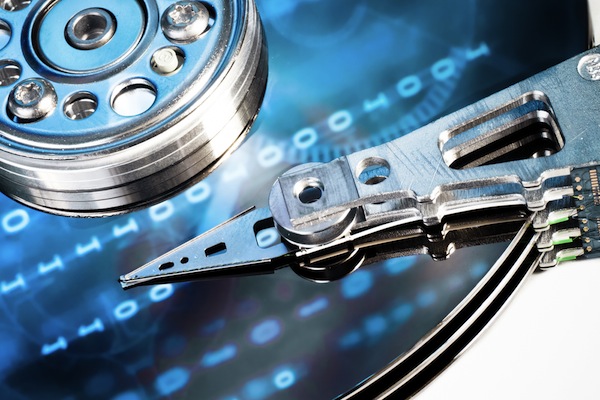
O&O DiskImage 7 Professional review
From malware to hardware failure, bugs to human error, there are many potential dangers just waiting to trash your most valuable data. Which is why it’s generally a very good idea to back up your system, from time to time.
And while there are many possible backup software options, we’ve always had a personal preference for the simplicity of disk imaging tools, the latest example of which is O&O DiskImage 7 Professional.

O&O Software releases Migration Kit for Windows 8 -- get it NOW!
O&O Software has announced the availability of the Migration Kit for Windows 8, a bundle of two packages which aims to simplify the process of upgrading to the new operating system. At the heart of the Migration Kit is Laplink PCmover Professional, which can transfer your data, applications and settings from a Windows XP, Vista or 7 PC to Windows 8 (either on a separate PC, or in place).
The other major kit component is a copy of O&O DiskImage Professional 6.8.1, ideal for creating a backup image of your original system configuration before you start.

Ashampoo Snap 6 adds video capture
There are many circumstances in which you may need to capture an image of what is happening on your screen at any given moment. Hitting Prt Scr will do the job, but apart from the option of pressing Alt at the same time to capture just a single window, there are few options available to you. Ashampoo Snap has been updated to make image capturing easier and more flexible than ever before, even introducing video capture as a new feature.
The latest version of the app includes a new minimalistic capture bar that resides at the top of your screen at all times. If you’re the sort of person who does not get on with keyboard shortcuts, although these are still available, this bar provides you with access to all of the various capturing modes supported by Snap 6, ranging from simple full screen captures and individual windows to scrolling windows and freeform shapes.

Who's doing what on your PC? LastActivityView can show you
NirSoft has announced the availability of LastActivityView, a new tool which displays details of recent user actions and events on almost any PC (it runs on Windows 2000-8, both 32 and 64-bit editions). And while that doesn’t sound too exciting, wait – it turns out to be surprisingly useful.
The program logs the applications you’ve launched recently, for instance. The files you’ve opened or saved (from the standard Windows Open and Save dialogs, anyway). The folders and files you’ve opened in Explorer, the software you’ve installed, and the networks you’ve accessed. It also details your system startups and shutdowns, user logons and logoffs, software hangs, blue-screen crashes and more.
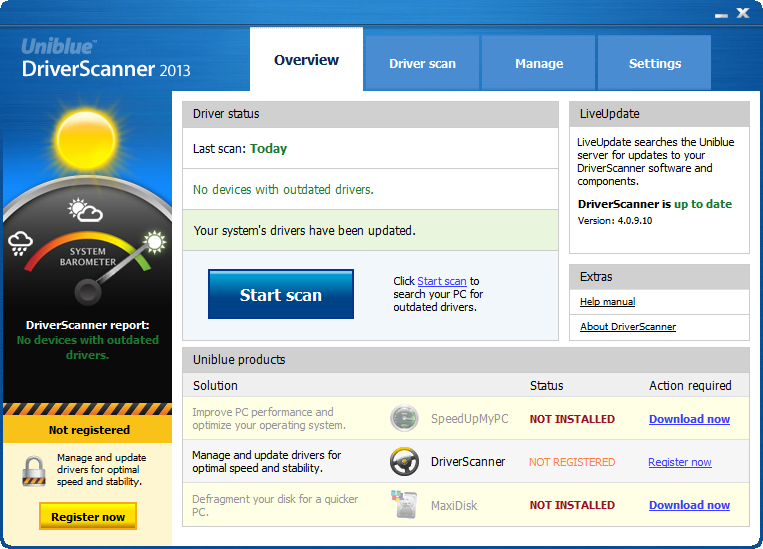
Is Windows 8 having trouble with your printer? Try DriverScanner 2013
Microsoft officially launched Windows 8 at midnight yesterday. There were launch events in New York and even earlier, thanks to the International Time Line, Sydney, Australia, where the product first went on sale. With the weekend here, and for many people a little more free time, the new operating system is sure to be closely considered by many; and even purchased.
While the vast majority of people upgrading will not have any issues, there is always the stray use-case scenario that will cause grief. Microsoft does a great job with compatibility, and even works to make the OS backward-compatible with older hardware and as much software as possible. One of the biggest issues that can bite end users is drivers. A printer here or video card there can wreak havoc with the upgrade experience. A free app called DriverScanner aims to fix all of that, and there is brand new 2013 version offering Windows 8-friendly scanning.
