
Remove Windows programs with Total Uninstall
Gavrila Martau has released version 6 of his Windows programs removal tool, Total Uninstall. The program is capable of completely uninstalling applications using one of two techniques: the first allows it to detect and analyze existing installations to build an installer log file that can be used to remove the program even when the original installer is missing or corrupt. The second method sees Total Uninstall monitor all changes made by a setup program when installing a new application, allowing the user to remove the program more thoroughly than the supplied installer., which allows users to remove applications even when the original program uninstaller is missing.
Total Uninstall 6.0 adds a number of new features to its three modules -- monitored programs, installed programs and cleaner -- while also introducing various performance improvements, including native support for 64-bit versions of Windows.

NirSoft’s UserAssistView reveals who's running what on your PC
If you need to check how your kids, employees or anyone else might be using a shared PC then you could install a complex parental controls or monitoring tool to record every detail.
Or, alternatively, you might just download NirSoft’s UserAssistView. It’s free, and a tiny 35KB download, but is still powerful enough to show you which programs are being launched on your PC, and when.

NoVirusThanks' SSDT is pure Windows 64-bit goodness
Security vendor NoVirusThanks has released SSDT View, a 64-bit (only) tool that can show you the contents of your System Service Descriptor Table, perhaps highlighting changes made by rootkits and other stealthy malware.
There are of course plenty of antirootkit tools around that can do something similar, and a whole lot more, but these are generally aimed at Windows experts. SSDT View is safer, and far simpler, which makes the program accessible to a far wider audience.
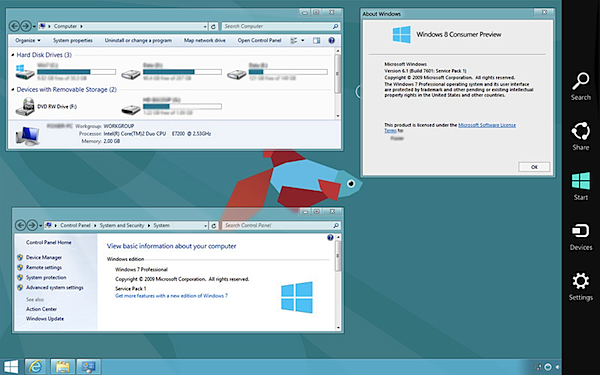
Want Windows 8 Metro without the upgrade? Skin it!
Fancy the idea of using the Windows 8 UI but don’t feel like going as far as installing the consumer preview version of the OS? Look no further than a transformation pack to give your operating system a makeover and a completely new look. If you’re working with Windows 7 you can use Windows 8 UX Pack 4.0, while Windows 8 Transformation Pack 4.0 can be used in everything from Windows XP and up. Both apps bring the look and feel of Windows 8 to your desktop with no need for complex tweaking.
The two skinning app’s version numbers have been brought in line with each other, and there are a number of changes to investigate. Windows 8 UX Pack 4.0 now better mimics the look of Windows 8 thanks to the switch to using the Segoe UI font and inclusion of all of the desktop wallpapers from the Windows 8 Consumer Preview.

37 downloads you shouldn't miss this week
Another week -- month, actually --- is behind us and a huge number of software releases to keep track of. If you feel like you may have missed out on some of the biggest releases, this roundup is here to get you back up to speed.
iolo System Mechanic Free 10.8.3.51 is a great free tool for optimizing your system, but if you’re more concerned about protecting your privacy by securely deleting files, take a look at Disk Wipe 1.5. Auslogics Disk Defrag 3.4.1.0 is a free utility to replace Windows’ defragmentation tool which now offers better stability and performance. There’s also a Pro version of the program available –Auslogics Disk Defrag Pro 4.0.1.50. Infamous system cleaner CCleaner 3.17.1689 and CCleaner Portable 3.17.1689 feature improved cookie options, better support for Chrome and a host of other fixes and enhancements.

Recover data from most any storage device
Smart Projects has updated its shareware data recovery tool, ISOBuster, to version 3.0. Previously limited to examining and recovering data from optical discs such as DVD, CD and Blu-ray, ISOBuster 3.0 now extends support to a wide array of disk formats, including hard disks, memory cards, USB thumb drives and even Zip, Jaz and floppy disks, adding support for the NTFS filing system at the same time.
Past versions of ISOBuster were renowned for being able to recover data from corrupt and even physically damaged optical discs, and the functionality will be similar for newly supported drive and file system formats too.

Protect your deleted data with Disk Wipe
Whether you’re concerned that files you have stored on a USB drive might be recovered by someone else after they have been deleted, or you are selling your computer and want to ensure that none of your personal documents can be accessed, almost everyone has a need to securely delete data at some point. Simply deleting files is not enough as there are all manner of tool in existence that can be used to restore them, but Disk Wipe is a free, easy to use app that helps to ensure that when a drive is formatted, none of its data is recoverable.
It is not just hard drives that the app can be used to secure. If you have stored private documents on a USB drive or have photos or other files stored on a memory card, the same app can be used to completely format any FAT, FAT32 or NTFS drive that can be accessed from within Windows. In addition to the secure file wiping, Disk Wipe also provides you with a good deal of information about the drives it detects, such as the number of sectors, the manufacturer and serial number.
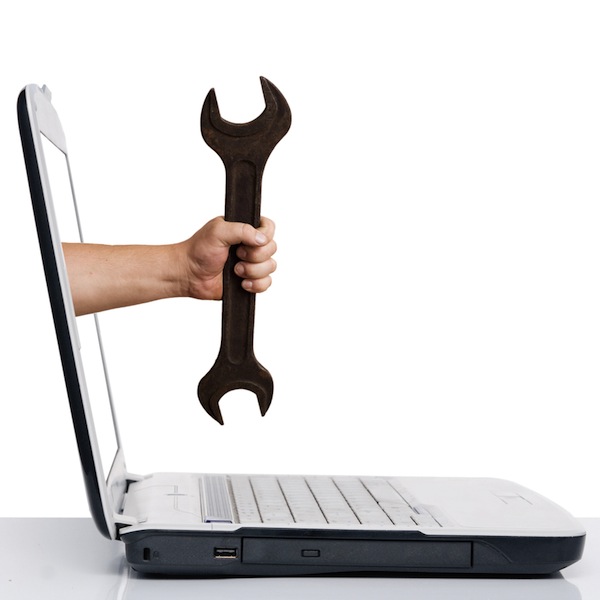
Get AIDA64 Extreme Edition 1.85 for free, but hurry!
Properly understanding what’s happening on your PC -- monitoring hardware, assessing performance, diagnosing errors -- normally requires you to navigate a host of Control Panel applets and third-party tools. But if you’re tired of such hassles, then there is an easier way: install AIDA64 Extreme Edition 1.85 and you’ll get a whole library of PC management and information tools in a single, easy-to-use package.
Need to know more about your PC devices, for instance? AIDA64 provides detailed reports on your motherboard, BIOS, RAM, hard drive, sound card, network adapters, PCI and USB-connected devices, their resource use and more, so you can get a feel for your system setup without having to open the case.

CCleaner 3.17 picks up the mess cookies leave behind
Piriform Software has released CCleaner 3.17, the latest monthly update of its immensely popular Windows cleaning tool. Version 3.17 adds wildcard support when cookie cleaning, the ability to clean the Hosts history in Firefox Aurora and Shortcuts history cleaning in Google Chrome Canary.
Version 3.17 also improves various cleanup tools and applications, plus widens its support to cover three new applications: CyberLink PhotoDirector 10, DivX Player and Snagit 11 in addition to the dozens of applications and system settings, including the Registry, already covered by CCleaner.

Can't find your software product key? There's an app for that
Having to reinstall Windows is always a hassle, but it can become a real issue if you can’t find your product key. Magical Jelly Bean Keyfinder can help, though, by retrieving product keys for Windows and more than 300 applications, allowing you to save them in a plain text file for easy reference at some later date.
The program was easy enough to use on our test PC. Just install and launch it, and you’re immediately presented with a list of the applications and keys it had detected (which did include our Windows 7 details, despite the site saying this wasn’t supported).

Get around long documents with Notepad++
Popular, open-source text editor Notepad++ 6.0.0 is now available . This landmark release doesn’t contain many notably new, but is merely the latest step in a product’s evolution that is constant and ongoing.
Version 6.0.0 does add one feature -- a Document Map panel that can be toggled on or off via the View menu -- and also promises improved performance when loading large files into memory.

23 downloads you shouldn't miss this week
Another busy week of software releases is behind us and, in case you managed to miss some of them, we’ve collected some of the most-compelling titles together into this week’s roundup.
If you spend time installing a lot of the programs we highlight here, you’re going to need a suitable launcher to help you manage them. Winstep Nexus 12.20 is a stylish dock for Windows that provides easy access to all of your apps. The software is perfectly complimented by Winstep Xtreme 12.20, which enables you to completely customize the appearance of your desktop with skins and widgets that can be as adventurous as you like.

Add Processor Monitor 3.0 to your Windows toolbox
Windows Sysinternals has released Process Monitor 3.0, the latest incarnation of its popular system monitoring tool. And while it isn’t exactly packed with the major new features you’d expect from a move to the big 3.0, the program does have enough enhancements to make it well worth the upgrade.
When you launch a new trace, for instance, it’s common to find yourself quickly faced with a report containing hundreds of thousands of lines. Setting up a filter can cut this down to size, but if you’re still a little overwhelmed then Process Monitor 3.0 now allows you to bookmark important lines (right-click, “Toggle Bookmark”) -- even when you’re looking at old trace files. The line turns bold to improve visibility, and you can hop from one bookmark to the next by pressing F6, making it much easier to review the key trace details.

Close All Windows -- one click, shuts them
If your desktop is hopelessly cluttered with a host of unnecessary applications, then you can start to regain some control by minimizing all open windows (press Winkey+M, or click bottom-right in Windows 7). Actually closing all those applications usually takes a little more effort, of course, but it doesn’t have to be that way: NTWind Software’s Close All Windows can do it in a click.
The program itself is tiny (a 36KB download), and doesn’t use any system resources or require installation. Just pin your preferred executable (there are both 32- and 64-bit versions) to the taskbar, or create a convenient shortcut if you’re not using Windows 7, and you’re ready to go.

WinStep Nexus and Extreme 12.2 improve docks' speed, visual effects
WinStep Software Technologies has updated its flagship products,WinStep Nexus and WinStep Extreme, to version 12.20. Despite the relatively minor version number, WinStep claims this is a “monster release”.
There are numerous new features in both releases, but one major improvement is performance, with WinStep promising vastly increased rendering times, including animated icons (20-30 times faster), resulting in acceptable performance even on slower systems.
