
Upgrading from XP to Windows 7: Does Microsoft's method work?
Three months ago, Betanews experimented with a process for converting a Windows XP-based system to Windows 7 even though a direct upgrade process was not officially supported by Microsoft. Our process involved borrowing a Windows Vista installation disc, and going through the upgrade motions twice except for the part where you register and activate Vista. This way, you would only have to register Windows 7. Although our tests involved an earlier build of Win7 than the current public release candidate, we discovered the process, while slow and laborious, was at least workable.
To make certain of this, we installed Office 2007 in our XP-based test system first, then ran Word, Excel, and PowerPoint perfectly well in Windows 7 after the installation was complete. We did have to re-activate Office, but that only took a moment.
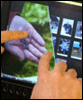
Top 10 Windows 7 Features #5: Multitouch
For close to two decades now, the design of applications has changed surprisingly very little. At their core, apps wait for users to generate input, and they respond -- a server/client model of processing on a very local scale. So in a very real way, what applications do has been a function of how they respond -- the whole graphical environment thingie you've read about has really been a sophisticated way to break down signals the user gives into tokens the application can readily process.
The big roadblock that has suspended the evolution of applications from where they are now, to systems that can respond to such things as voice and language -- sophisticated processes that analyze input before responding to it -- is the token-oriented nature of their current fundamental design. At the core of most typical Windows applications, you'll find a kind of switchboard that's constantly looking for the kinds of simple input signals that it already recognizes -- clicking on this button, pulling down this menu command, clicking on the Exit box -- and forwarding the token for that signal to the appropriate routine or method. Grafting natural-language input onto these typical Windows apps would require a very sophisticated parser whose products would be nothing more than substitutes for the mouse, and probably not very sufficient substitutes at that.
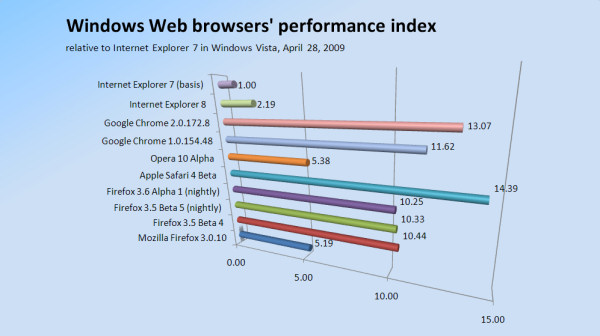
Windows 7 gives Firefox 3, IE8 speed boosts, while Firefox 3.5 slows down
In preliminary Betanews tests Tuesday comparing the relative speeds of major Web browsers in Windows Vista- and Windows 7-based virtual machines, not only did the general performance of Microsoft Internet Explorer 8 improve by about 23%, but the latest production build of Firefox 3.0.10 appears to improve its performance by 17.5%. This despite running in a Windows 7-based virtual machine that we estimate to be 12.1% slower overall than a Vista-based VM hosted by the same environment.
These are the initial findings of Betanews' experiments in how the architecture of Windows 7 may or may not influence the performance of major Web browsers. We wanted to see whether Win7 made browsers faster or slower, and doing that meant hosting browsers in virtual environments whose relative speeds with respect to one another could be normalized.
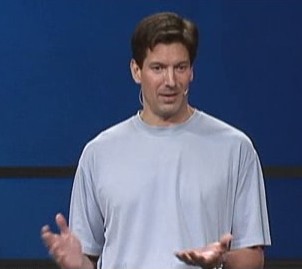
Russinovich rescues the TechEd 2009 keynote with Windows 7 AppLocker demo
In the absence of many dramatically new product announcements (notices about the Office 2010 technical preview and Windows Mobile 6.5 were already expected), it was Senior Vice President Bill Veghte's job for the first time to rally the troops during this morning's TechEd 2009 keynote address in Los Angeles. But perhaps not everyone has Bill Gates' knack for holding an audience captive with sweeping gerunds and participles, or Ray Ozzie's outstanding ability to conjure a metaphor as though it were a hologram hovering in space, and describe it for countless minutes without relating it to the physical universe.
What may have kept attendees affixed to their seats for the time being was the promise of Mark Russinovich, Microsoft's Technical Fellow who always dives right into a real-world demonstration in the first few minutes, and is always affable enough to be forgiven for the inevitable technical glitch. Though Russinovich's stage time today was shorter than usual, one of his highlights was a demonstration of a feature Windows 7 RC downloaders had already received but may not have known they had: a way using group policy to block specified software from running on client systems even after it's been upgraded or revised.

Windows 7, Windows Server 2008 R2 to ship before the holidays
Microsoft's Windows Business Senior Vice President Bill Veghte delivered what may very well have been one of the more disappointing keynote addresses to TechEd 2009 in Los Angeles this morning, judging not only in terms of features but in pure speech quality. But one hour and fifteen minutes into the address, he answered the key question he called one of two "elephants in the room:"
"When are we going to ship? This is a question that I get a lot," Veghte said. "We're going for holiday and we're tracking very, very well for it."

Second wave of Windows 7 updates tomorrow, but they won't be for real
The big difference in using Verizon Wireless over its competitors, its current wave of TV ads suggest, is that every user is backed up by "the network." With Windows 7, Microsoft is working to create a similarly distinguishing value proposition. It'll be given its biggest test to date tomorrow, as "the network" from Microsoft pushes out a series of 10 placebo system updates, to see how well it can handle the heavy Patch Tuesdays yet to come.
As the Windows Update Product Team blogged on Friday, the boatload for the Win7 RC's first Patch Tuesday will contain ten update patches. Nine of them will run automatically and should run flawlessly. One won't, but that's part of the plan.
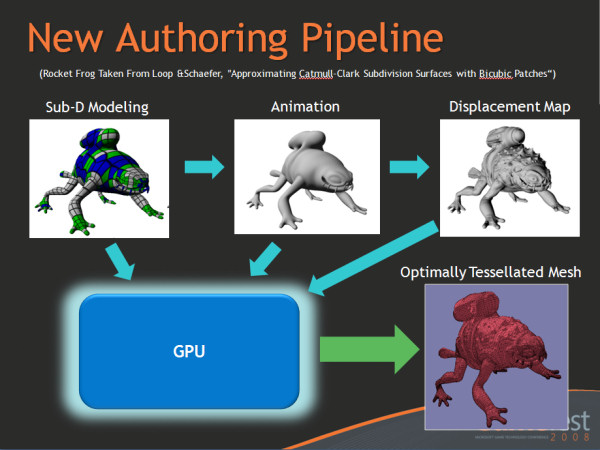
Top 10 Windows 7 Features #6: DirectX 11
Early in the history of Windows Vista's promotional campaign, before the first public betas, Microsoft's plan was to create a desktop environment unlike any other, replete with such features as 3D rendered icons and buttons, and windows that zoomed into and off the workspace as though they occupied the space in front of the user's face. That was a pretty tall order, and we expected Microsoft to scale back from that goal somewhat. But for several months, journalists were given heads-up notices that there would be several tiers of Windows performance -- at one point, as many as five -- and that the highest tier, described as a kind of desktop nirvana, would be facilitated by the 3D rendering technology being called DirectX 10.
DirectX is a series of graphics libraries that enable Windows programs to "write" graphics data directly to screen elements, rather than to ordinary windows. While the operating system's principal graphics library since version 3.0 has been the Graphics Device Interface (GDI), its handles on memory are tied to window identities and locations. But it's DirectX that makes it possible for a 3D rendered game to be played in the Windows OS without having to be "in" a window like, say, Excel 2003.
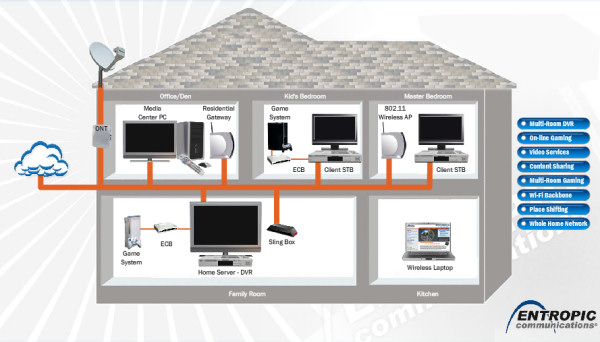
Top 10 Windows 7 Features #7: 'Play To' streaming media, courtesy of DLNA
Perhaps you've noticed this already: Getting media to play in a Windows-based network is a lot like siphoning water from a pond using a hose running uphill. If you can get enough suction, enough momentum going, you can get a decent stream, but there are way too many factors working against you. Foremost among these is the fact that you're at the top of the hill sucking through a hose, rather than at the bottom pushing with a pump.
So home media networking is, at least for most users today, precisely nothing like broadcasting whatsoever. That fact doesn't sit well with very small networked devices like PMPs, digital photo frames, and the new and burgeoning field of portable Wi-Fi radios like Roku's SoundBridge. Devices like these don't want or even need to be "Windows devices;" and what's more, they don't want to be the ones negotiating their way through the network, begging for media to be streamed uphill in their general direction. They want to be plugged in, shown the loot, and told, "Go." Back in 2004, a group of networked device manufacturers -- the Digital Living Network Alliance (DLNA, and yes, it's another network association) -- coalesced with the idea of promoting a single standard for being told "Go." But up until today, there hasn't been a singular, driving force uniting the standards together, something to look up to and follow the way Web developers followed Internet Explorer.

First Windows 7 RC patch turns off 'hang time' correction in IE8
Perhaps Google Chrome's most innovative architectural feature is the way it relegates Web page tabs to individual processes, so that a crash takes down just the tab and not the whole browser. In addressing the need for a similar feature without overhauling their entire browser infrastructure, the engineers of Microsoft Internet Explorer 8 added a simple timeout mechanism that gives users a way to close a tab that appears unresponsive.
As it turns out, there's quite a few legitimate reasons why a Web page might appear unresponsive although it's really doing its job. One of them concerns debugging with Visual Studio, as this user of StackOverflow.com discovered.
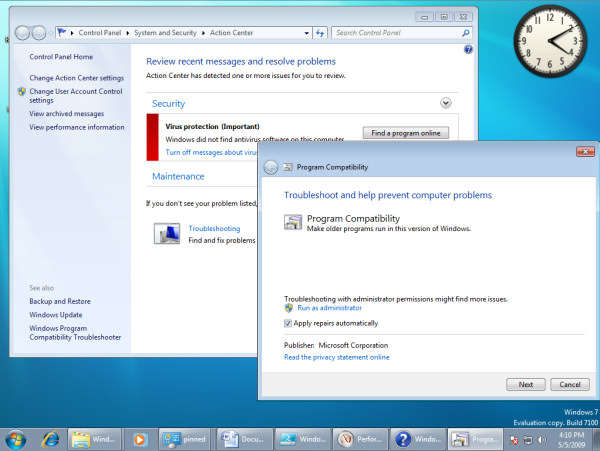
Top 10 Windows 7 Features #8: Automated third-party troubleshooting
Among the stronger and more flourishing cottage industries that have sprouted forth as a result of Microsoft Windows has been documenting all of its problems. One of the most successful of these efforts has been Annoyances.org, which sprouted forth from "Windows Annoyances" -- much of what Internet publishers have learned today about search engine optimization comes from revelations directly gleaned from the trailblazing work of Annoyances.org. Imagine, if you will, if the instructions that Annoyances.org painstakingly gives its readers for how to eradicate those little changes that Microsoft makes without your permission, were encoded not in English but instead in a language that Windows could actually execute on the user's behalf.
Windows 7 is actually making such an environment -- a system where, if you trust someone else other than Microsoft to make corrections to your system, you can accept that someone into your circle of trust and put him to work in Troubleshooting. Can't make that Wi-Fi connection? How do you test for the presence of other interfering signals? Streaming media suddenly get slow, or running in fits and starts? Maybe there's an excess of browser-related processes clogging up memory and resources. Did something you just install cause Flash not to work in your browser? Maybe you don't have time to check the 36 or so places in the Registry where that something altered your file associations.
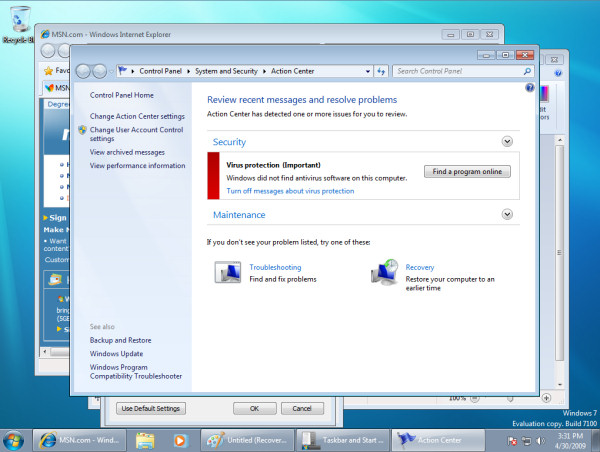

Get the Windows 7 Release Candidate right here!
The first release candidate of Windows 7 has been posted for download, and will remain available until the end of July. Windows 7 RC is a free download as part of the Customer Preview Program, and will expire on June 1, 2010 (at which time you should be running the final release).
Microsoft suggests a system with a 1GHz processor or faster DirectX 9-enabled graphics processor with WDDM 1.0+, 1 GB RAM and 16GB of storage for a 32-bit installation, or 2 GB RAM and 20GB of storage for 64-bit. Both the 32- and 64-bit versions are available in English, German, Japanese, French, and Spanish.
Top 10 Windows 7 Features #9: Native PowerShell 2.0
Ever since the command-line tool code-named Monad escaped by the skin of its fingernails from Microsoft's laboratories in 2006, there has been debate and dispute over whether the company has finally, once and for all, replaced DOS. Since that time, we've seen the arrival of an entirely new generation of Windows users who believe "DOS" is an acronym for "denial of service," and who are baffled as to the reasons why anyone would want to command or control an operating system using text.
It isn't so much that text or command-line syntax is the "old" way of working and that Microsoft Management Console is the "new" way. As Microsoft discovered, to the delight of some in its employ and the dismay of others, using the command line as the fundamental basis for Exchange Server improved its usability and efficiency immensely. The graphical environment simply does not translate well -- or to be fairer, not effectively -- to the task of administration.
![A network application that requires Windows XP appears to run fine in Windows 7 under 'XP mode' virtualization. [Photo credit: Microsoft Corp.]](https://betanews.com/wp-content/uploads/media/32/3209.jpg)
Is 'XP Mode' in Windows 7 something you'd want to use?
Since Microsoft's acquisition of SoftGrid application virtualization two years ago, the company's engineers have known that this technology could present an attractive and even preferable shortcut to the perennial problem of downward compatibility. If you set aside the problem of affordability for a moment, the other key reason businesses remain hesitant to adopt Windows Vista at present is because of the uncertainty that existing business applications will be seamlessly portable into the new environment.
This is much more of a problem for businesses than consumers, although a lot of the excitement around what Microsoft's calling "XP mode" in Windows 7 (whose first and probably only Release Candidate should be available to the general public tomorrow) came from everyday users who perceived the company's move as a nod toward the efficiencies of the past, as opposed to the planned obsolescence of the future. The fact is, businesses continue to invest in software up front with the expectation that it will pay off in the long term, depreciating it like an asset rather than supporting and nurturing it like a resource. And it is for those businesses that Microsoft must ensure that it facilitates and ensures the same general infrastructure over time.
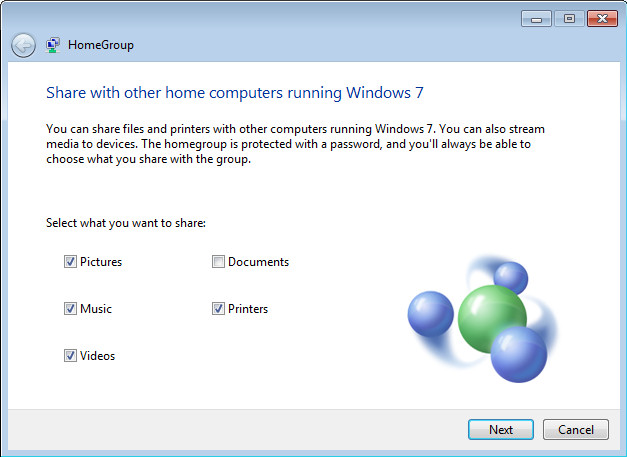
Top 10 Windows 7 Features #10: Homegroup networking
Beginning now, Betanews is going to get a lot more intimate with technology than you've seen us before, particularly with Microsoft Windows 7 now that it's becoming a reality. Next Tuesday, the first and probably only Release Candidate of the operating system will become available for free download.
It's probably not so much a testing exercise as a colossal promotional giveaway, a way to get Windows 7 out in the field very fast...and use that leverage to push Vista out of the way of history. So much of what you'll see in the Release Candidate in terms of underlying technology is finalized; any tweaks that will be done between now and the general release date (which PC manufacturer Acer blabbed last night will be October 23) will likely be in the looks department.
