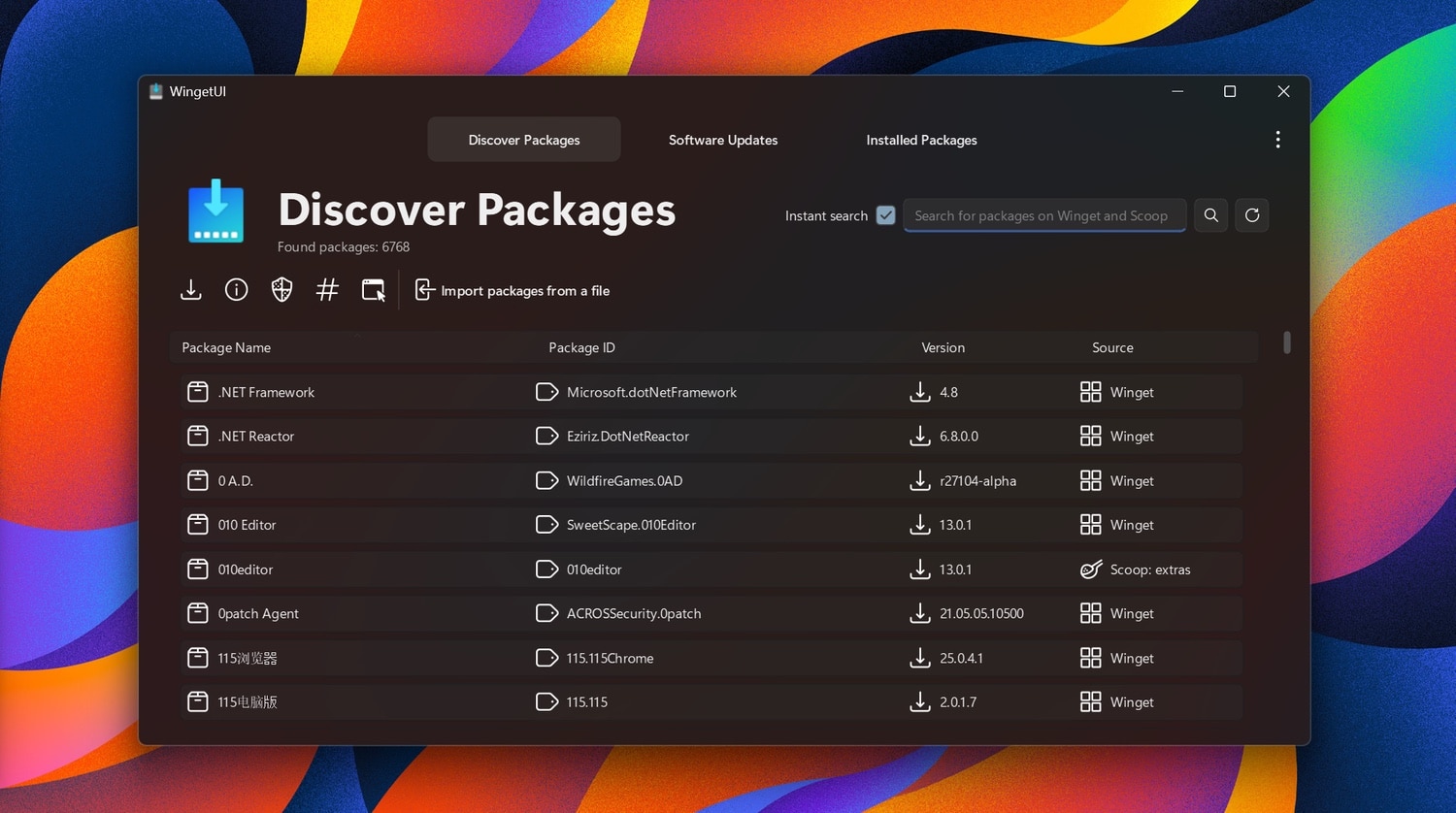
WingetUI update makes it even easier to use Windows Package Manage with a GUI
Linux users have long had access to package managers for downloading software; there are a huge number to choose from. Windows users have the option of using Microsoft's Winget (or Windows Package Manager as it is also known), but as this needs to be used via the Windows Terminal, PowerShell or the Command Prompt, it is not a tool for everyone.
And this is why WingetUI exists for both Windows 10 and Windows 11. It gives the text-based Winget a friendly, accessible user interface that makes it much, much easier to use. WingetUI 1.7.0 has just been released, improving on previous versions with a range of additions such as package skipping.
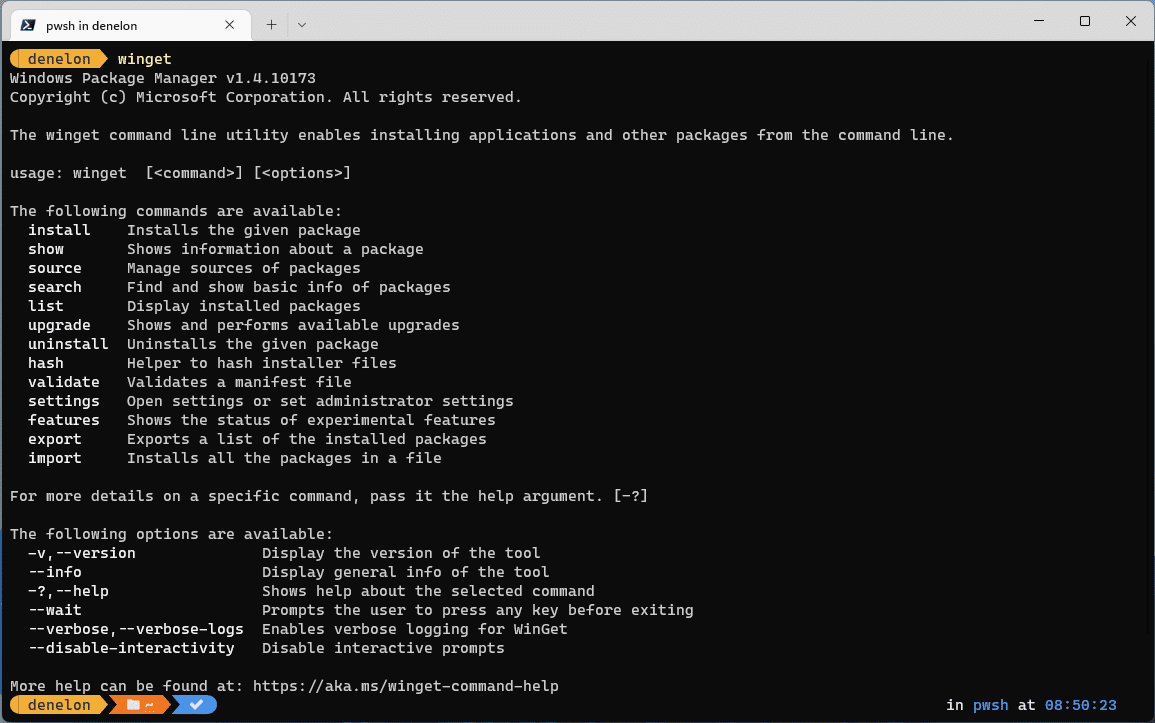
Windows' Linux-style package manager WinGet now supports zip files
Fans of the Windows Package Manager app -- also known as WinGet -- have been treated to a new version of the tool this week. In WinGet 1.4 there is quite a lot that's new, but the headline addition is support for .zip-based packages.
Other important changes in this release include new command aliases, new installation options, and numerous improvements and new functions.

Windows Package Manager (Winget) update adds new experimental features
The Windows Package Manager -- also known as Winget -- is an open source tool designed to make it easier to install software on Windows 10 and Windows 11, by automating and speeding up the process. If you’ve used a package manager in a Linux distro you’ll know what to expect.
Microsoft has now released a new preview build with a number of a fixes and improvements. It has also enabled a raft of experimental features in the build.

Microsoft will manually review all submissions to the Windows Package Manager (Winget) repository
Last week's official release of the final build of the Linux-style Windows Package Manager by Microsoft was met with great excitement from the community. But the company seems to have only belatedly spotted an issue with its Store alternative.
The problem is that the Windows Package Manager Manifest Creator tool makes it incredibly simple to submit new package to the repository. This has results in complaints that "people are submitting bad or duplicate manifests without checking if the app already exists or not"; Microsoft has come up with a vey hands-on solution.

Microsoft releases the Linux-style Windows Package Manager v1.0 (Winget) as a Store alternative
After months of testing and preview builds, Microsoft has finally released Windows Package Manager 1.0.
Also known as Winget, the utility serves as an alternative to the Microsoft Store, giving Windows 10 users a Linux-style package manager for finding, downloading and installing apps from software repositories.
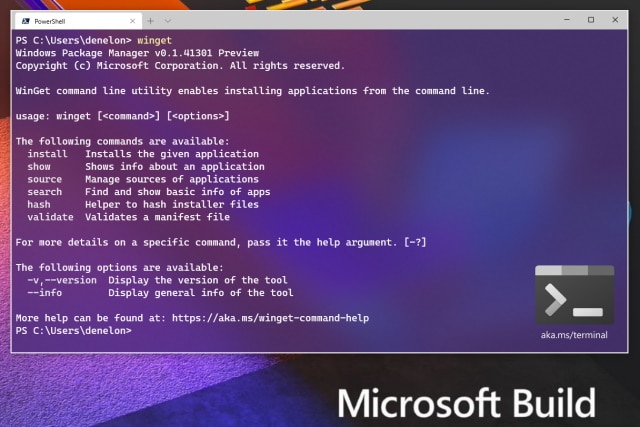
How to use Windows Package Manager to streamline and automate app installation
Using a package manager to install software is something that will be familiar to Linux users, but it's not something that has been an option for anyone running Windows. But now this has changed since Microsoft released a preview of its Windows Package Manager utility.
You can think of using the winget command as an alternative to using the Microsoft Store to install app, or using traditional executable installers. But it's not just and alternative -- it also has the potential to be more flexible and powerful. Here's how to use Windows Package Manager and how to script it to automate the installation of several programs.
