Windows Phone 7.5 'Mango' review
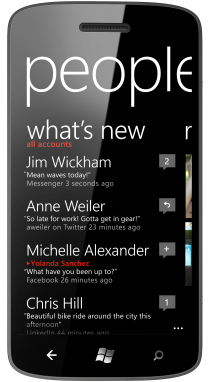 As a seasoned veteran user of each of the major smartphone operating systems, I must say Windows phone 7 is my favorite. Not because it has the most features, or is the easiest to use, or is the most open, or even the most closed (which apparently some people like), but because it is the most polished.
As a seasoned veteran user of each of the major smartphone operating systems, I must say Windows phone 7 is my favorite. Not because it has the most features, or is the easiest to use, or is the most open, or even the most closed (which apparently some people like), but because it is the most polished.
Apple's iOS has none of the customability, Android none of the perfection, and WebOS none of the usability that Microsoft has managed to scrape together into a gorgeous and unique OS. The structure of Windows Phone 7 means I rarely have to spend any time looking for what I want, and can spend more of my time doing what I want. Sure, there aren't as many apps to chose from, and Windows Phone lacks some features comparably. But the OS has refined, elegant form that sets apart it from competitors.
Last month Microsoft started dispatching Windows Phone 7.5, codename Mango, to customers. This release represents Microsoft’s latest push into the smartphone market, and their attempt to bring their OS up to par with Google’s Android 2.3 and Apple’s iOS 5. Have they created a compelling product worthy of consumption, or reiterated the behemoth that was Windows Mobile 6.5?
Email and Messaging
Email is perhaps the most needed improvement with Mango in terms of enterprise adaption. There is now support for threaded conversations. Now all the emails are grouped by conversation so you can easily go back through the history of the email.
In addition, Microsoft added support for linked inboxes, so you can have all your work email accounts in one inbox.
With Messaging, Microsoft added the ability to essentially do all your texting and IMing from one app. They support a wide variety of IM accounts including Facebook chat. Lastly, they added the ability to dictate text messages, for in car use -- though oddly, they didn’t include this feature in the Email app, only the messaging one.
Music
With Mango, we are now able to create playlists on the phone instead of having to go through the computer. However, the implementation is awkward and not very user friendly. I personally stick to my PC if I need to create playlists.
Microsoft also added its Smart DJ feature, which is very similar to Apple’s Genius. It creates playlists on the fly based off of the currently playing song. Overall, it’s not a very useful feature unless you want to shuffle your music within a certain genre or style of music.
 Last but not least, Microsoft added the ability to both subscribe to and stream podcasts. This is a must for any podcast application, and it finally brings Windows Phone 7 current with competitors.
Last but not least, Microsoft added the ability to both subscribe to and stream podcasts. This is a must for any podcast application, and it finally brings Windows Phone 7 current with competitors.
Social
A quick disclaimer: As neither a user of Facebook or Twitter, I have very limited experience in this area, though I have used WP7 devices with Facebook and Twitter accounts.
In the People hub, there are now groups, which are somewhat similar to circles in Google+. You can sort by your family, your friends, your coworkers, or however else you want to sort the people you know. There is also expanded functionality for all the contact cards, enabling history for all your contacts. In your contact card (the Me tile), there is a plethora of new social features, such as check-in, post, status, notifications, and what’s new.
There is now support for Twitter accounts, as well as LinkedIn accounts, both of which is a must for users of these services.
Search
Bing search adds four major new features:
- Local Scout enables local business and destinations to be easily searched.
- Music Search lets your phone’s microphone listen to music and determine what song is being played; it's similar to Shazam. The feature works reasonably well, identifying most of the songs I tested.
- Image Search, like Google Goggles, let’s you point your camera at a book, movie, or CD cover, and have Bing identify the product. It works with fewer objects than does Goggles, but its interface is slicker.
- Voice Search allows you to dictate to your phone what you want searched. For hands-free usage, such as using Windows Phone in the car, this feature is key.
Multitasking
Multitasking is the biggest improvement with Windows Phone 7.5 and puts Microsoft’s software gem in line with iOS. To activate it, simply hold down the back arrow, and a pane of recently used apps shows up, similar to Palm’s "deck of cards" approach.
Unfortunately, as it stands, this feature is not really useful enough. When switching between apps, the loading delay is just too great, lasting seconds -- competing operating systems switch apps instantly, or nearly so. Perhaps it's an app compatibility problem with Mango (that can be worked out) or has something to do with my phone (HTC Trophy). Regardless, this needs to be fixed.
Misc.
- Custom Ringtones. A much needed feature; you can now add custom ringtones, though, oddly, you can’t just chose from your music, you need to add a file that is less than 30 seconds to your Zune software and change the genre to Ringtone. I’m at a loss as to why they made such a simple feature so difficult to use.
- Office. They added quite a few improvements to Office, most notably integration with SkyDrive.
- Calendar. Added a To-Do list, the ability to add sub-calendars and made minor improvements.
- Hidden WiFi. You can now connect to hidden WiFi networks.
- Live Tiles. Improved Live Tiles, though the effects have yet to be seen, as most apps haven’t updated to take advantage of this feature.
- Speech to Text. All around improvement to Speech to Text, making the system more integrated with the OS.
Final Impressions
All in all, Microsoft did a killer job and made some much needed improvements to Windows Phone. There are some areas they still need to work on, such as multitasking, and notifications (which were completely ignored in this update). But, overall, Windows Phone 7.5 is a solid OS that can go head to head with Android and iOS. I can now recommend a Windows Phone in good faith.
One more thing to mention is the ease at which I updated my phone. I plugged it into my PC, and let it do its thing, with no problems or bricking. For such a difficult thing to do, Microsoft made it look easy.
 BetaNews reader Keane Bacso has long been interested in technology, following the world of Silicon Valley quite closely. He is not only a competent computer technician, but he also has begun work on improving his programming abilities.
BetaNews reader Keane Bacso has long been interested in technology, following the world of Silicon Valley quite closely. He is not only a competent computer technician, but he also has begun work on improving his programming abilities.
