Need a break? Read comics with GonVisor
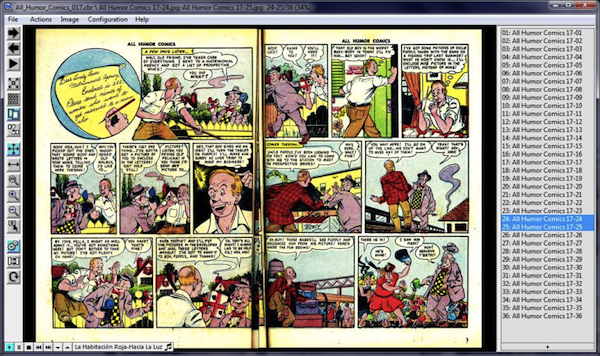
The PC world has so many image viewers already that downloading another probably isn’t high on your list of priorities. GonVisor is a little different, though, and just might be good enough to justify your giving it a closer look.
The program works well as a comic viewer, for instance, and is able to open all the usual CB formats (CBR, CBZ, CBA, CB7). You’ve no interest in digital comics? No problem, GonVisor can also open and view the images in folders and archives (ZIP, RAR, ACE, 7Z), as well as display individual image files.
There are a host of viewing options, too. You’re able to view individual images full-screen, perhaps. Or you can view two at once with various Double Screen settings. Images can be rotated, or zoomed to suit your needs. And there’s even a “Color improvement” option that can enhance your images by normalizing colors, and tweaking brightness, contrast, smoothness and more.
Of course GonVisor also provides plenty of navigation control. There are keys to jump to the next or previous image. You can jump straight to a particular image number. Bookmarks make it easy to revisit favourite images at some later date, and if you’ve several CBR/ CBZ files in a folder then you can jump to the next or previous one with a keypress.
And the features keep coming. You can extract all the images from a particular file to a folder, for instance. You’re able to create CBR/ CBZ files with your own images. And the program can even open and display the images contained within a PDF file, although this is a little awkward right now (it’s a beta feature, and you must download and install another tool for it to work).
The only issue to be aware of here is that, while GonVisor is entirely free, it does ask if it can install IncrediBar and the Babylon Toolbar during setup. These steps aren’t hidden, though, so don’t let that put you off: if you’re not interested in these extras then just pay attention during setup, click Decline at the appropriate times, and only GonVisor will be installed.