Get ready for exciting changes coming to Firefox 13, 14 and 15
 Following on from the release of Firefox 12 FINAL, Mozilla has updated its developmental branches to versions 13 (Beta), 14 (Aurora) and 15 (Nightly/UX), respectively. Those looking for major changes in version 12 will may be disappointed, but future builds promise a number of radical new features, including redesigned Home and New Tab pages, plus panel downloads manager and inline preferences screen.
Following on from the release of Firefox 12 FINAL, Mozilla has updated its developmental branches to versions 13 (Beta), 14 (Aurora) and 15 (Nightly/UX), respectively. Those looking for major changes in version 12 will may be disappointed, but future builds promise a number of radical new features, including redesigned Home and New Tab pages, plus panel downloads manager and inline preferences screen.
Get a head’s up on what’s coming and discover which build is best for your personal needs with our essential guide to what’s coming up in the near future for Mozilla’s open-source, cross-platform browser.
Firefox 12.0 FINAL
This is the recommended release for most users, being the latest, stable build available. That said, version 12 will not go down in the annals of Mozilla folklore as a notable release, with a minor refresh of the HTML5 controls and the move to silent updates on Windows machines being the only two changes of note. Ordinarily we’d caution against moving rapidly on to the next version, but read on to discover why you may not be able to resist taking the plunge and moving to the beta channel.
Last August, Mozilla unveiled a presentation of how it sees the Firefox user interface changing in the months ahead. A few minor tweaks have already landed in Firefox, but version 13 sees two noticeable new features making their first appearance: a new Home page, and a New Tab page.
Firefox’s new Home page (type about:home into the Address bar) provides users with a customized page that includes shortcuts to bookmarks, downloads, add-ons, history, sync, settings and an option for restoring the previous session. This latter feature is another new addition to Firefox’s feature set, and restores all open tabs from a previous browsing session.
The home page, which can be pinned permanently as an app tab for easy access, is fully functional already, but will evolve further in time; Mozilla plans to use it as a portal to the upcoming Apps Market, for example.
Firefox 13 also introduces a redesigned New Tab page that will be familiar to Chrome and Opera users: thumbnail previews of frequently visited sites. On first visit these will appear blank, but as time goes on and you visit said sites, they should start to populate themselves with thumbnail images of the site itself.
Sites can be permanently removed (click X), pinned to the list and even dragged and dropped into a new order, and those who hate the new feature will find a small button in the top right-hand corner that toggles between this new view and the traditional blank tab page.
There’s one other major change in version 13: smooth scrolling is now enabled by default, despite the acknowledgement of one bug that may cause issues on certain web pages. Meanwhile, Android users will be pleased to learn that support for Flash is finally being enabled in version 13 of the mobile app, but only if you’re running Android 2.x or 4.x.
Aurora is an “alpha” build of Firefox, which means it’s undergone minimum testing only. As such it’s not suitable for everyday use, which is why Firefox Aurora is installed as a separate build alongside the stable or beta build, allowing you to test its features without affecting your day-to-day browsing. Settings are shared between Firefox Aurora and your other builds, however, so again caution should be exercised before installing it.
After all the excitement of Firefox 13 Beta, you’d think the Mozilla developers would rein things in for v14, but none of it. The most exciting features planned are currently listed as in definition, design or development, which means there’s no guarantee they’ll appear in Firefox 14. These include a version of Firefox that runs in Windows 8’s new Metro interface, support for desktop apps (which can be installed and used independently of Firefox, even when offline), and the panel-based download manager that’s been a staple of the UX build for a long time.
One other tweak in development is an extension to the silent updates feature introduced in Firefox 12, and that’s the ability of Firefox to update itself in the background, so the user will never have to worry about manually updating again. This is slated for version 14, but may yet slip to version 15 due to a current slew of issues undergoing fixes.
The inline autocomplete function remains stubbornly part of Aurora, where it has been since version 12's release. This is designed to anticipate what URL is being typed into the Address Bar, pre-loading the web page in the background before the URL has been entered.
Other “landed” features are minor, and behind-the-scenes tweaks. These include incremental garbage collection, hang detector and reporter, and cycle collector performance improvements, some of which were slated for Firefox 13 Beta and may yet be implemented in this version.
As things stand, there’s nothing visible to get excited about in Firefox Aurora, which makes us think it’s probably best to wait until it gets to Beta before seeing if any of the more exciting new features mentioned above are ready for their move to primetime.
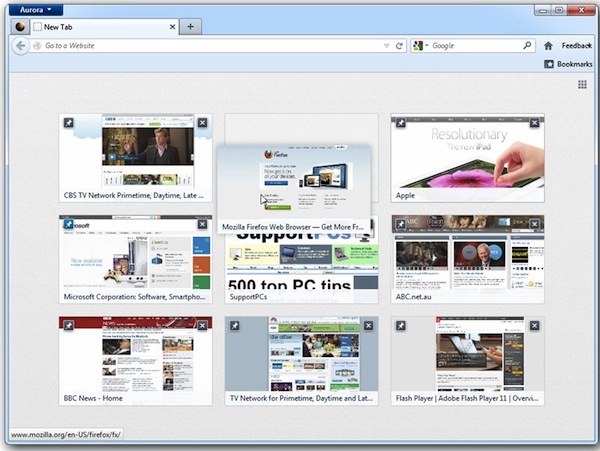
Firefox 15.0a1 Nightly/Firefox 15.0a1 UX
Firefox’s two Nightly channels give users access to code hot off the press, but while you’re looking at the latest bleeding-edge version of Firefox, you’re also venturing into uncharted waters because much of this new code has had no testing at all. Nightly builds update regularly, so once installed you’ll find your build updating on a much more frequent basis than other unstable releases.
After the excitement of features being developed in versions 13 and 14, Firefox 15 looks like being a more minor release at this early stage in its development. At the present time only three new improvements are in the pipeline: two performance-related (faster start-up times for Windows users, and tweaks to session restore so it doesn’t slow down the browser restart process) and one that’s being developed by students at Michigan State University.
This latter feature, “in-content preferences”, will see Firefox’s Options dialogue box removed and the program’s preferences moved into a browser window, similar to how Chrome’s preferences currently work. This is currently accessible in Firefox 15.0a1 UX, the parallel nightly build of Firefox where interface improvements such as the panel-based downloads manager and New Tab pages first made their appearance.
When selecting Options, you’ll see the old pop-up window is replaced by a new tab with a series of buttons to choose from. Click one to access that section’s settings -- at present this feels a little clunky, but we suspect it’ll evolve into something sleeker in time.
Windows and Linux 64-bit users may be interested in trying Firefox 15.0a1 Nightly 64-bit and Firefox 15.0a1 UX 64-bit. We’d recommend all but developers and serious, knowledgeable enthusiasts avoid the Nightly builds of Firefox.
So, to Summarize...
Which version of Firefox should you try? Stick to the most stable version you feel comfortable with, although the temptation to sneek a peek ahead is actually quite compelling with these latest developmental builds.
That said, it’s hard not to recommend people check out Firefox 13 Beta -- the new features will make a difference to the way you use your browser going forward, and it’s a shame one or other couldn’t have been made ready to provide version 12 with a little more pizzazz.
If you do plan to take a look into the future of Firefox, back up if you plan before installing Beta or Aurorabuilds of Firefox. And If you do decide to give the Nightly or UX builds a try, consider using a non-critical machine or virtual setup (try VirtualBox) instead of your main computer, just in case…