Unchecky offers a brand new way to avoid adware
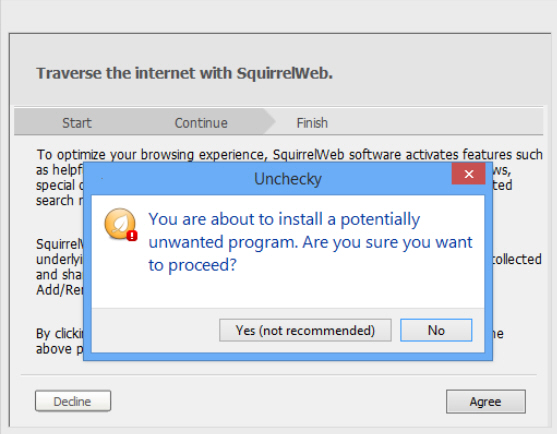 It’s happened to us all. You’ve found what looks like some great freeware, downloaded and installed it, only to discover that your browser has a new toolbar, home page, search engine and more. Many setup programs now include these "offers", unfortunately, and they’ll employ all kinds of tricks to fool you into installing them.
It’s happened to us all. You’ve found what looks like some great freeware, downloaded and installed it, only to discover that your browser has a new toolbar, home page, search engine and more. Many setup programs now include these "offers", unfortunately, and they’ll employ all kinds of tricks to fool you into installing them.
If you’re tired of this situation, though, there’s a new way to fight back. The free Unchecky monitors setup programs, checks for any attempts to install adware, toolbars and other unrelated extras, and uses a couple of strategies to ensure they don’t end up on your hard drive accidentally.
Unchecky itself installs quickly and easily, as you’d expect. There’s no adware, no registration, no hassles at all. The core of the program is a Windows service, so it doesn’t even add another icon to your system tray; you’ll barely know it was there.
When you next run a setup program, though, Unchecky detects this. It allows the core application to be installed, just as before. But if Unchecky spots an adware installer then it leaps into action, automatically unchecking boxes for whatever unrelated offers there might be.
There aren’t always checkboxes, of course; sometimes just clicking an "Accept" button -- which you might do, thinking it’s a part of the main setup process -- will actually install a toolbar, as well. Fortunately Unchecky detects this as well, and will display an "are you sure you want to proceed?" warning message.
And, well, that’s it: that’s all Unchecky does, so don’t expect too much. There is no "scanning" here, no anti-spyware engine, the program isn’t checking what you’re installing to see if it’s safe. Unchecky is simply about tweaking the setup process, changing the defaults to make it less likely these "extras" can be installed without your knowledge.
The program does seem to be very good at what it does, though. In our first tests, boxes were unfailingly cleared, warnings were displayed each time: It’s all very impressive.
We liked Unchecky’s unobtrusive nature, too. It’s not trying to actively block installations, which could cause major problems; it’s just changing defaults and displaying warnings. If you want to install a toolbar after all, then check the box, clear the warning, and you can do so, just as before.
There is perhaps one issue here. If you get in the habit of assuming Unchecky will protect you from harm, then there’s a chance you’ll pay less attention when installing software, which could cause you even more problems over time. Still, this is a smart and well-designed tool, and if you sometimes feel like you need extra help avoiding adware then it’s definitely worth a try.