Search and replace text in multiple files at the same time
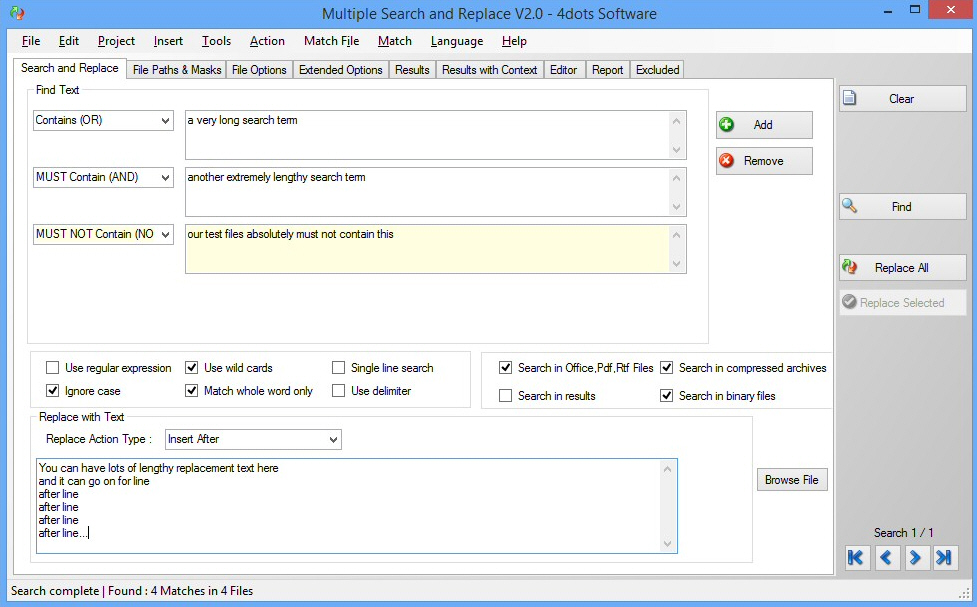
Most editors make it easy to replace text in the current document. Searching across multiple documents can be more challenging. And if you often need to replace text across a large number of files, perhaps of various formats, then it’s probably wise to call in some specialist help.
Multiple Search and Replace is a powerful free tool which can search multiple files -- plain text, PDF, Word, Excel, PowerPoint, archives and more -- for the text you specify, then optionally replace it.
The process starts by building up your search query. This may contain multiple search terms across several lines, and there’s support for logical operators (AND, OR, NOT, XOR, NEAR), wild cards and regular expressions.
There’s even more flexibility in defining where you’d like to search. You’re able to look for files by location, type, size and attributes, as well as their modified, created or "last accessed" times.
Search criteria may also include the number of matches in a file, their line or page number, the character position in a line, and more.
Click "Find" once you’ve configured all this and Multiple Search and Replace will go to work, locating your files. When it’s finished you can browse a basic file list showing any hits, or view the results in context (this shows a few lines before and after your search term).
The program can then copy, move, delete or compress your found files, or just print/save a list of them.
If you need to run some manual investigation then you’re able to edit individual files from within Multiple Search and Replace, or via an external editor.
Alternatively, you can replace the search text across every file in a single operation. You’re able to replace your search terms, delete them, delete the whole line, insert text before or after them, and more.
And if you’re looking for even more automation, good news: the program has a command line interface, too.
Multiple Search and Replace is a hugely powerful search tool with an enormous list of features, and the array of settings can seem a little intimidating at first. It’s really not difficult to use, though, and after running a couple of test searches you’ll be feeling at home.